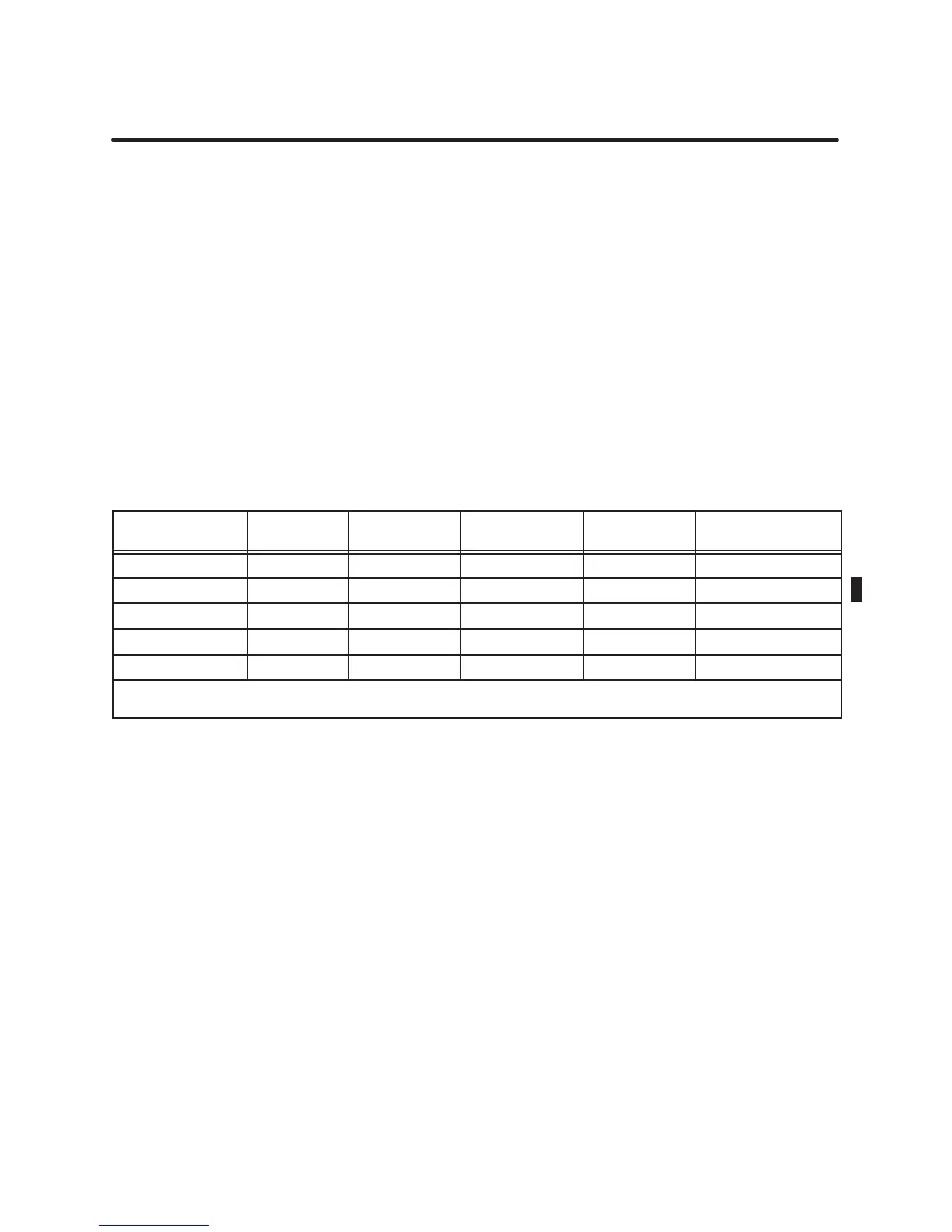Uninterruptible Power Supply
C-3
SIMATIC PCS 7 OSx 4.0.0 Hardware (PA RISC)
To
determine the size of the Uninterruptible Power Supply (UPS), use the
A
verage V
olt Amperes Consumed as a guide for sizing your back-up time.
For example, when you use the computer with the 21-inch
color
monitor and
a required hold-up time of one hour
, the minimum rating requirement is
(1
15V * ( 4.48A + 1.2A)) * 1 Hr = 653V
A HR. If you need to turn the system
on using the UPS with the Mains AC not available, then pay particular
attention to the Peak Power
-on (or Inrush) Current. On some systems, this
value can be up to ten times as great as steady-state current. Size your UPS
accordingly
.
T
able C-1
shows system current and voltage values for the
system unit, and for the 17-inch and 21-inch color monitors.
If you install a printer and want it powered through the UPS, ensure that
you use appropriate values. Use a 2 KV
A UPS for a complete single-station
system. A larger supply can be rewired, depending on the type of printer
you install.
Table C-1 System
Curr
ent and Voltage Values
Sub-System
Test Voltage
(60HZ)
Current,
Average RMS
Peak Power-on
Current
*
Typical Peak
Current
Average Power
Consumed, Watts
System Unit 115 V RMS
1.97 A RMS
4.48 Amperes 4.48 Amperes
145.0 W
atts
S7–200 212 CPU
115 V RMS
0.034 A RMS
1.0 Ampere 0.05 Amperes
4 W
atts (CPU only)
21
″
Color Monitor
115 V RMS
0.820 A RMS
35.0 Amperes 1.2 Amperes
75.0 W
atts
17
″
Color Monitor
115 V RMS
0.910 A RMS
30.0 Amperes 1.9 Amperes
80.0 W
atts
Optical Disk Drive 115 V RMS
0.17 A RMS
1.0 Ampere 0.24 Amperes
20.5 W
atts
* Peak Power-on Current, exponentially decreases from the listed Peak Power-on Current to the average
Peak Current in approximately five cycles of line power.