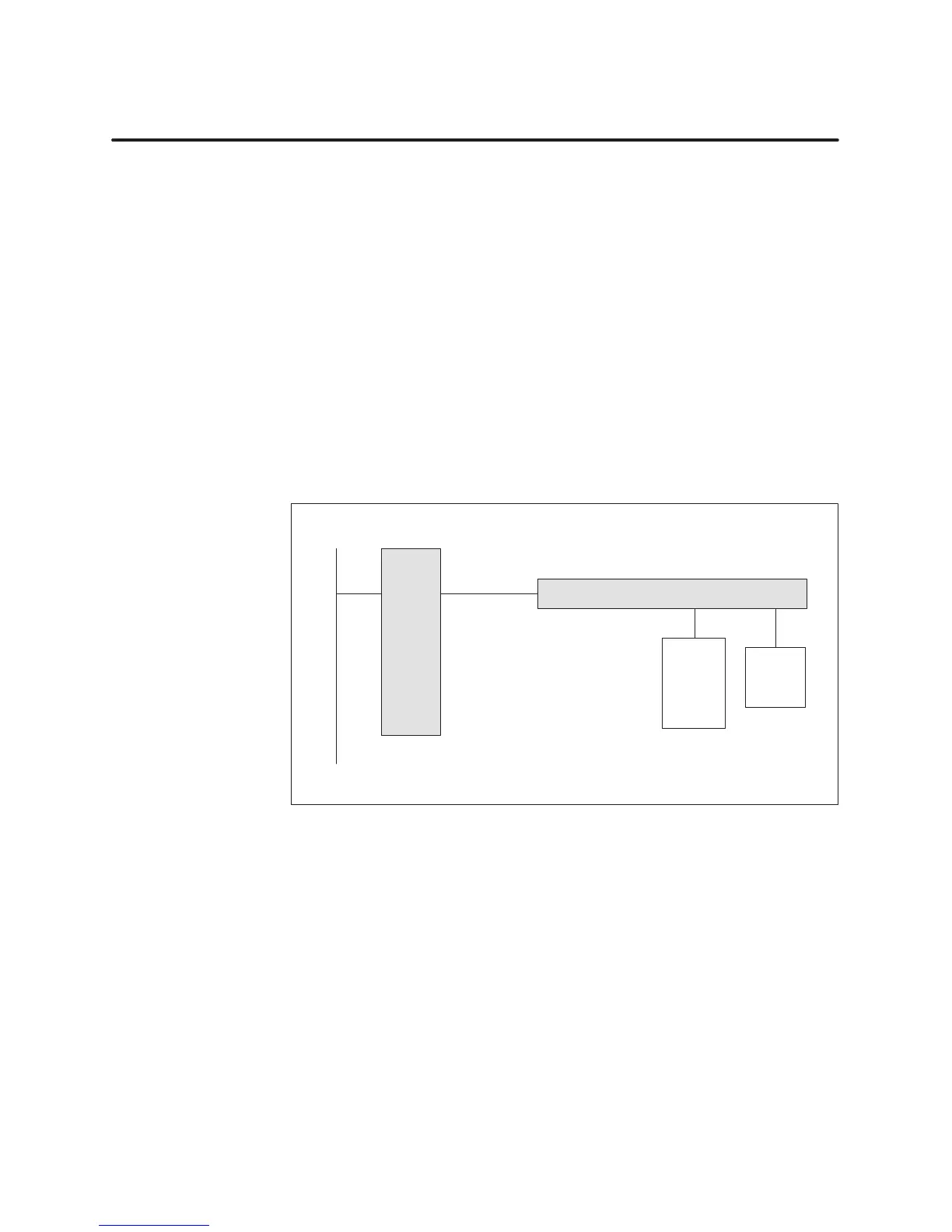Uninterruptible Power Supply
C-2
SIMATIC PCS 7 OSx 4.0.0 Hardware (PA RISC)
C.1 Overview
An
Uninterruptible Power Supply (UPS) is used to protect data integrity
during abnormal power loss. If you lose AC power
, the UPS should provide
power to the OSx station for a minimum of 20 minutes.
Figure C-1
shows cabling arrangements for a typical UPS system.
T
o properly maintain your system (single-station system), install a
minimum of a 2 KV
A system.
If you need additional help in selecting or installing a UPS, contact your
supplier.
A 2 KV
A (minimum) UPS provides sufficient emergency power for a
single-station system (monitor
, system unit, and printer). Install a second
power strip in back of the system to provide this emergency power
.
Figure C-1
shows cabling connections for both primary and UPS power
using a 2 KV
A system.
AC Power
System Unit Power Strip 1
UPS Power
System
Unit
and
Monitor
2 KV
A
UPS
Printer
(Opt.)
Figure C-1 Cabling
Diagram (2 KV
A UPS)
General
Description
Power Cabling