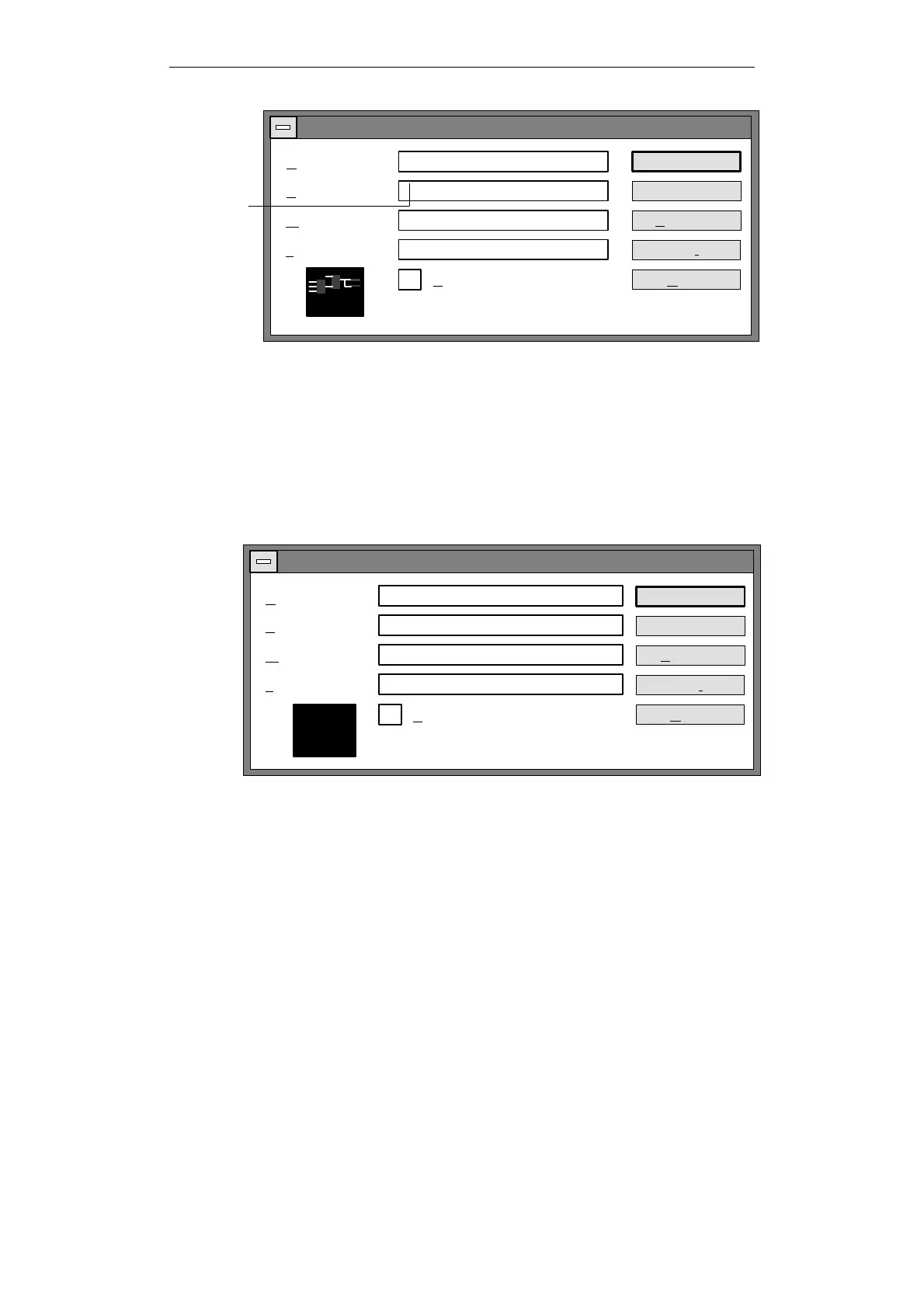2
2-6
Working with S5-DOS/ST
C79000-G8576-C760-03
Program Item Properties
OK
Cancel
Description:
Help
B
rowse...
Change l
con...
Command Line:
W
orking Directory:
S
hortcut Key:
STEP 5
DR:\STEP5\S5_ST\S5.PIF
DR:\STEP5\S5_ST
None
R
un Minimized
STEP 5
[DR:] is the
drive on which
STEP 5
is installed.
Creating the icon for the STEP 5 driver:
7. Menu command File New.
The “New Program Object” dialog box appears.
8. Select Program Item and confirm with OK.
9. Complete the “Program Item Properties” dialog box as shown
below and confirm with OK.
Program Item Properties
OK
Cancel
Description:
Help
B
rowse...
Change l
con...
Command Line:
W
orking Directory:
S
hortcut Key:
STEP 5 Drivers
DR:\STEP5\S5_ST\S5DRV.EXE
None
R
un Minimized
EPROM
H1 L2
DRIVERS
DR:\STEP5\S5_ST
Installing and Starting Up
