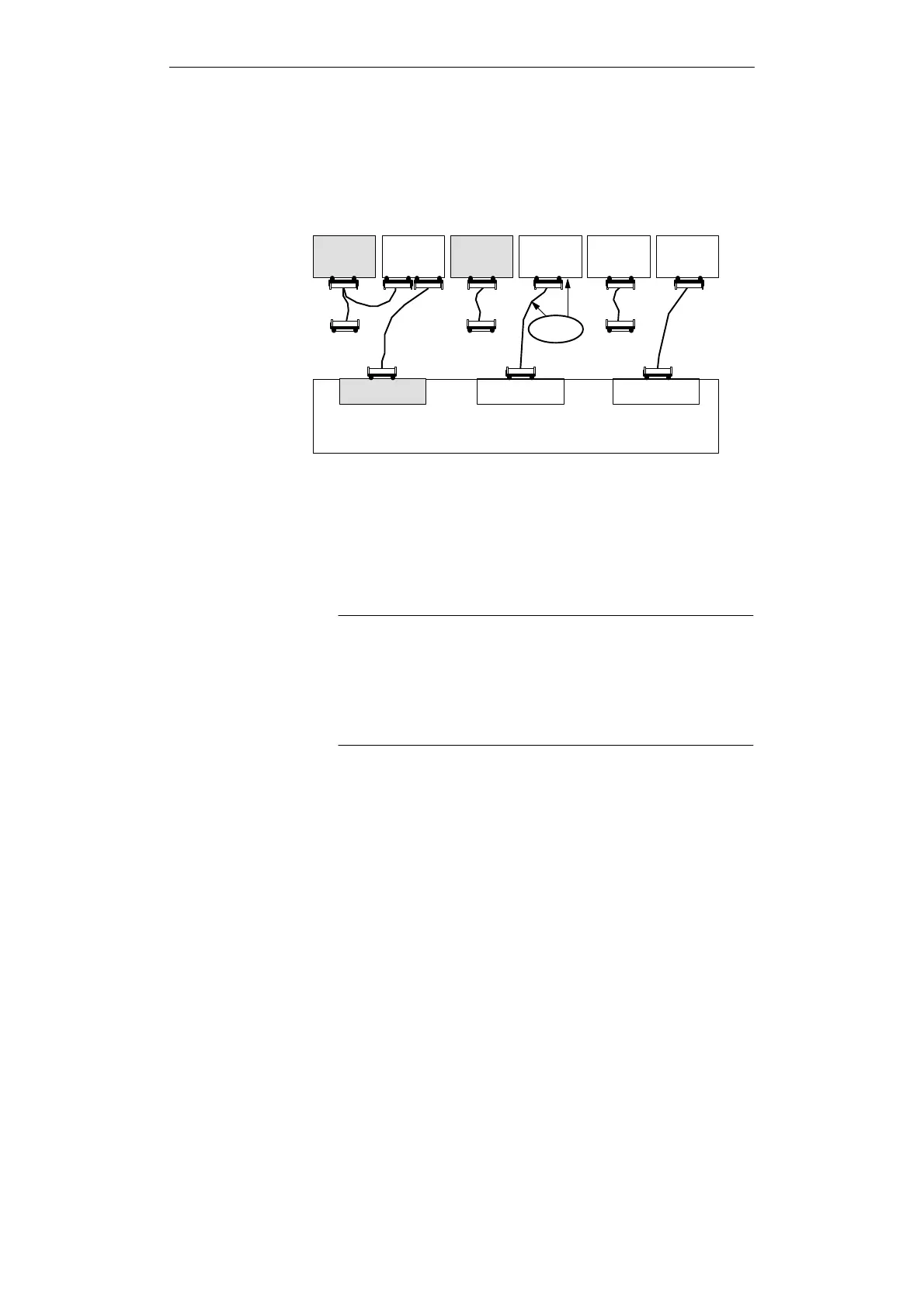4
4-2
Working with S5-DOS/ST
C79000-G8576-C760-03
4.1 Connecting a Printer
For parallel operation of a printer, use the port LPT 1 (PORT 1,
Centronics, Printer) and for serial operation the ports COM 1 to
COM 4.
in COM 1-4
(if required)
Printer
parallel
PROMMER
parallel
Printer
serial
PROMMER
serial
Mouse
PLC
LPT 1 COM 1-4/ V.24
COM 1(2)/ TTY,
active
PG/PC
in LPT 1
(if required)
in COM 1-4
(if required)
..
.. .. ..
..
..
.. .. .. .. .. ..
..
PC only
The software supports Siemens printers (known as standard
printers) and printers from other manufacturers (non-standard
printers). The printer parameters for these printers must be set by
loading *DR.INI or using a printer selection box. A description of
how to do this can be found in the STEP 5 manual (Chapter 3,
Documentation / Settings / Setting Printer Parameters).
Note
The devices must only be connected together using the cables
when both devices are switched off.
Secure the cable connectors (screw or locking device) whenever
possible. This prevents transmission errors.
Printer
Ports
Which Printers Can
Be Used with the
Software?
Installing Hardware
