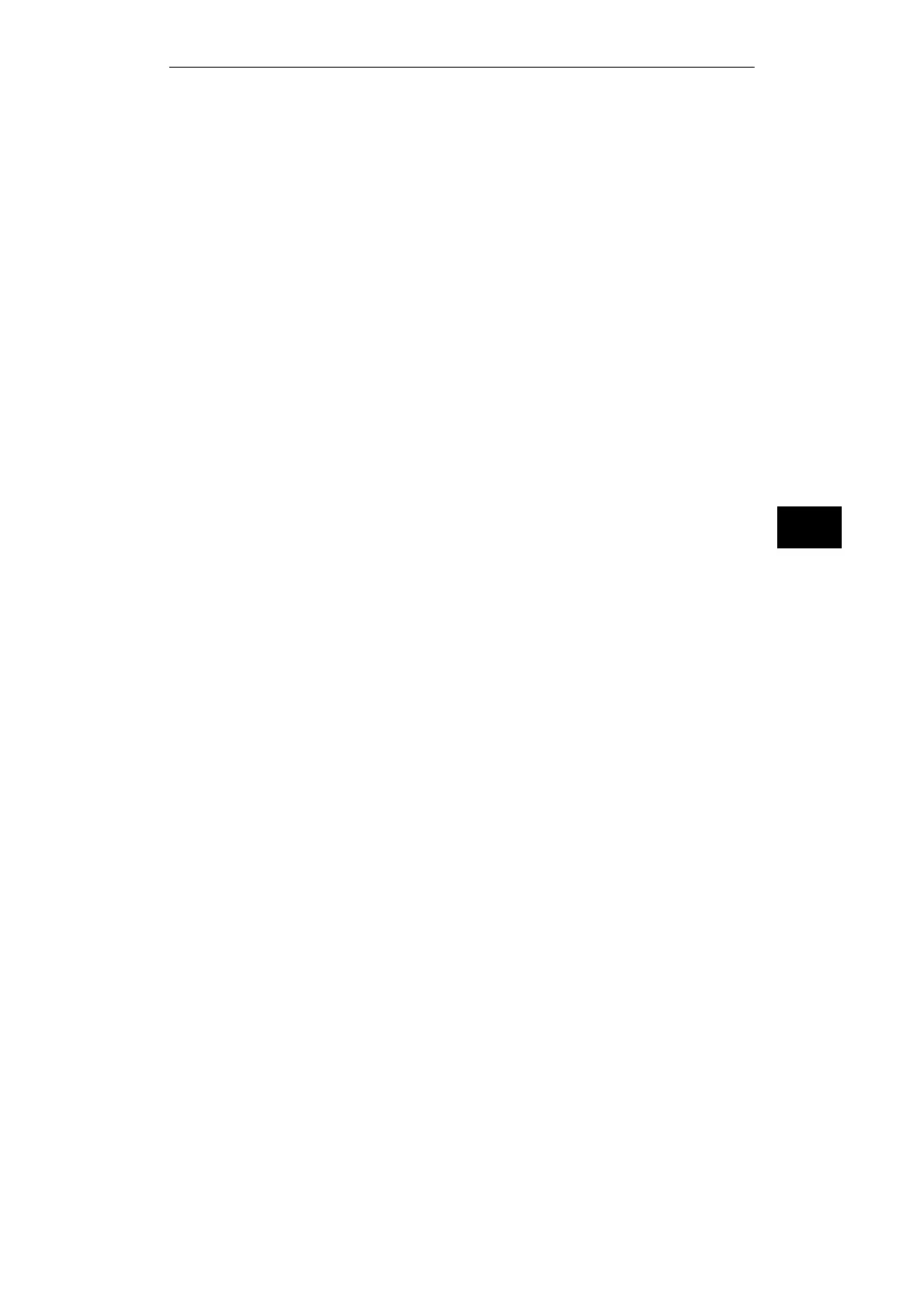7
7-15
Working with S5-DOS/ST
C79000-G8576-C760-03
7.11 Checking the Assignment of the Resource File for Errors
1. Open a new file of the type *.S5K with the keyboard editor
menu File Open Enter file name.
2. Save without any changes with File Save.
3. Close the window with ALT + F3.
4. Open the same file again.
Result: if no error occurs when the file is read, the assignment is
correct.
If an error occurs, check whether any key combinations are
occupied by two or more assignments.
Testing the
Resource File
Keyboard Editor
