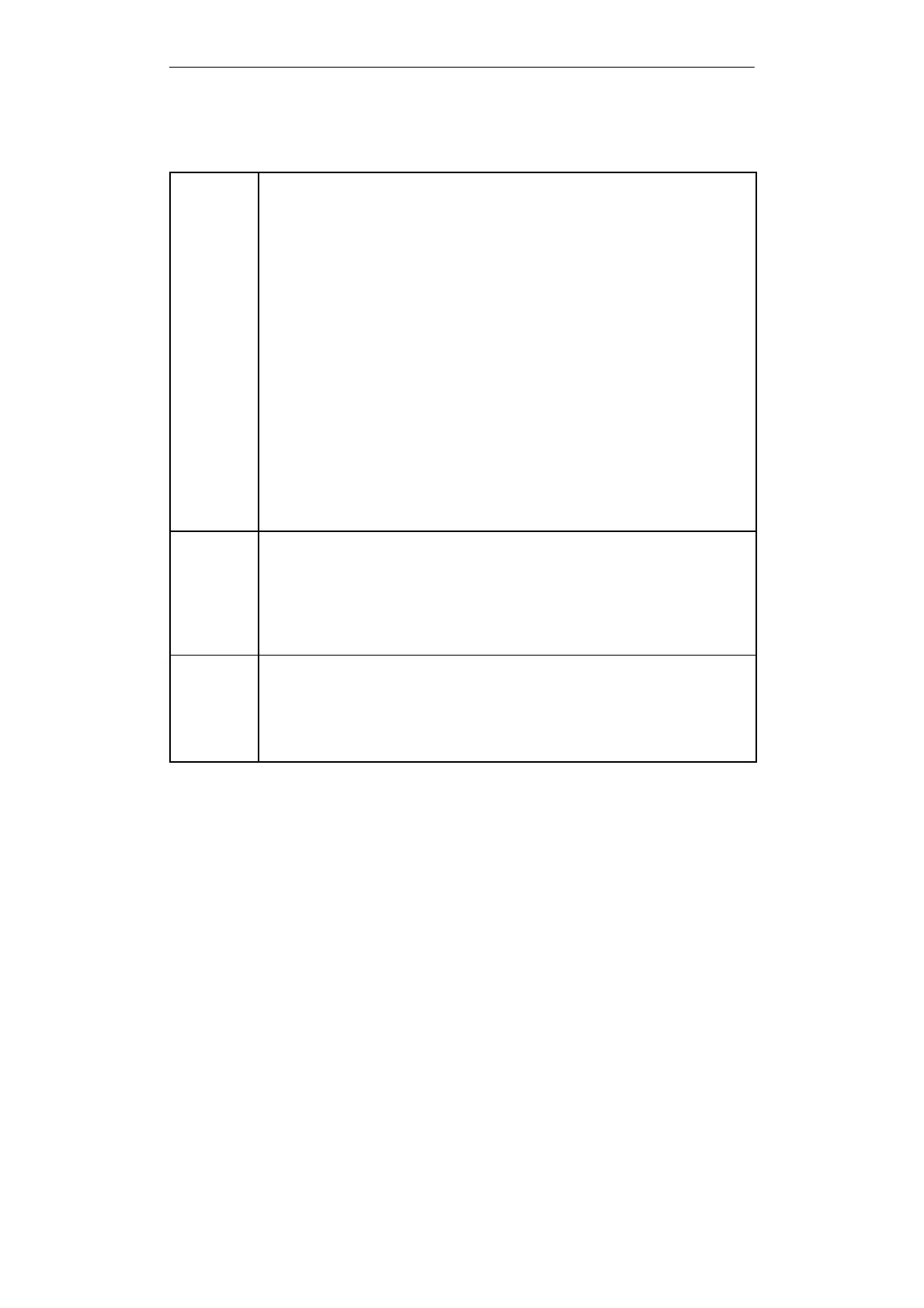5
5-4
Working with S5-DOS/ST
C79000-G8576-C760-03
5.3 Command Syntax
PCOPY Copies files from or to PCP/M media.
You always copy from source to target.
PCOPY nDR:[name][.ext] DR:[path][file] [-Q]
or
PCOPY DR:[path][file] nDR:[name][.ext] [-Q]
n: user area, 0 to 15
DR: drive, for example, A:, B: for diskettes and C: for the hard disk.
name: file name, in accordance with PCP/M conventions.
ext: file extension, in accordance with PCP/M conventions.
path: path info., in accordance with MS-DOS conventions.
file: file name, in accordance with MS-DOS conventions.
Q: optional parameter, scanning mode if a file already exists.
Example:
PCOPY 0A:TEST@@ST.S5D C:\S5_DATA\DEFAULT
This example copies the TEST@@ST.S5D file from the
PCP/M diskette in drive A to the hard disk drive C,
into the MS-DOS directory C:\S5_DATA\DEFAULT.
Note:
If you press CTRL+C, the copying procedure will stop and the destination file will be
deleted.
PDEL Deletes files on PCP/M media
PDEL [n]DR:[name][.ext] [-Q]
n: user level, 0 to 15 or * for all user levels
DR: drive, for example, A:, B: for diskettes and C: for the hard disk.
name: file name, in accordance with PCP/M conventions.
ext: file extension, in accordance with PCP/M conventions.
Q: optional parameter, scanning to see if a deletion is needed
PDIR Displays the PCP/M media directory
PDIR [n]DR:[name][.ext]
n: user level 0 to 15 or * for all user levels
DR: drive, for example, A:, B: for diskettes and C: for the hard disk
name: file name, in accordance with PCP/M conventions.
ext: file extension, in accordance with PCP/M conventions.
Editing PCP/M Files in MS-DOS
