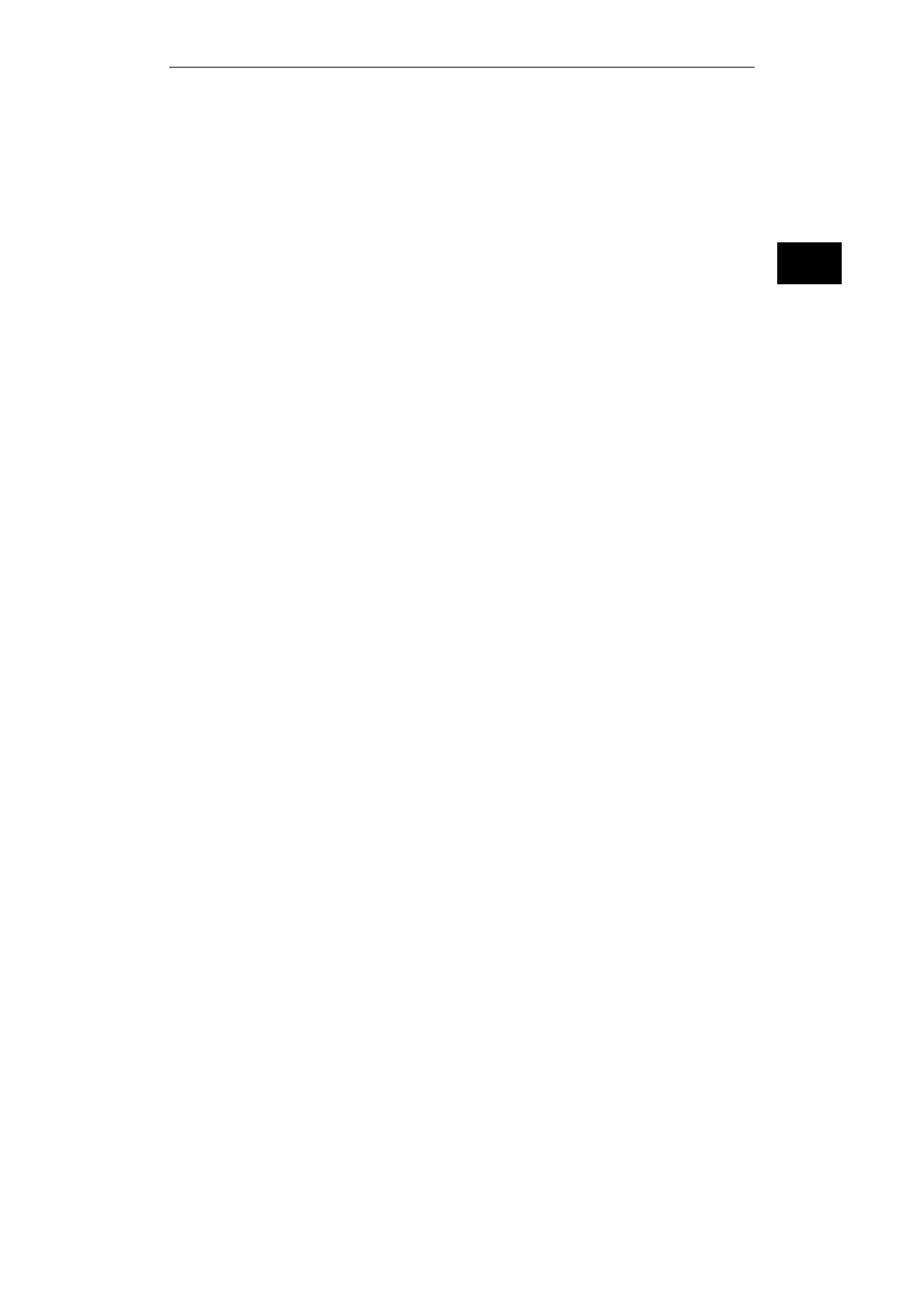3
3-7
Working with S5-DOS/ST
C79000-G8576-C760-03
The order of the drivers in your CONFIG.SYS file can be
important. It can have an effect on the rational utilization of
memory and the problem-free running of various programs.
The following list shows the order in which you should load device
drivers in your CONFIG.SYS file (with the command DEVICE or
DEVICEHIGH):
1. HIMEM.SYS.
Example:
DEVICE=C:\DOS\HIMEM:SYS /M:1
The option /M:1 stipulates the ROM-BIOS used.
The driver HIMEM.SYS should be the first driver to be loaded
in CONFIG.SYS.
2. EMM386.EXE
Example:
DEVICE=C:\DOS\EMM386.EXE RAM I=B000-B7FF
I=C800-DFFF X=E000-E0FF I=E100-F5FF FRAME=D000
This command loads the MS-DOS memory manager
EMM386.EXE from the \DOS directory in the user memory. It
manages the extended memory and the upper memory area.
3. All device drivers which use the extended memory.
Order of the
Drivers
User Memory Management
