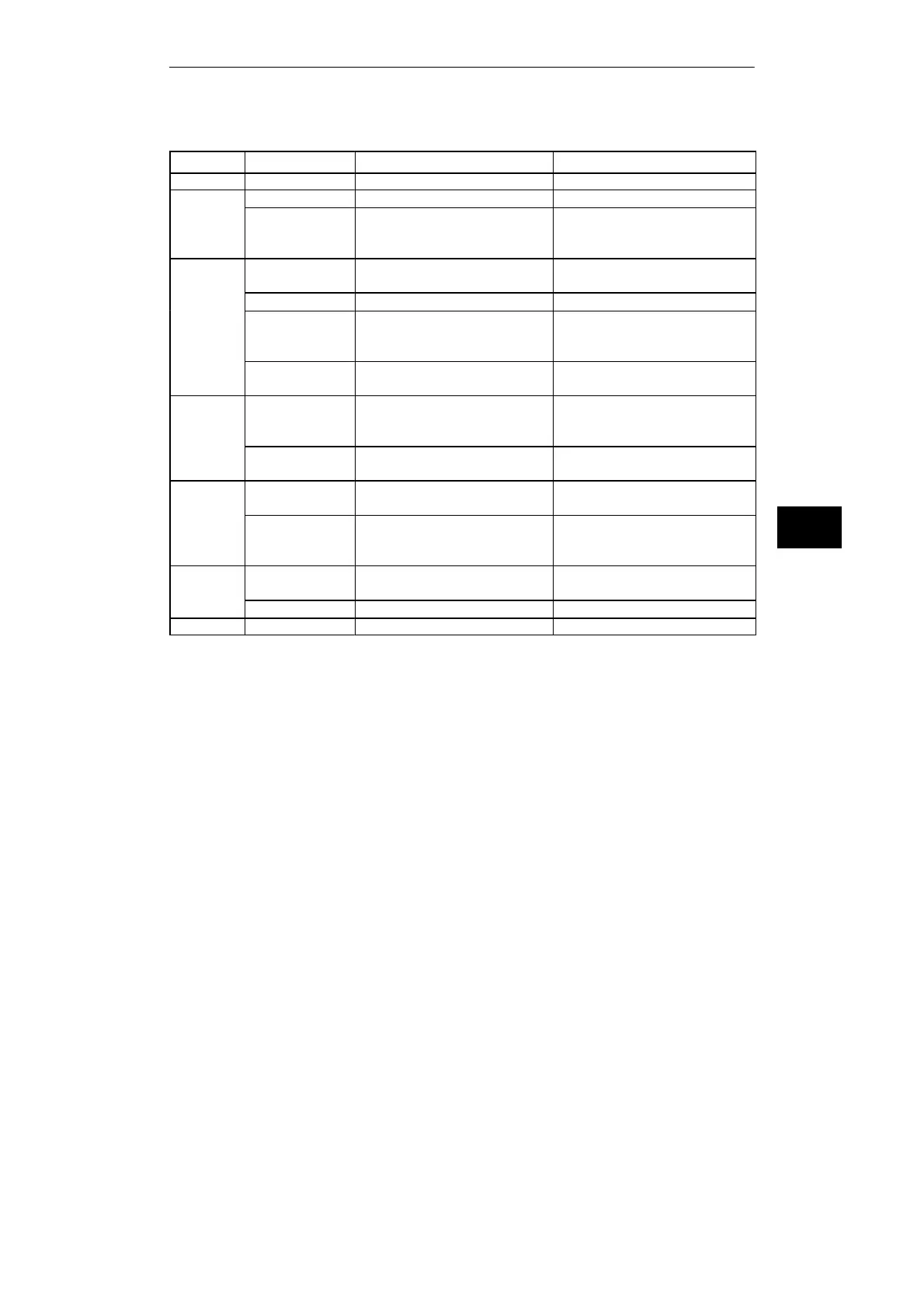7
7-7
Working with S5-DOS/ST
C79000-G8576-C760-03
Menu Menu options Function Display
File Open F2 Opens the keyboard for editing Selection box “Open file”
Save F3 Saves the current keyboard file Current window
Save as ... Saves the current file under
another name in the same
directory or in another directory
Selection box “Save file as”
Change directory Opens another directory Selection box “Directory...”
Print Prints current file Unchanged
DOS Changes back to DOS command
level (return using EXIT and
Return)
DOS command line
Exit
ALT + X
Exits the editor DOS level
Edit
Insert Ins Inserts or changes keytop texts
at the cursor position
A further window “Assign S5
function to another key
combination”
Delete Del Deletes keytop text at cursor
position
Window with deleted assignment
Options
Default key
language
Selects a resource file in another
language (S5OnS10X.RES)
Selection .RES “Open file”
Switchover
monochrome/
color
Switches the screen from
monochrome display to color
display
Screen in black/white or color
Window
Next F6 Updates the bottom window
when several are open at once
Current window
Zoom Increases size of current window Current window
Other Info ... Information on the release Information screen
User Interface
Keyboard Editor
