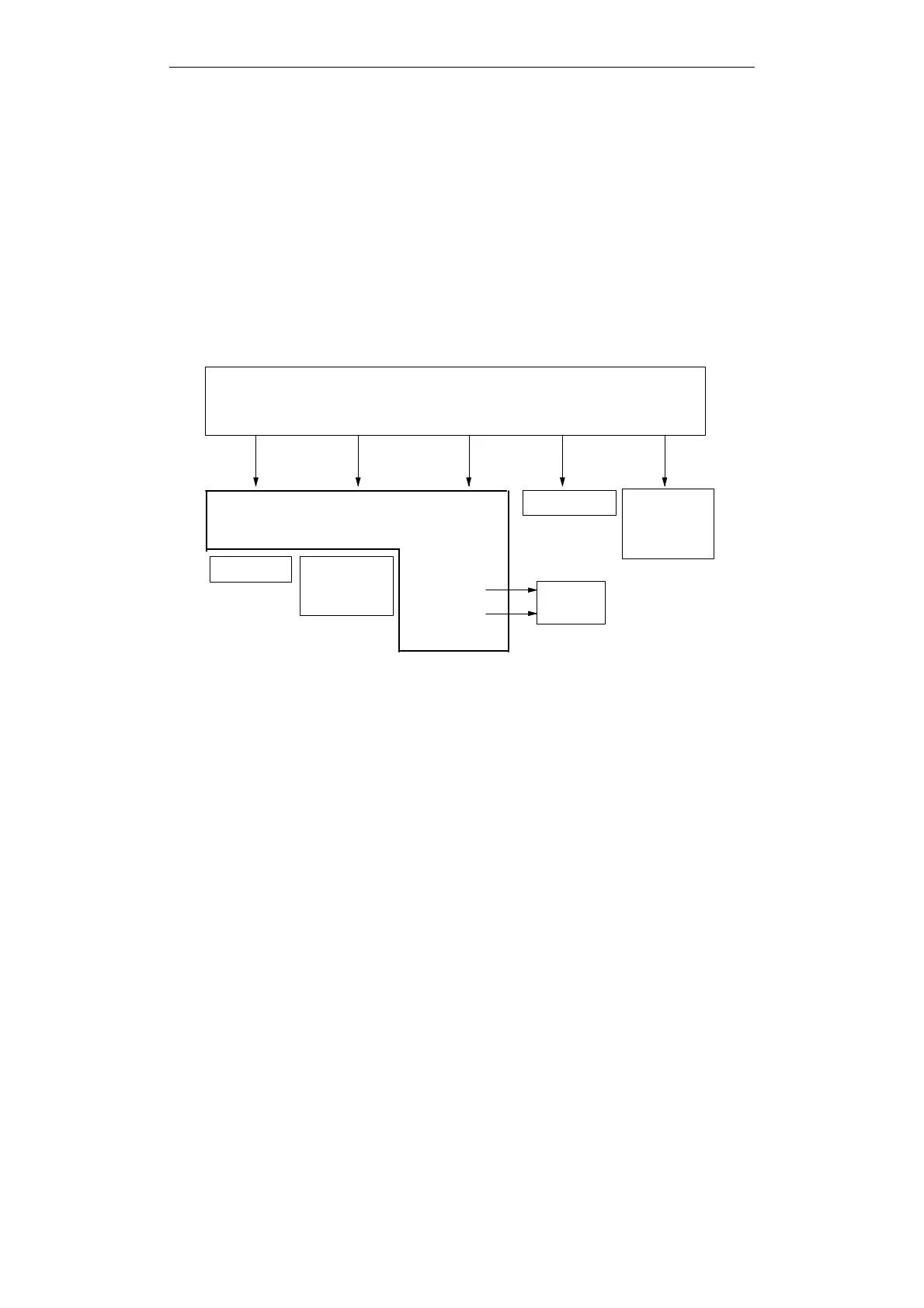1
1-2
Working with S5-DOS/ST
C79000-G8576-C760-03
In the PG 740, for example, the system software Windows 95,
STEP 5, V 6.6 etc. is installed on the hard disk in compressed form
in five languages. The advantage of this for you is that you can use
your STEP 5 software on the PG after making only a few basic
entries. The first time you power up the PG, you can decide on the
language in which the software is to be installed.
The following diagram shows you which components may be
contained in the software on your PG. The actual configuration
depends on the system configuration you have used to install the
STEP 5 package, and on whether you own a PG or operate a PC as
a PG.
%) *1- +!,.%)# 2-.!(
%)%
.$ *(+%'!,
&#!-
++'%.%*)
**'-
!2*, %.*,
,*#,(-
%) *1-
++'%.%*)-
%) *1-3
!.1*,&-
* /'! 1%.$
,%0!,
+.%*) +.%*)
+.%*)
)-.''.%*)
.$ %'!- "*,
1%.$ ,%0!, "*,
Software Supplied
with the PG
Components of the
System Software
Product Overview
