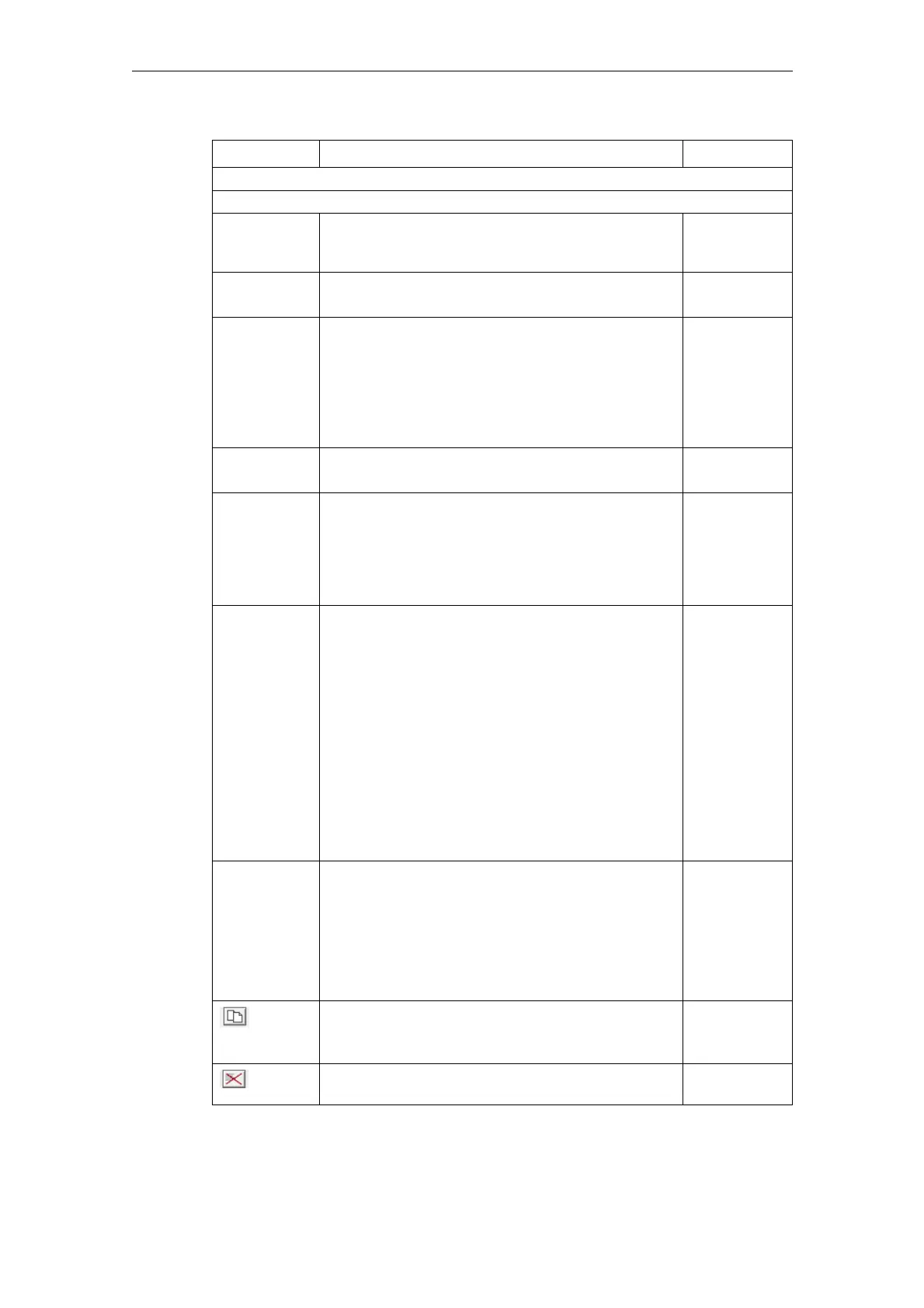3 Setting up functions 03/2013
3.4 Fault services
© Siemens AG 2006-2013 All Rights Reserved
3-124 SINUMERIK Integrate AMB, AMC, AMM, Function Manual (FH) - 03/2013
Function Description Type
Conditions AND-linked (x)
Absolute address
ePS-Var
BOOL, BYTE; CHAR; DINT; DWORD; INT; REAL;
STRING; WORD - the address expression must
be directly entered.
DISPLAY
INPUT
Generic REAL, STRING - the address expression must
directly be entered.
DISPLAY
INPUT
NC Traversing path, traversing distance rapid
traverse, traversing time, traversing time jerk,
traversing time rapid traverse, traversing
operations, traversing operations jerk, traversing
operations rapid traverse, jerk, motor temperature
- for each configured NC axis - no additional input
is required.
DISPLAY
PLC REAL - direct input or selection from the list of
user-defined variables.
DISPLAY
INPUT
SINAMICS The system supports plausibility for the absolute
addresses, their data types, or the possible
comparison operations. If necessary, the user
must adjust the interpretation variants of a data
format so that they are compatible with the
comparison value (BCD, ASCII, etc.).
DISPLAY
INPUT
Operation Only the operations possible for an address type
are available.
The following are possible: =, ≠, >, <, ≥, ≤, IN,
OUT.
The operations are applied according to their
mathematical significance.
IN is a comparison with two different comparison
values, whereby the condition is fulfilled if the
value lies within the two values.
OUT is a comparison with two different
comparison values, whereby the condition is
fulfilled if the value lies above the higher of the
two values and below the lower of the two values.
DISPLAY
SELECTION
Comparison
value
or
Comparison
address
Any value in the format, which matches the
absolute address.
See: Absolute address
User-defined variable, generic variable, NC
variable, NC, PLC variable, SINAMICS variable -
defined in the formats described under absolute
address.
INPUT
DISPLAY
For each condition, the complete comparison
expression can be saved in order to be able to
insert it at another corresponding position.
SELECT-
ACTION
A complete comparison expression can be
deleted for each condition.
ACTION
