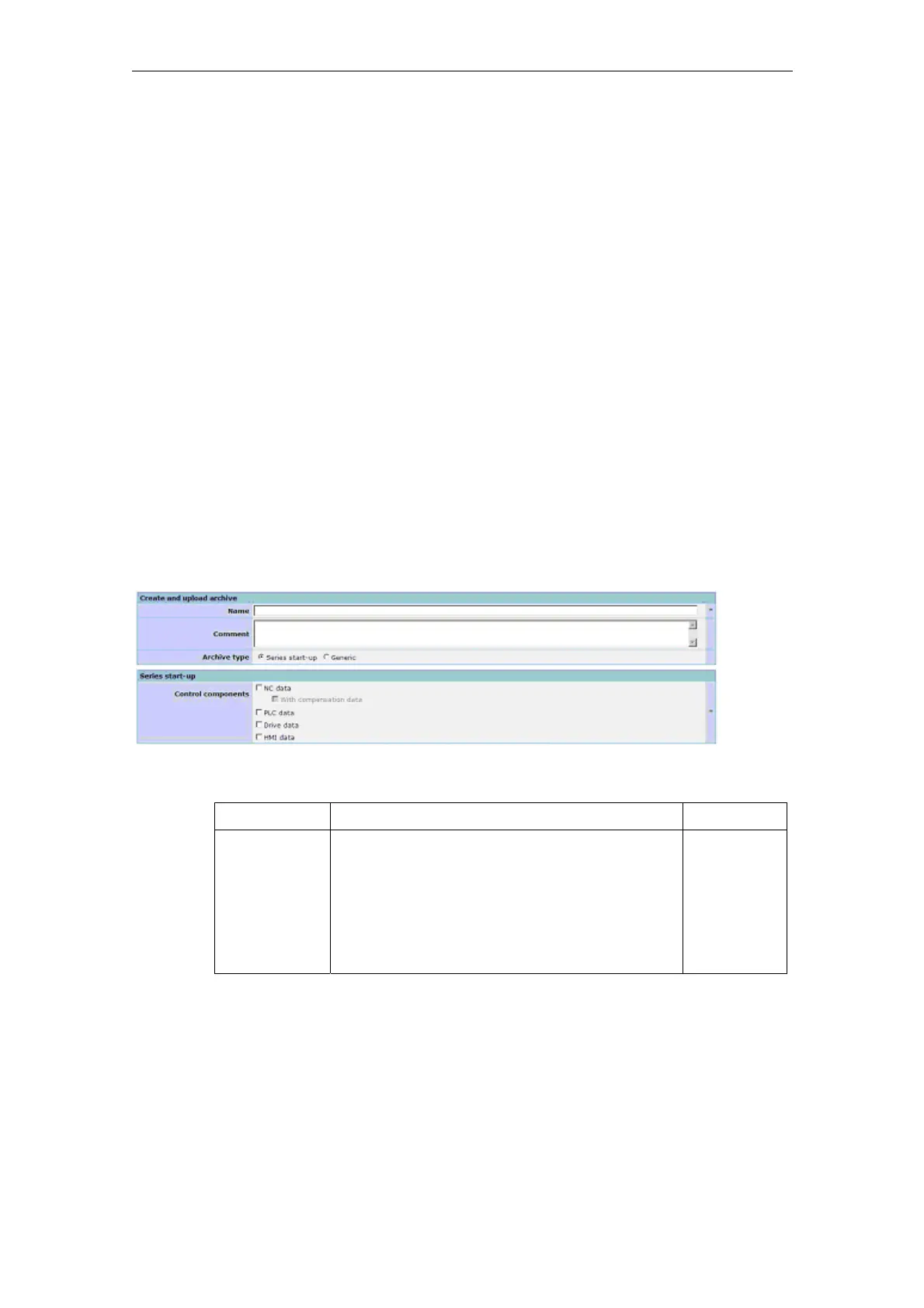3 Setting up functions 03/2013
3.4 Fault Services
© Siemens AG 2006-2013 All Rights Reserved
3-184 SINUMERIK Integrate AMB, AMC, AMM, Function Manual (FH) - 03/2013
3.4.22 Creating and uploading archives
Constraint
This diagnostic function is only available for controls with the SINUMERIK Operate
operating software.
ADDM can still be used for controls without SINUMERIK Operate.
References
Further information can be found in the Commissioning Manual "SINUMERIK 840D
sl Basic Software and Operating Software, SINUMERIK Operate"
Function description
The configuration for data backups is possible without any restrictions.
The diagnostics action to upload archives permits a data backup from a machine to
be created, and stored in the server. The backups can be used for restoring the
data of a machine.
All functions of a control monitor are available for the backup function.
In addition to the standard archives in the operating software, entire paths of the
file system can be backed up.
Fig. 3-67: Create and upload archive
Function Description Type
Name Individual input of a name for the archive.
The archive is identified in the archive list, the
machine events and for the restoration of the
data by this name.
The operating software supports a name length
of 49 characters for series start-up archives.
16 Characters (date and time) are added by the
system.
DISPLAY
INPUT
(max. 49
alphanumeric
characters)
