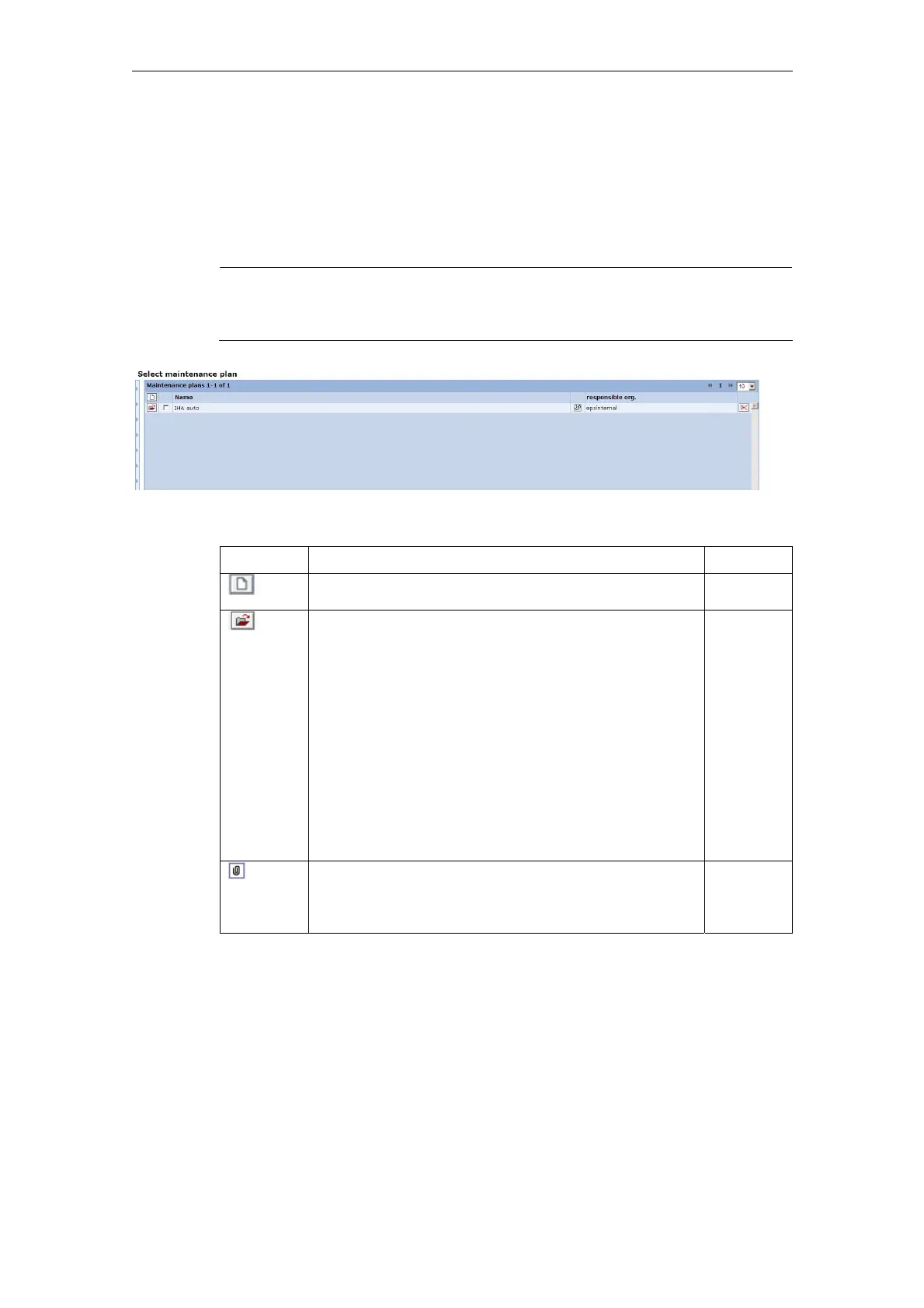03/2013 3 Setting up functions
3.4 Fault Services
© Siemens AG 2006-2013 All Rights Reserved
SINUMERIK Integrate AMB, AMC, AMM, Function Manual (FH) - 03/2013
3-171
Function description for "Creating a maintenance job"
The workflow action is used to create maintenance jobs on the basis of the control
monitor trigger event. To create an order, a maintenance schedule is used as a
template.
See also Section: Maintenance
Note
If a maintenance job is created by a control monitor, it is always assigned the due
date "immediately/today".
Fig. 3-56: Selecting a maintenance schedule for control monitor
Function Description Type
From here, it is possible to switch directly to the
creation of a new maintenance schedule.
ACTION
Open and edit an existing maintenance schedule
Note:
Changes to the maintenance schedule only affect new
jobs. Jobs that are already open and are, therefore,
already being carried out, as well as jobs that are
closed, remain documented in their original state.
Notice:
Renaming a maintenance schedule results in
automatic reprogramming of all control monitors in the
background where the schedule is configured.
Consequently, it is not possible to create all of the
required control monitors successively on the basis of
a single plan.
ACTION
Use the maintenance schedule displayed in this line as
a job, if the control monitor has been triggered. Any of
the maintenance schedules can be selected. Those
that have been selected are shown in yellow.
ACTION
