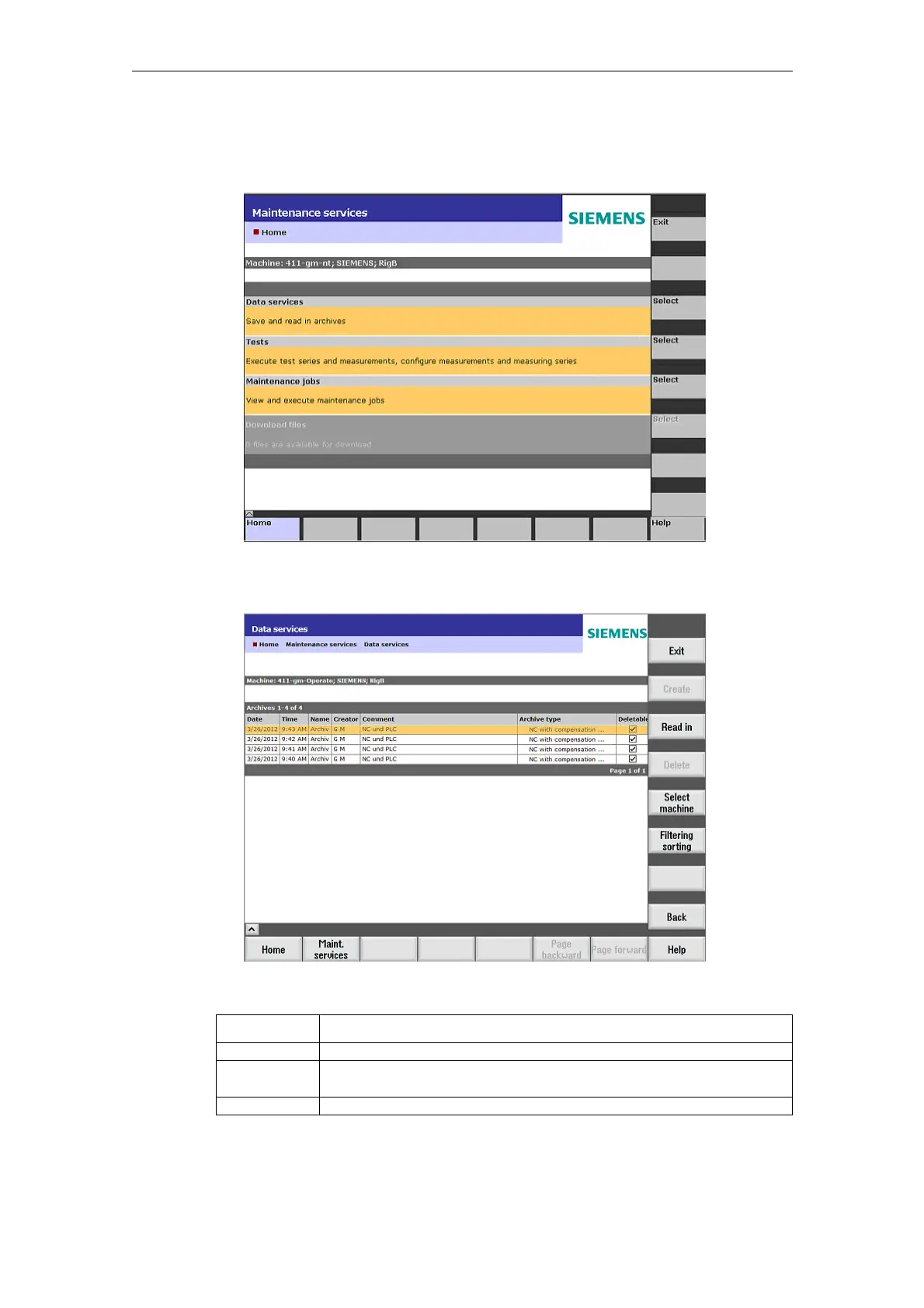03/2013 2 Machine information
2.4 Archives
© Siemens AG 2006-2013 All Rights Reserved
SINUMERIK Integrate AMB, AMC, AMM, Function Manual (FH) - 03/2013
2-77
3. The "Maintenance Services" window is opened.
Press the "Select" softkey behind "Maintenance jobs".
Fig. 2-53: Maintenance jobs
4. The "Data Services" window is opened and the archive files are displayed.
Fig. 2-54: Data services
Softkey Description
Exit Closes the view of the archives and returns to the login window.
Create Archives can only be created with HMI Advanced.
Otherwise the softkey cannot be selected.
Read in The selected archive is loaded from the server into the machine,
