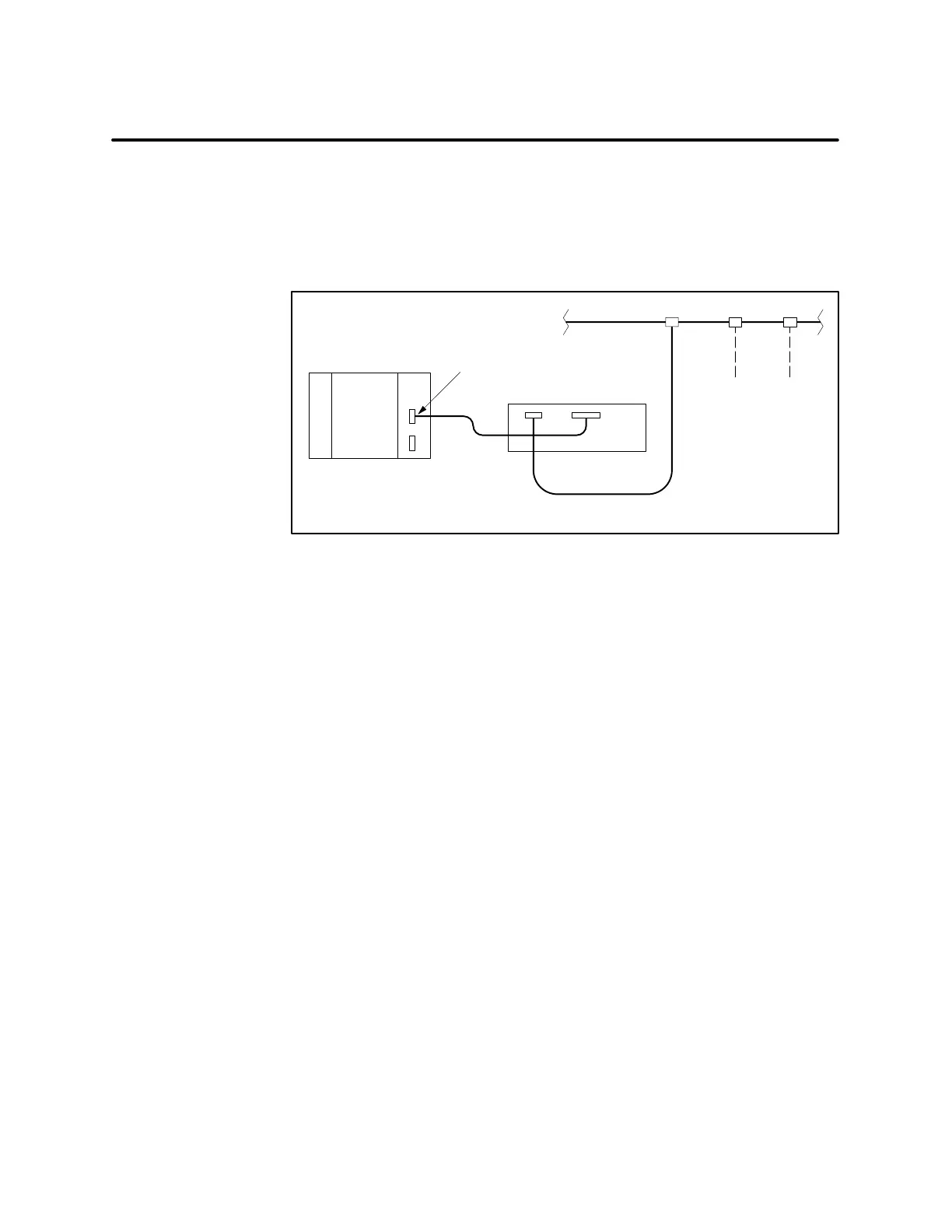Installation and Set-up
2-4
S5 UniLink Adapter Installation and Operation
2.2 Cabling the Components
The S5 UniLink Adapter communicates with a CP 525 Communications
Processor module located in an S5 PLC through a serial binary data
interface using EIA RS-232-C control, data, and timing signals.
Connect the S5 PLC and the S5 UniLink Adapter as shown in Figure 2-2.
I003641
SIMATIC S5 PLC
(115U, 135U, 155U)
CP
525
RS-232
C
P
U
Port 1 Port 3
TIWAY I
UniLink
Interface 1 port
Figure 2-2 S5 UniLink Adapter Interface
• Plug the RS-232 cable into Port 3 of the S5 UniLink Adapter and the
Interface 1 port of the CP 525 module.
• Connect the appropriate TIWAY line into the TIWAY port(s) on the S5
UniLink Adapter.
Port 3 on the S5 UniLink Adapter is a 25-pin female D connector wired as
Data Terminal Equipment (DTE) for connection to the CP 525
Communications Processor interface port (also DTE).
S5 Interface
Overview
Basic Cable
Connections
