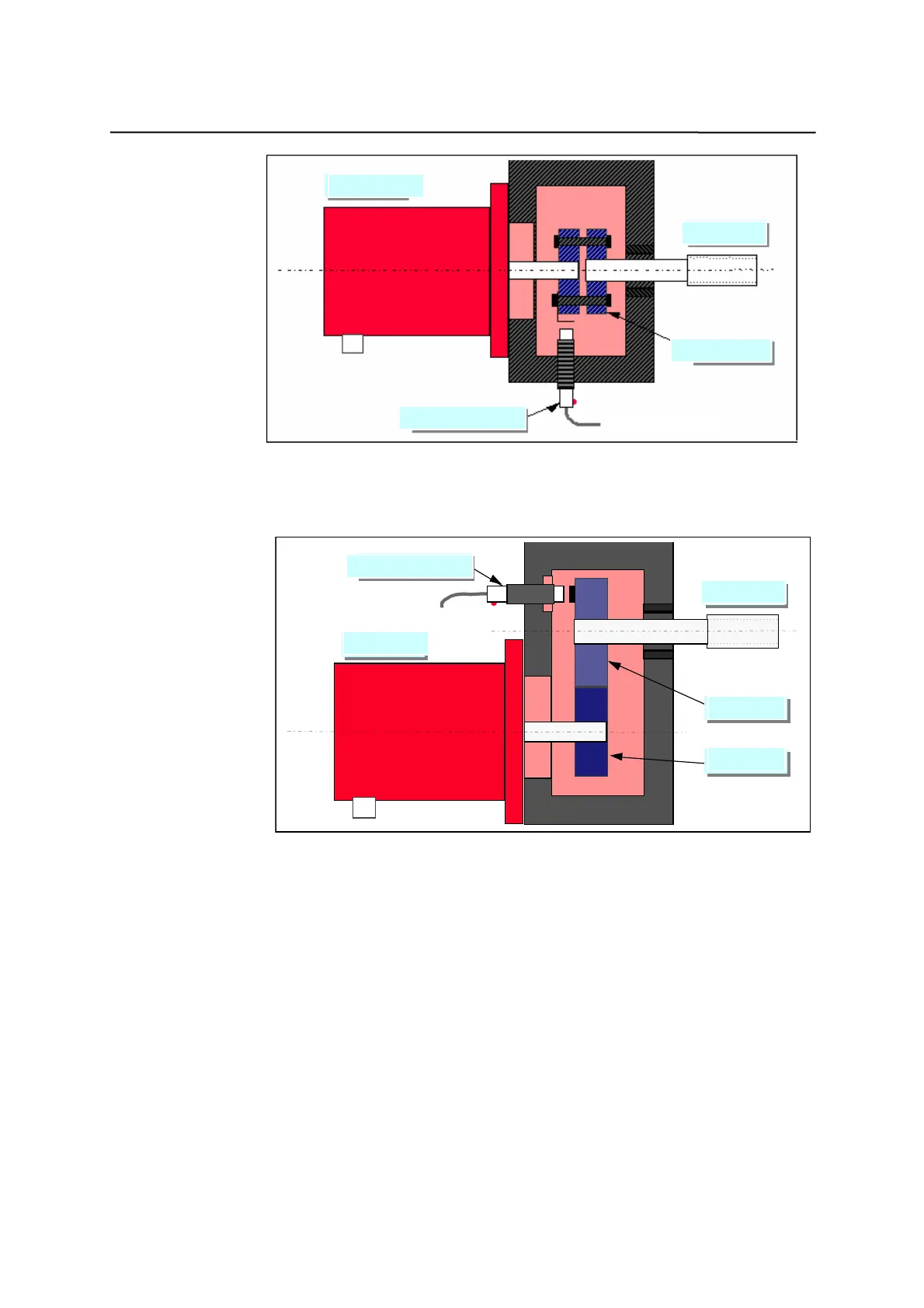Start-Up
2-34 SINUMERIK 801
Start-Up
Fig.2-28 Installing the BERO – 1
z If there are reduction gears between the stepper motor and proximity
switch
丝杠
齿轮二
齿轮一
接近开关
(带
LED)
步进电机
连接至X20接口
Fig. 2-29 Installing the BERO - 2
Drive current settings
Use stepper drives to actuate stepper motors of different torques. When
starting up the drive system, set the drive current according to the torque of
the motor used. See figure below for current settings:
ea
screw
ear
ear
eppe
mo
o
w
o
n
er
ace
ea
screw
w
o
n
er
ace
eppe
mo
o
oup
ng
o
n