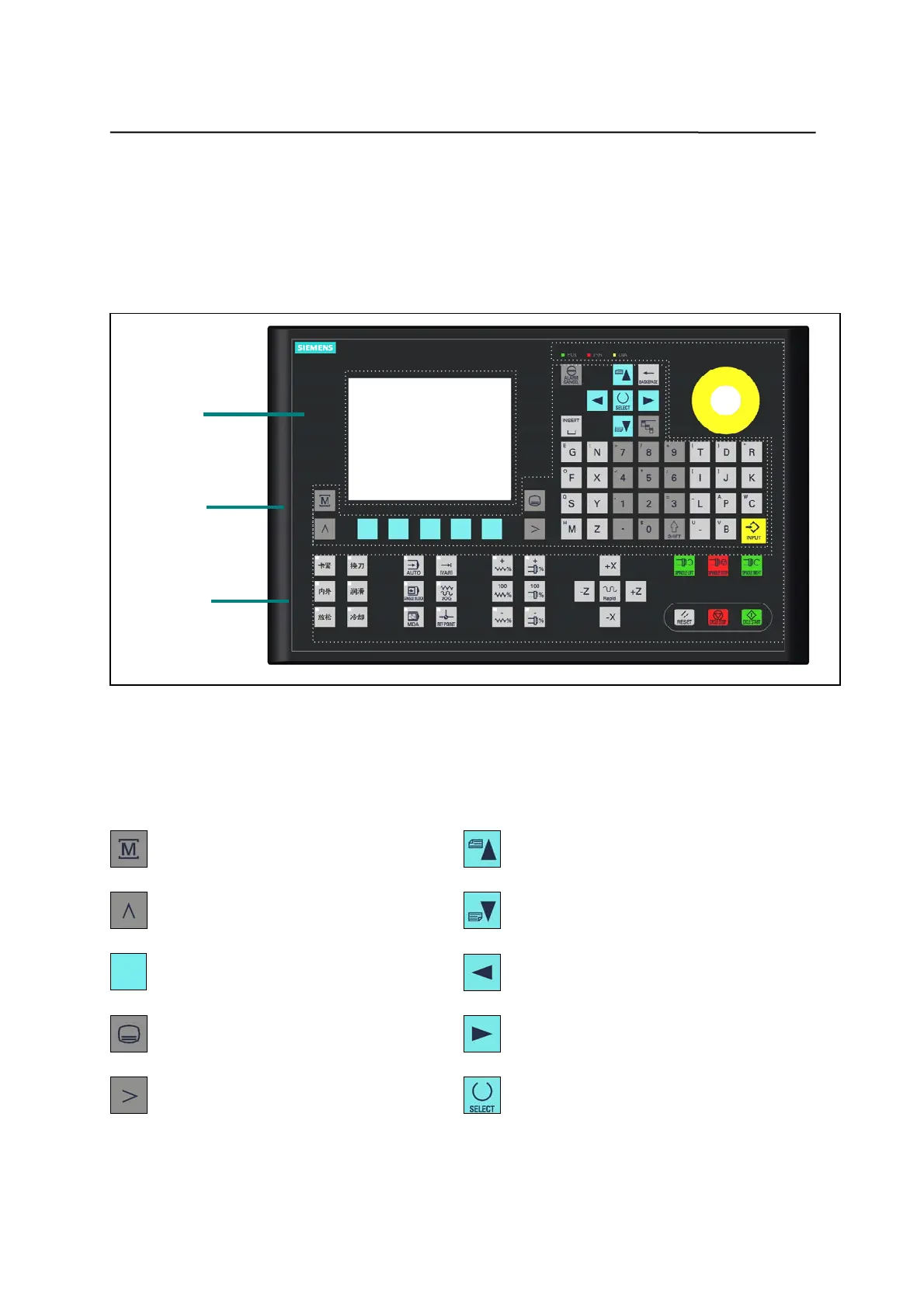SINUMERIK 801 Control System
SINUMERIK 801 1-3
Start-Up
1.2 CNC Operator Panel
Layout of the CNC operator panel
The SINUMERIK 801 has a compact operator panel, which can be divided into
three areas as: LCD, NC keys and MCP area.
Fig. 1-2 Layout of the CNC operator panel (front view)
Key definition
NC keyboard area
Machine area key
Cursor UP (with shift: page up)
Recall key
Cursor DOWN (with shift: page down)
Softkey
Cursor LEFT
Area switchover key
Cursor RIGHT
ETC key
Selection key/toggle key
LCD
NC keys
MCP area