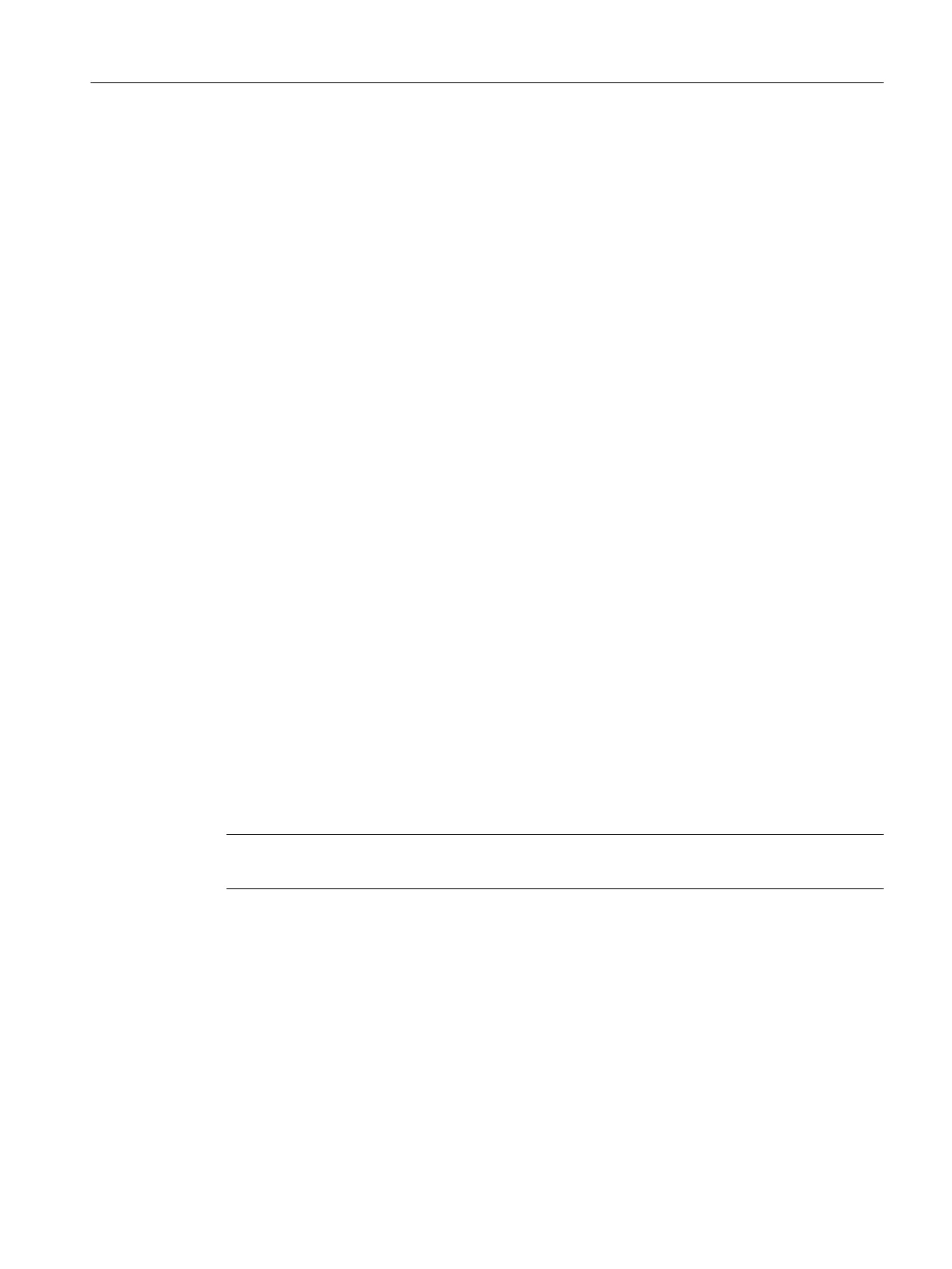<td colspan="6">This MD is used to enter the names of the geometry axes
separately for each channel.<br />
<tr>
<td>-</td>
<td colspan="5"> </td>
</tr>
<tr>
<td width="16*">System</td>
<td width="16*">Dimension</td>
<td width="16*">Default value</td>
<td width="16*">Minimum value</td>
<td width="16*">Maximum value</td>
<td width="16*">Protection</td>
</tr>
<tr>
<td>-</td>
<td>-</td>
<td>0</td>
<td>0</td>
<td>2</td>
<td>7/3</td>
</tr>
</table>
<p></p>
</body>
</html>
2.2.5 Integrating the online help and saving the files to the OEM directory (example)
Integrating the online help
The syntax to integrate the online help is analogous to SINUMERIK Operate.
DEF RFP=(R//1/,"RFP","RFP"///////"sinumerik_md_1.html","9006")
Note
As a result of LINUX, the HTML file must be written in lower case letters!
Storage path
Save the HTML file sinumerik_md_1.html for the English help under the following path:
[System oem directory]
/hlp/eng
You must create a folder for additional languages (e.g. chs, deu, esp, fra, ita …).
A list of language codes is provided in the Appendix "Reference lists".
Getting Started
2.2 Project example
SINUMERIK Integrate Run MyScreens (BE2)
Programming Manual, 12/2017, 6FC5397-1DP40-6BA1 25
