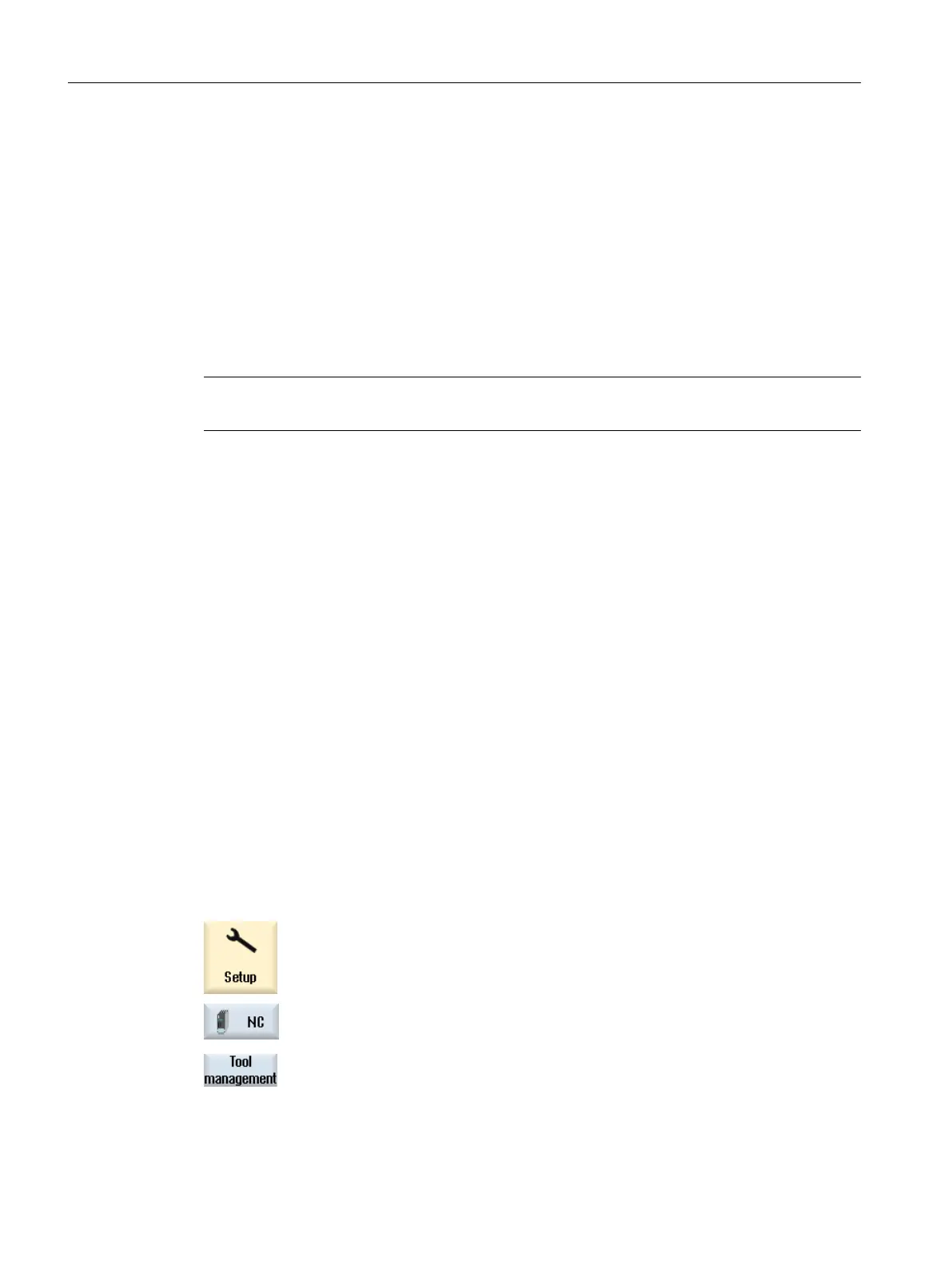MD10712 $MN_NC_USER_CODE_CONF_NAME_TAB[0]="TRANSMIT"
MD10712 $MN_NC_USER_CODE_CONF_NAME_TAB[1]="TRANSM"
Subprogram TRANSMIT.SPF:
PROC TRANSMIT(INT_NR)
F_T_REV2
TRANSM(_NR)
F_T_REV2
RET
Note
In the status display, TRANSM is now displayed instead of TRANSMIT.
General conditions
● The taper turning is not enabled for "working with two tool holders."
● The B-axis function (kinematics) is also not enabled for "working with two tool holders."
12.6 Editor for the tool and magazine management
12.6.1 Function overview of the tool management editor
The tool management allows you to define all real tool magazines and internal magazines with
the appropriate properties through the operating software and to link them channel-specifically
to the tool unit. You can configure the relationships between tool magazine, griper and spindle
via a tree view.
Calling the tool management
You open the tool management window as follows:
1. Select the "Start-up" operating area.
2. Press the "NC" and "Tool management" softkeys.
The "Tool management" window opens.
Tool management
12.6 Editor for the tool and magazine management
SINUMERIK Operate (IM9)
244 Commissioning Manual, 12/2017, 6FC5397-1DP40-6BA1
