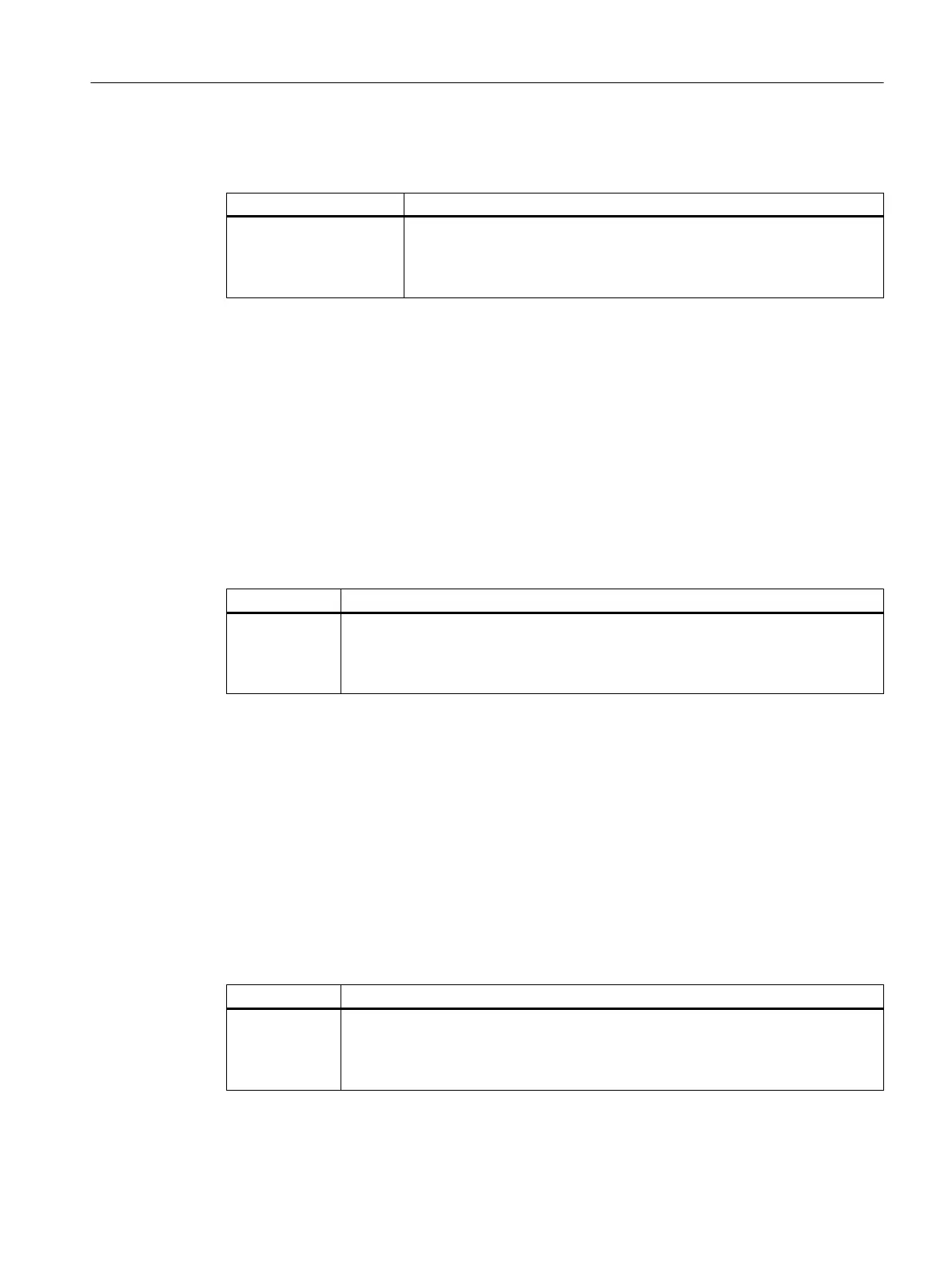In the <NEWMULTITOOLCONFIGURATION>tag, specify the parameters that you wish to
have displayed in the "New Multitool" dialog.
Entries Meaning
ItemX Entry of the identifier of the multitool parameter. "X" specifies the order in
which the parameters will be displayed in the window.
The identifier of the multitool parameter can be found in Chapter:Multitool
parameter identifiers (Page 189)
12.2.10 Configuring the "New Tool from Code Carrier" window
<NEWTOOLIDENTCONNECTIONCONFIGURATION> tag
You use the "New Tool from Code Carrier" dialog to identify a new tool before creating it. It is
therefore a good idea to display the tool type and the tool name in this window. In addition, the
same rules apply as for configuration of the window "New Tool," Section "Configuring the "New
Tool" window (Page 202)."
In the <NEWTOOLIDENTCONNECTIONCONFIGURATION>tag, define the parameters that
you wish to have displayed in the "New Tool of Code Carrier" dialog.
Entries Meaning
ItemX Entry of the identifier of the tool parameter. "X" specifies the order in which the pa‐
rameters are displayed in the window.
The identifier of the tool parameter can be found in Chapter:
Tool parameter identifiers (Page 181)
12.2.11 Configuring the "New Tool from File" window
<NEWTOOLSAVETOOLDATACONFIGURATION> tag
You use the "New Tool from File" dialog to identify a new tool before creating it. It is therefore
a good idea to display the tool type and the tool name in this window. In addition, the same
rules apply as for configuration of the window "New Tool," Section "Configuring the "New Tool"
window (Page 202)."
Specify the parameters in the <NEWTOOLSAVETOOLDATACONFIGURATION>tag that are
to be displayed in the "New Tool from Tile" dialog.
Entries Meaning
ItemX Entry of the identifier of the tool parameter. "X" specifies the order in which the pa‐
rameters are displayed in the window.
The identifier of the tool parameter can be found in Chapter:
Tool parameter identifiers (Page 181)
Tool management
12.2 Configuring the user interface
SINUMERIK Operate (IM9)
Commissioning Manual, 12/2017, 6FC5397-1DP40-6BA1 203
