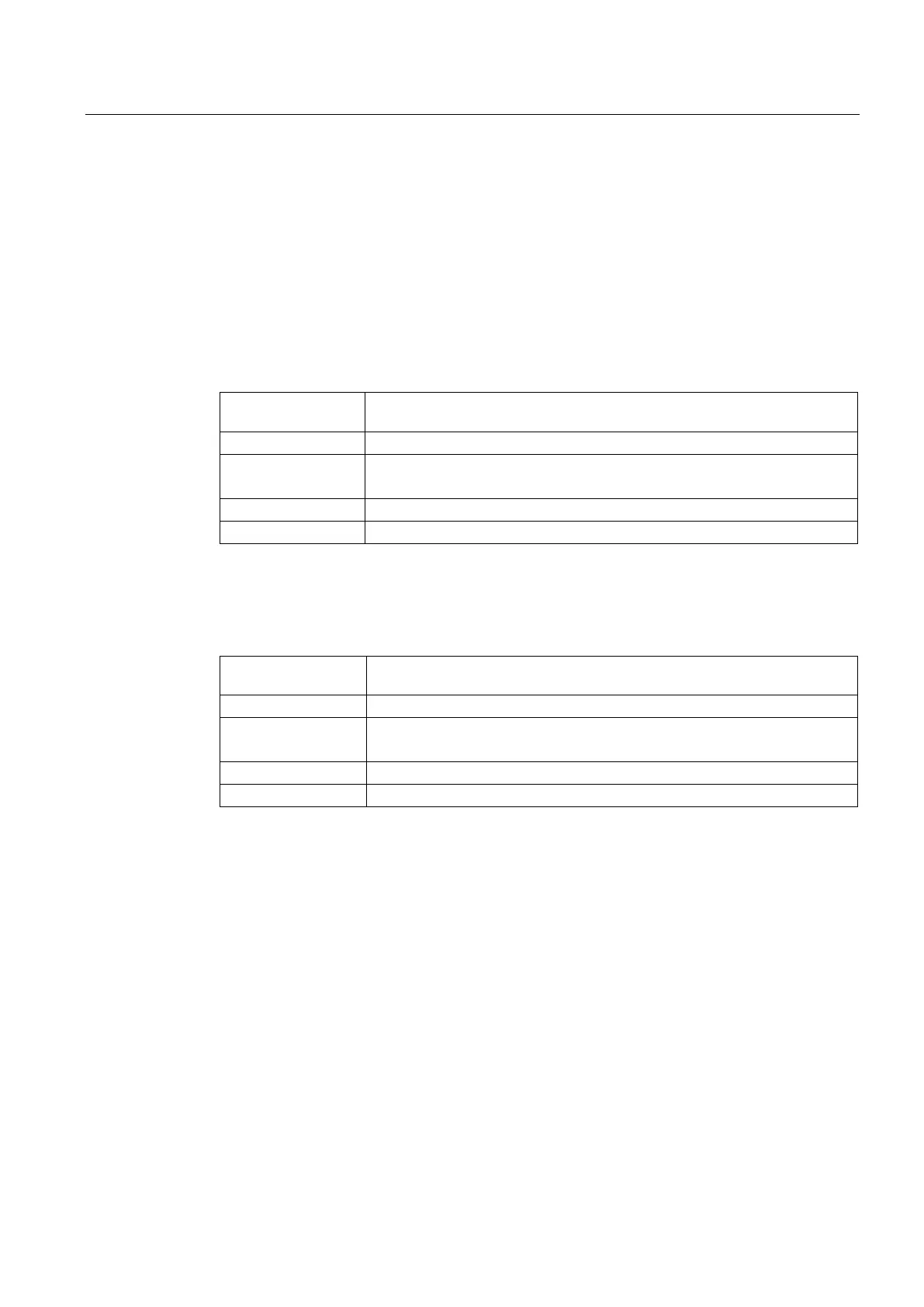Configuring the system
2.3 Customized settings during boot up
PCU-Basesoftware (IM8)
Commissioning Manual, 02/2014, 6FC5397-1DP40-4BA0
59
Starting programs during boot up
Starting additional programs
Programs can also be started at the same time as the HMI program and are started
automatically by Windows when the service desktop is opened. This start in parallel to the
HMI program can be configured.
If the programs to be started are located in the Windows directories of E:\Documents and
Settings, the following registry entry must be set:
Key: HKLM\SOFTWARE\Siemens\SINUMERIK\Basic software\ <version>\HMI
StartSINHMIStartupDirsPrograms (DWORD)
Date: 1 (the programs are started) or
0 (the programs are NOT started)
0 (if entry is not available/readable)
If the programs to be started are set in the registry entries
'HKCU\Software\Microsoft\Windows\CurrentVersion\Run' and
'HKLM\Software\Microsoft\Windows\CurrentVersion\Run', the following registry entry must
be set:
Key: HKLM\SOFTWARE\Siemens\SINUMERIK\Basic software\ <version>\HMI
StartSINHMIRunPrograms (DWORD)
Date: 1 (the programs are started) or
0 (the programs are NOT started)
0 (if entry is not available/readable)
While the HMI program is being executed, Windows Explorer runs in the background and its
settings (disabled browser functionality, taskbar, start menu, ...) prevent the Windows
platform being accessed unintentionally.
The behavior of the taskbar can be user-specifically set in the ServiceCenter Users under
"HMI program" using "Taskbar Autohide" and "Taskbar On Top".
When the HMI program is ended, Windows XP shuts down completely.
