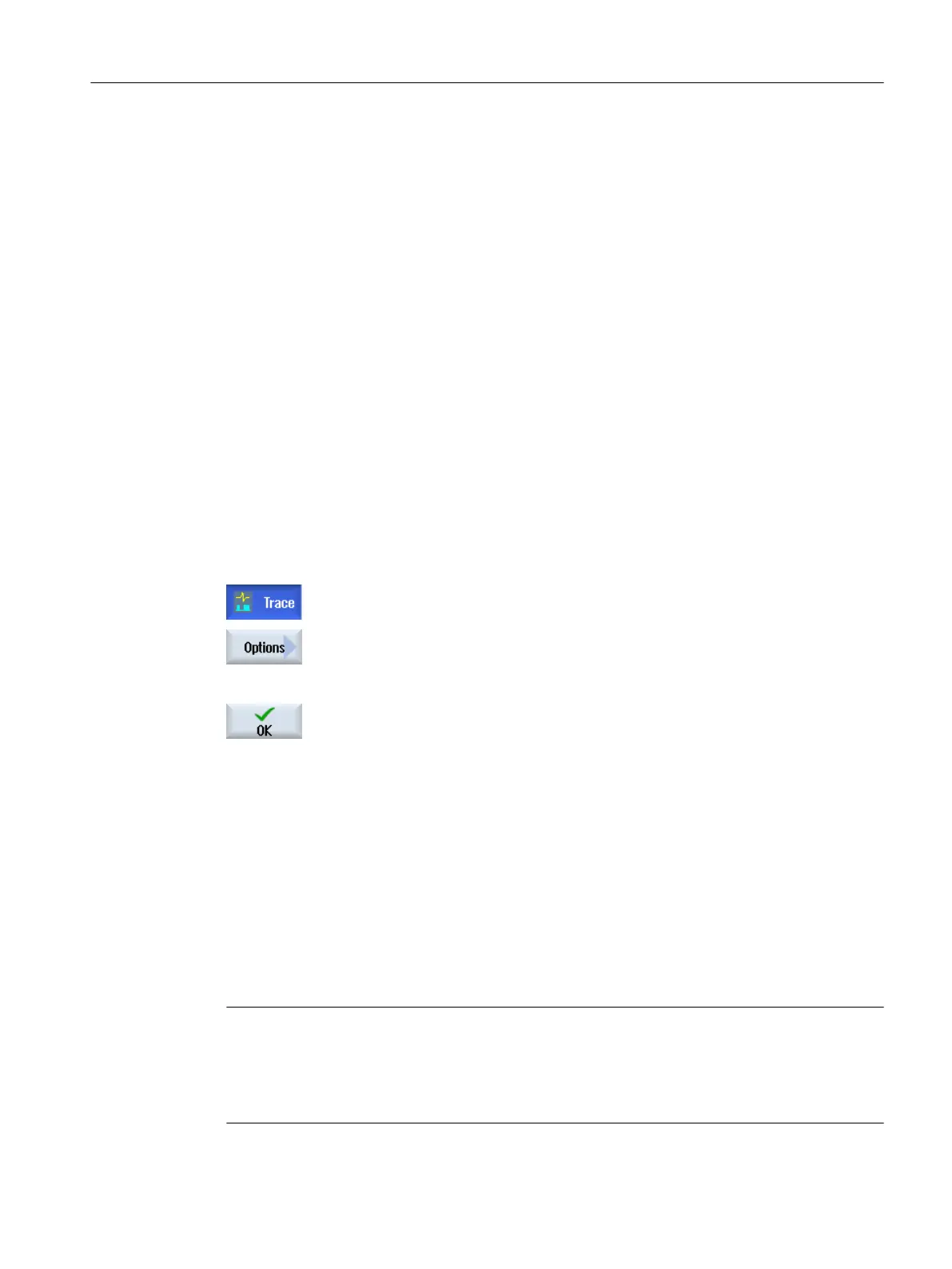18.12.4.3 Trace options
You define the following properties of a trace session in the "Trace - Options" window.
● Setting the graphic window
– Displaying main grid lines: You define whether a horizontal grid is displayed and in which
color.
– Displaying grid sub-lines: You define whether a vertical grid should be displayed and in
which color.
– Background: You select the background color of the graphic window.
● Defining storage options
– Activate the "Confirm file overwrite" checkbox in order to receive a confirmation prompt
each time a trace session is to be overwritten. If the checkbox is deactivated, the trace
session is overwritten without a confirmation prompt.
– Activate the "Save file in both formats" checkbox in order to also save the data as a csv
file (Page 459) in addition to the xml session file. The file in csv format cannot be
imported again.
Procedure
1. You are in the "Select Variables for Trace: ..." window and a trace ses‐
sion has been selected.
2. Press the "Options" softkey.
The "Trace - Options" window opens.
3. Select the desired settings and press the "OK" softkey in order to accept
the settings.
18.12.4.4 Starting the trace
In the "Trace" window, you obtain the curve with the data of the variables selected for a trace
session.
The diagram comprises two Cartesian coordinates:
● Time axis
The horizontal x axis supplies the time values.
● Value axis
The vertical y axis displays the resolution fineness (amplitude).
Note
Display of real values of PLC variables
If the value format is displayed incorrectly in the trace, extend the variable specification in the
"Select variable for trace" window with the parameter assignment :REAL, e.g. to
DB21.DBD76:REAL. The real values of the variable will then be displayed in the trace.
Service and diagnostics
18.12 Trace
SINUMERIK Operate (IM9)
Commissioning Manual, 12/2017, 6FC5397-1DP40-6BA1 469
