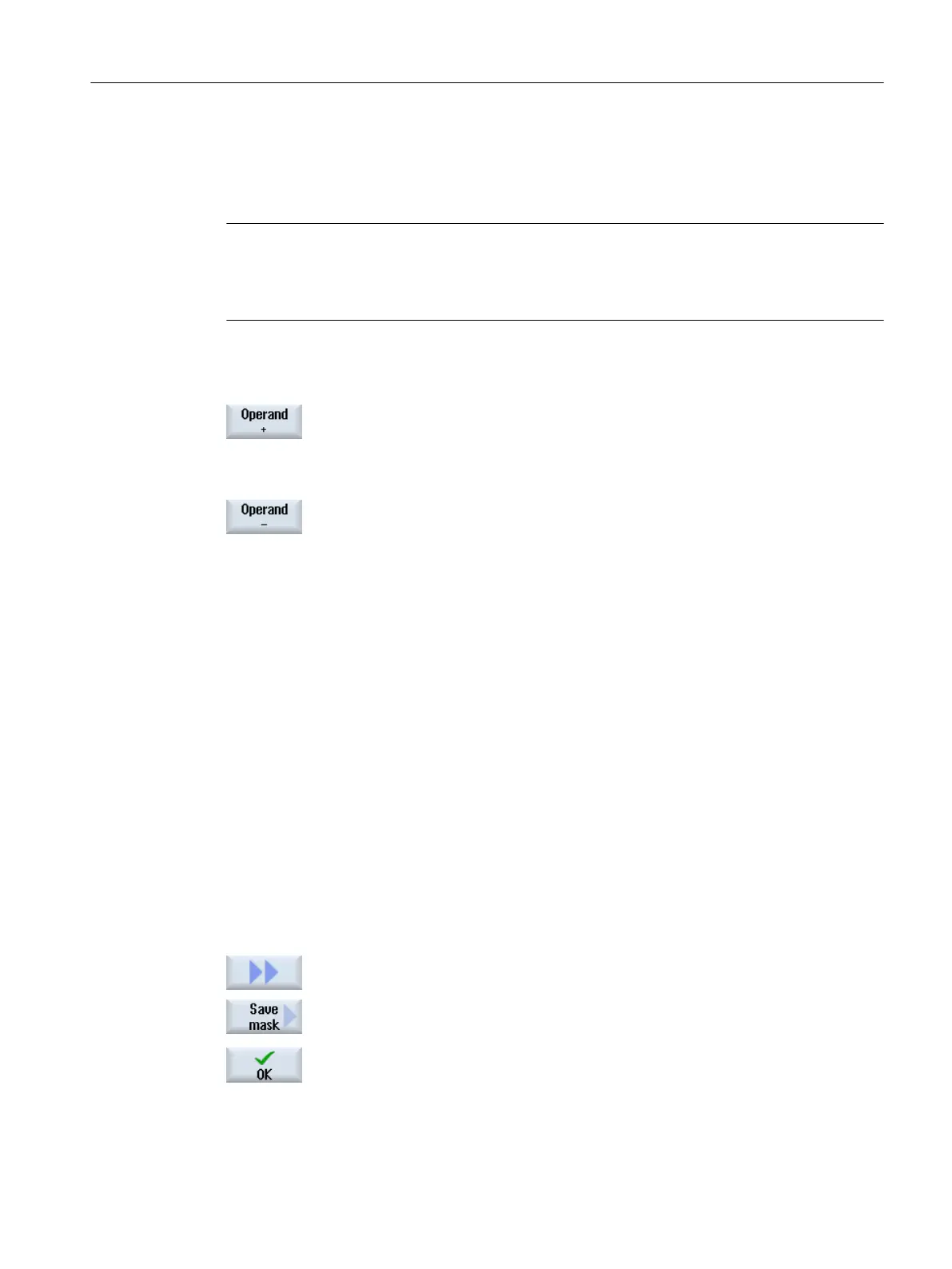Changing operands
Depending on the type of operand, you can increment or decrement the address by 1 place
at a time using the "Operand +" and "Operand -" softkeys.
Note
Axis names as index
For axis names, the "Operand +" and "Operand -" softkeys do not act as index, e.g. for
$AA_IM[X1].
Examples
DB97.DBX2.5
Result: DB97.DBX2.6
$AA_IM[1]
Result: $AA_IM[2]
MB201
Result: MB200
/Channel/Parameter/R[u1,3]
Result: /Channel/Parameter/R[u1,2]
18.1.2 Saving and loading screen forms
You have the option of saving the configurations of the variables made in the "NC/PLC
variables" window in a screen form that you reload again when required.
Editing screen forms
If you change a screen form that has been loaded, then this is marked using with * after the
screen form name.
The name of a screen form is kept in the display after switching-off.
Procedure
1. You have entered values for the desired variables in the "NC/PLC varia‐
bles" window.
2. Press the ">>" softkey.
3. Press the "Save screen" softkey.
The "Save screen: Select archiving" window opens.
4. Position the cursor on the template folder for variable screen forms in
which your actual screen form should be saved and press the "OK" soft‐
key.
The "Save screen: Name" window opens.
Service and diagnostics
18.1 NC/PLC variables
SINUMERIK Operate (IM9)
Commissioning Manual, 12/2017, 6FC5397-1DP40-6BA1 409
