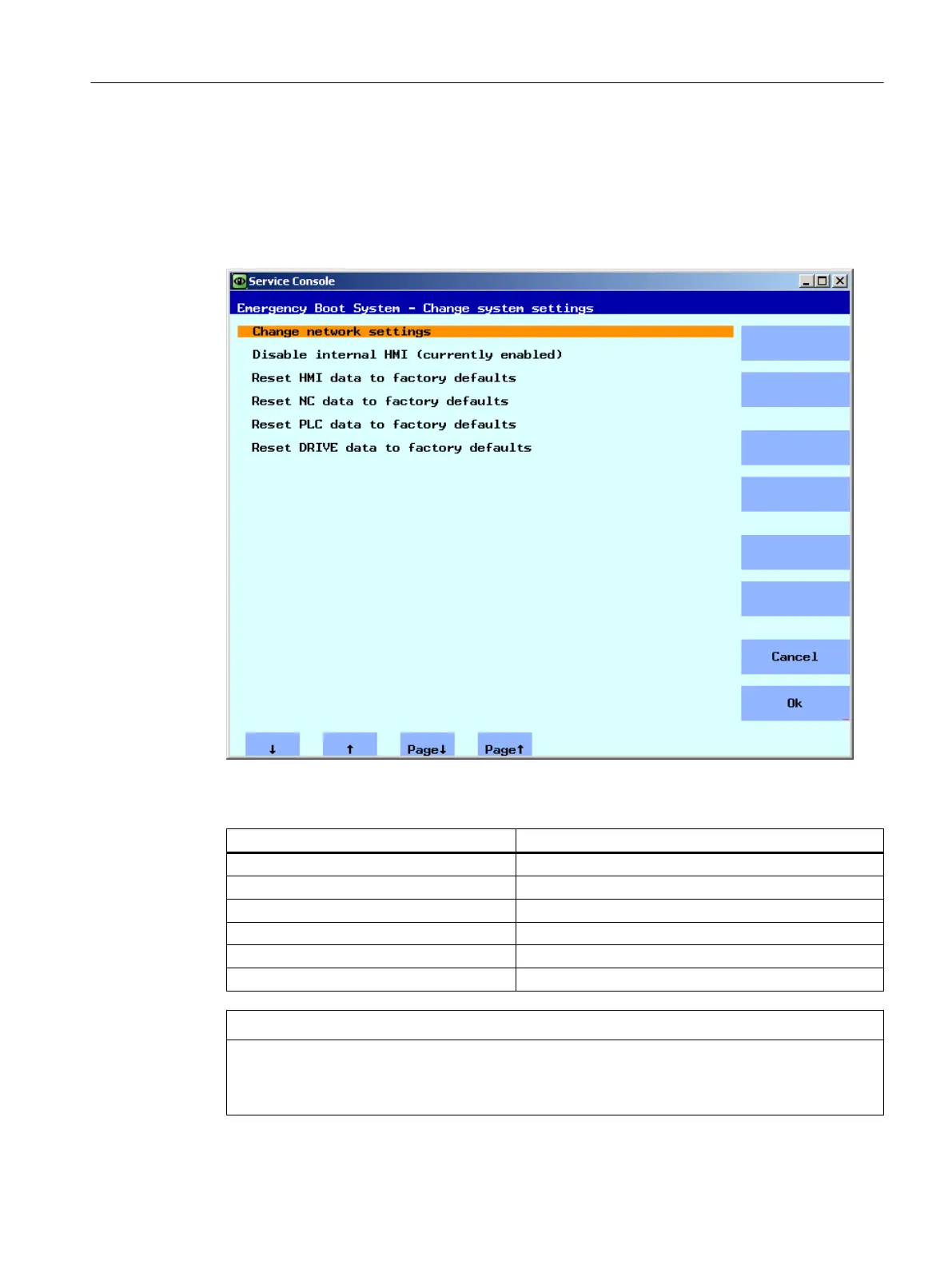3.6.2 This is how you change the system settings
Modify NCU Settings
You can change the following system settings in this menu:
Figure 3-17 Changing system settings
Menu item Description
Change network settings Changing network settings of the NCU.
Disable internal HMI (currently enabled) Activating/deactivating an HMI task
Reset HMI data to factory defaults Restoring the delivery condition of HMI data.
Reset NC data to factory defaults Restoring the delivery condition of NC data.
Reset PLC data to factory defaults Restoring the delivery condition of PLC data.
Reset DRIVE data to factory defaults Restoring the delivery condition of drive data.
NOTICE
Reset ... data to factory defaults
The selected data are reset to the state when delivered, therefore overwriting all of the
previous specific commissioning settings that have been made.
Service and diagnostics
3.6 System diagnostics
NCU operating system
Commissioning Manual, 12/2017, 6FC5397-1DP40-6BA1 91
