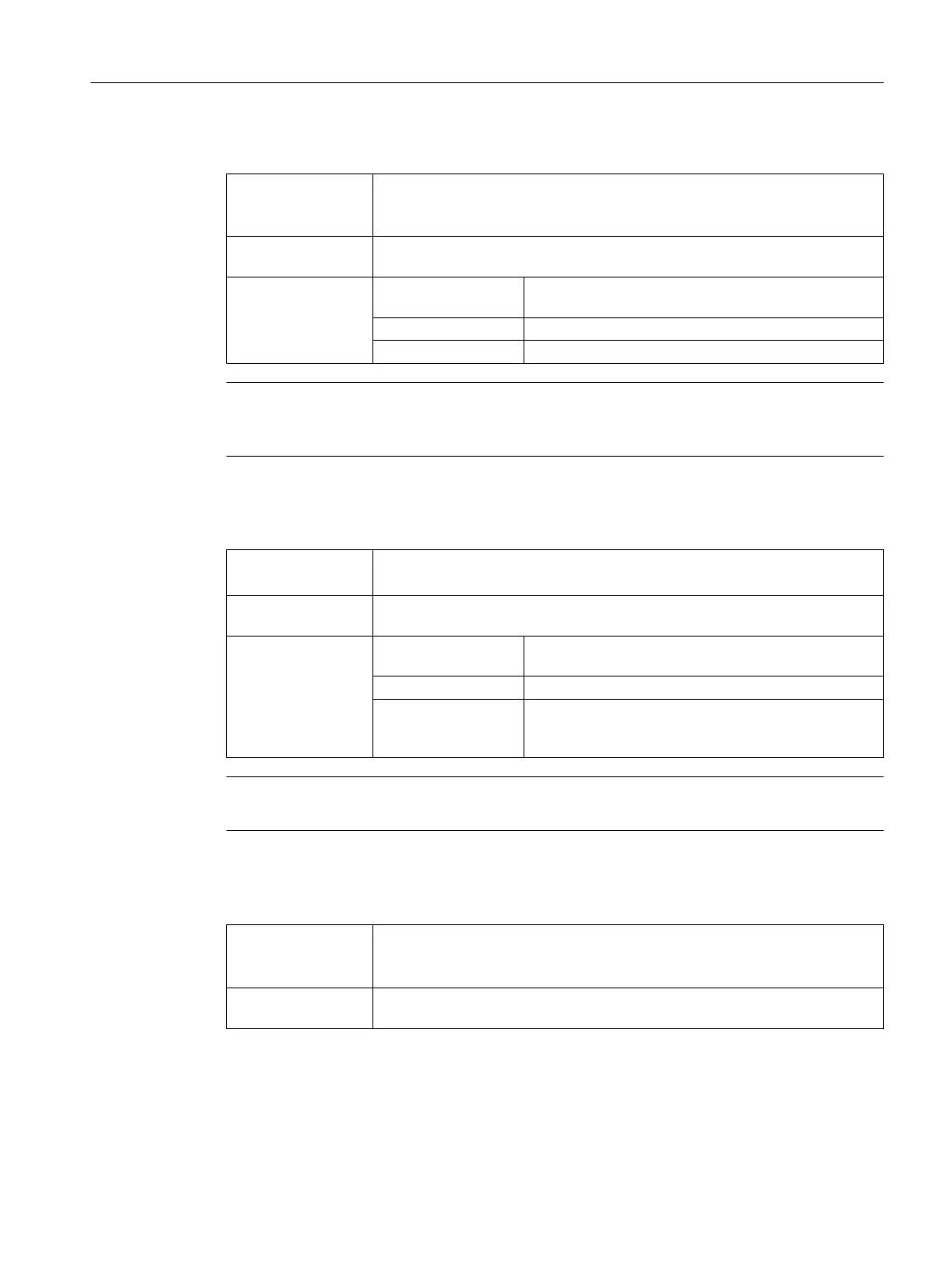TextAlignedToPicture – text aligned relative to the picture
Syntax: ReturnValue = ReadCWProperty(
TouchButtonVarName
, "TextAlignedToPic‐
ture")
WriteCWProperty(
TouchButtonVarName
, "TextAlignedToPicture",
Value
)
Description: Reads/sets whether the displayed text should be positioned relative to the pic‐
ture. If FALSE is set here, then the text is shown centered on the TouchButton.
Parameter: TouchButtonVar‐
Name
Name of the display variable that contains a SlEsTouch‐
Button
Return Value read value of the property (bool)
Value value to be set (bool): TRUE (default) or FALSE
Note
See Chapter Positioning and aligning picture and text (Page 269).
See also properties "Text", "TextPressed", "Picture", "PicturePressed".
BackColor – background color
Syntax: ReturnValue = ReadCWProperty(
TouchButtonVarName
, " BackColor")
WriteCWProperty(
TouchButtonVarName
, " BackColor",
Value
)
Description: Reads/sets the background color if the TouchButton is in its quiescent state (not
actuated).
Parameter: TouchButtonVar‐
Name
Name of the display variable that contains a SlEsTouch‐
Button
Return Value Read color of the property (string)
Value Value to be set (string) as RGB value in the form
"#RRGGBB",
for example, "#04B7FB"
Note
This property is only available with active style "1= user-specific".
BackColorChecked – background color in the checked state
Syntax: ReturnValue = ReadCWProperty(
TouchButtonVarName
, "BackColorCh‐
ecked")
WriteCWProperty(
TouchButtonVarName
, " BackColorChecked",
Value
)
Description: Reads/sets the background color if the TouchButton is in the clicked state (tog‐
gle function). See properties "Checked“, "Checkable“
Graphic and logic elements
7.6 SlEsTouchButton
SINUMERIK Integrate Run MyScreens (BE2)
Programming Manual, 12/2017, 6FC5397-1DP40-6BA1 259
