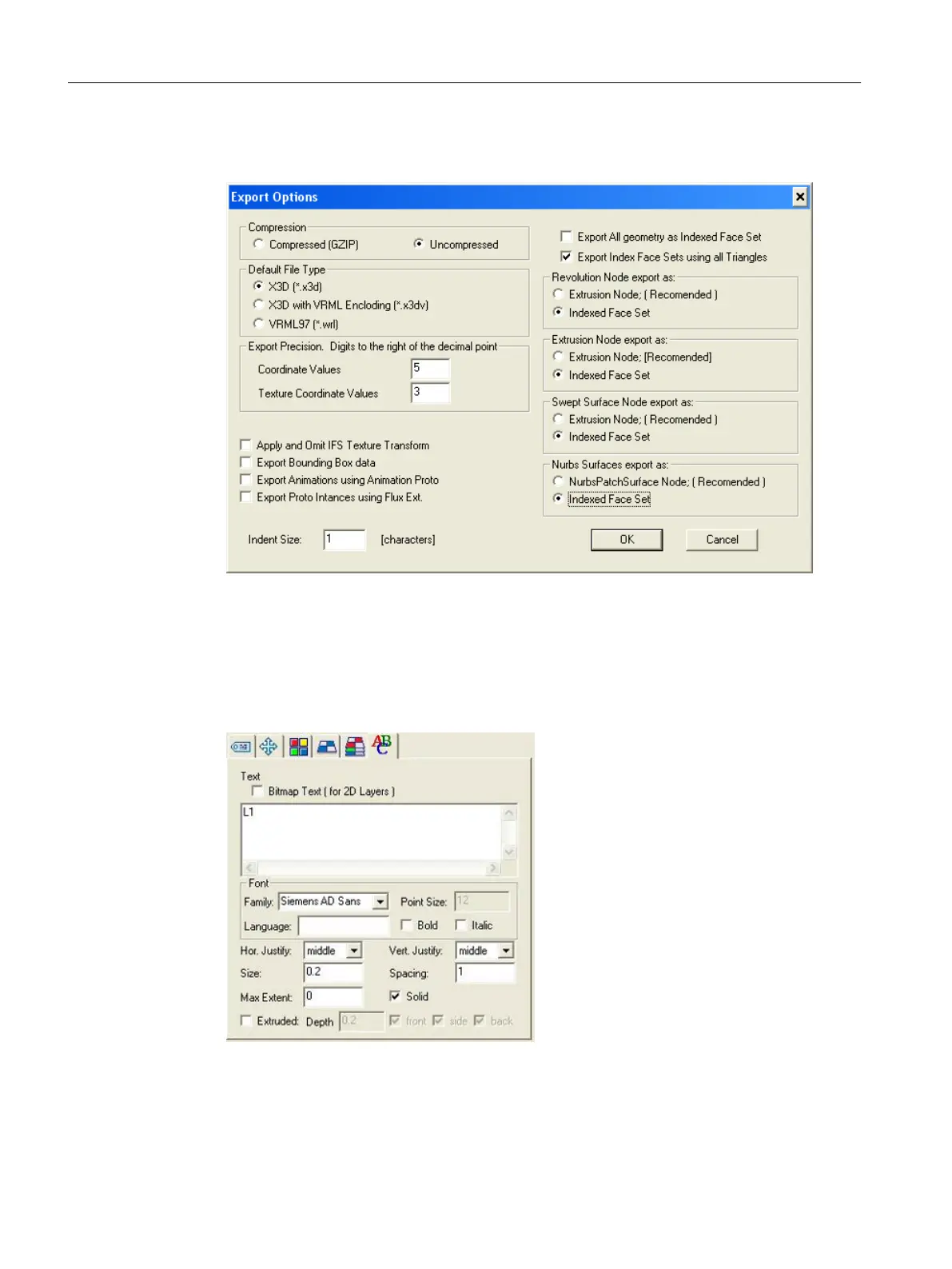6. Before you can create a .x3d file you must make the following settings in dialog box "Export
Options":
Figure C-2 Settings in the Export Options dialog box
7. We recommend the following settings for texts (see also the following dialog box):
– Texts must always be centered.
– The size of the text should be 0.2. This size allows you to position the text easily. The
text output by the X3D Viewer is in the font size of the user interface, irrespective of this
value.
Figure C-3 Settings for text
Animated elements
C.2 Modeling
SINUMERIK Integrate Run MyScreens (BE2)
308 Programming Manual, 12/2017, 6FC5397-1DP40-6BA1
