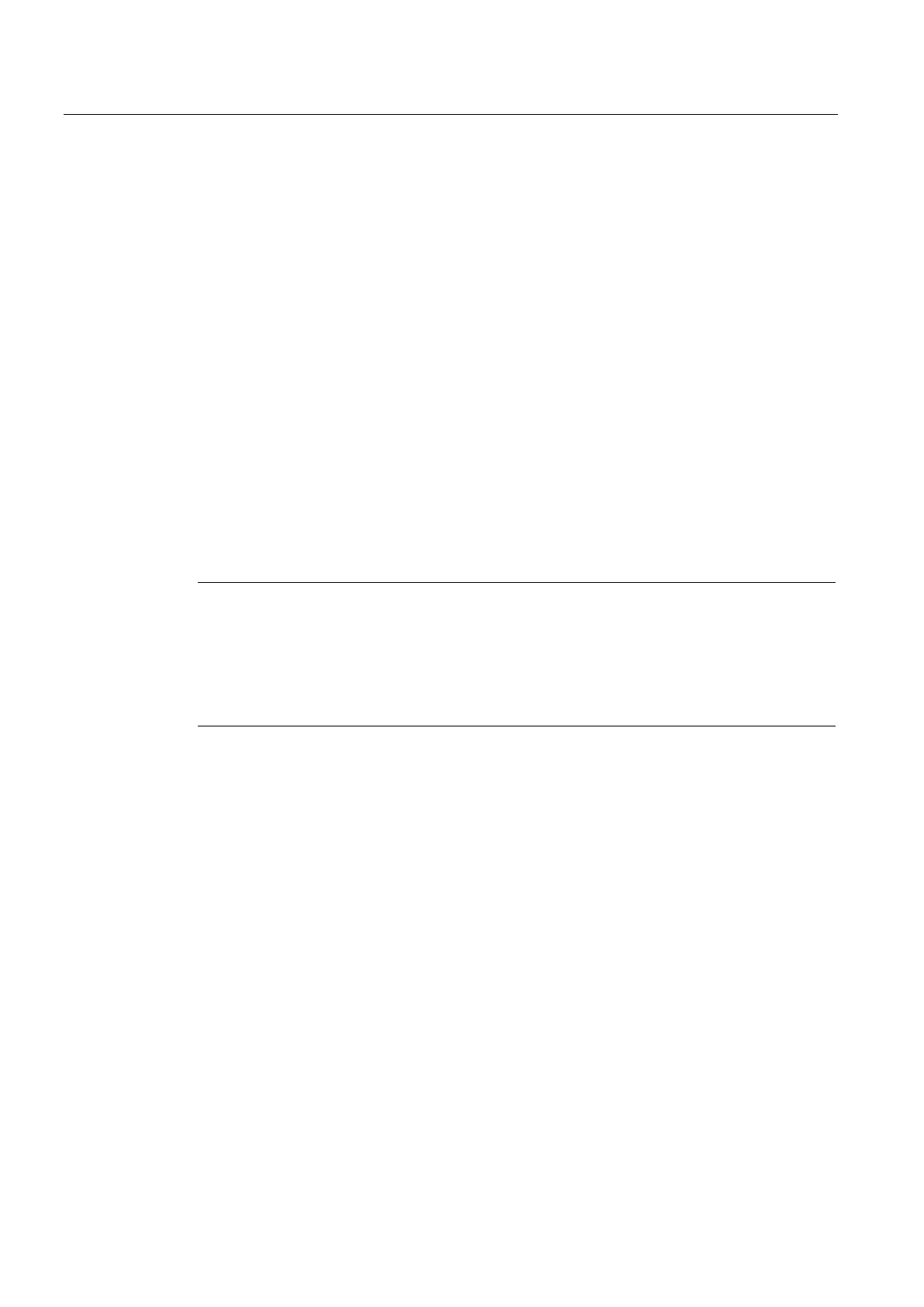Commissioning the system
1.1 Delivery condition of the system
PCU-Basesoftware (IM8)
8 Commissioning Manual, 02/2014, 6FC5397-1DP40-4BA0
Content of the partitions
The individual partitions are intended for the following data or already contain this data:
Reserved for service tasks under WinPE 2005.
Used for storing Ghost images (e.g. of the
delivery condition) and local
Contains the installation directory where the software to be installed is
first copied to from a remote PG/PC prior to the actual installation
procedure.
Reserved for the Windows XP software.
e Windows XP software is available on the recovery media CD via
network, for example to install drivers or updates as and when needed
later on.
For installing user programs.
Applications such as HMI system software (incl. data storage and
tempo
rary data), STEP 7, OEM applications for HMI or customer-
specific applications should only be installed here.
Note
Installing software
All of the applications must be exclusively installed on USER (F:) even if these applications
have a different driv
e set as the default drive in their installation path.
The partition names EMERGENCY, TMP, SYSTEM, USER must not be changed; otherwise
the "ServiceCenter" will no longer function.
Installing SINUMERIK products (Page 77)
