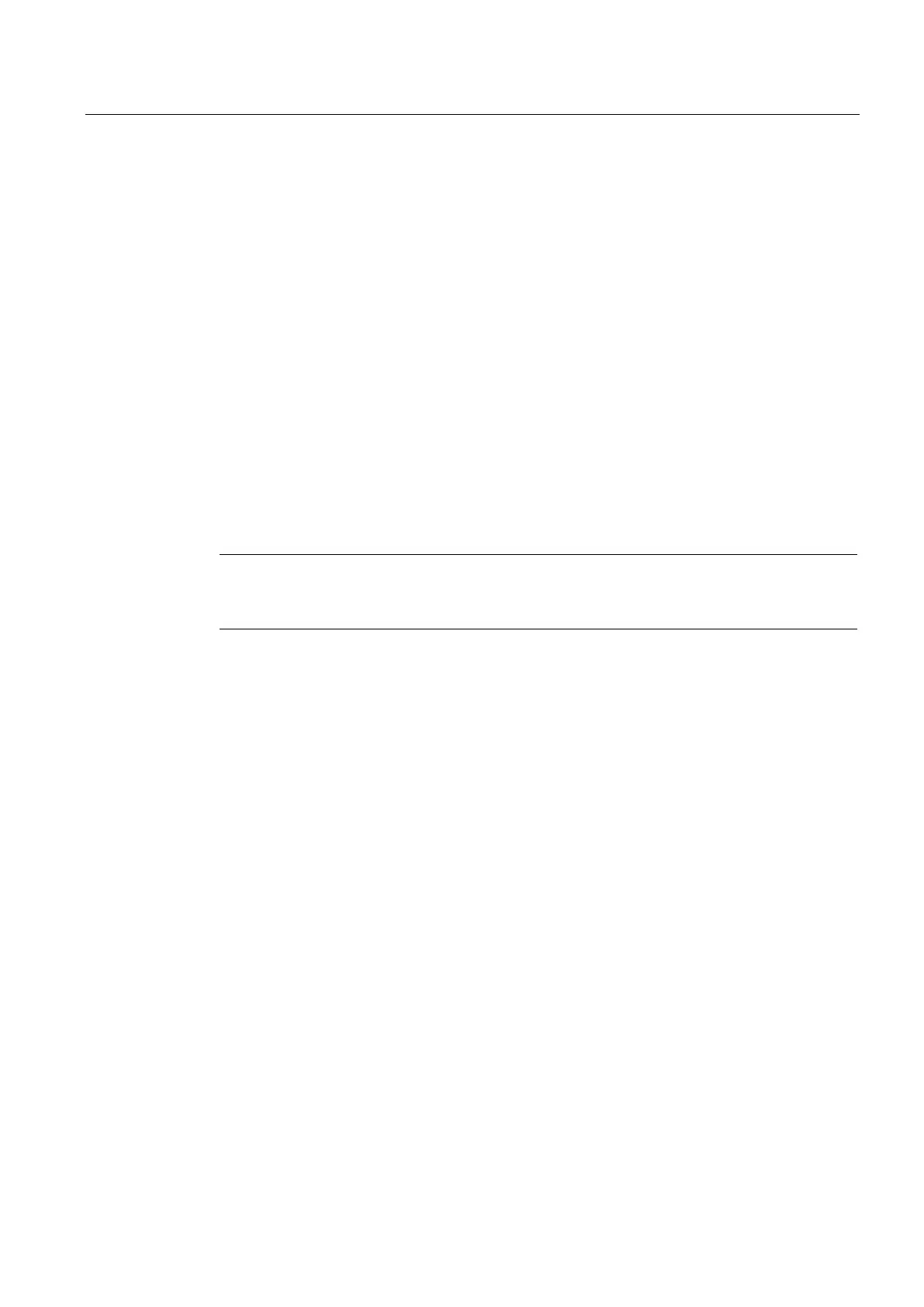Commissioning the system
1.4 BIOS settings for PCU 50.3
PCU-Basesoftware (IM8)
Commissioning Manual, 02/2014, 6FC5397-1DP40-4BA0
37
Once additional components have been installed or attached, it may be the case that the
system has to be informed of this via the BIOS setup:
1. Start the device.
2. When the prompt to activate the BIOS setup appears, press the <F2> key (corresponds
to horizontal softkey 2 on the OP).
3. The BIOS setup menu appears. In the menu, use the cursor keys to navigate to the
desired selection box.
4. Change the setting using the <+> key (press <SHIFT> and <X> at the same time) or the
↔ key on the numeric keypad.
5. Using the left-right cursor keys, you can reach other setup menus.
6. Press <ESC> (<Alarm Cancel> key) to go to the "Exit" menu (or press the right cursor
key again).
7. Press the <Enter> key to exit the setup menu.
Then the system starts.
Note
Changes to the BIOS settings, with the exception of the boot sequence, require an OEM
contract to be concluded.
