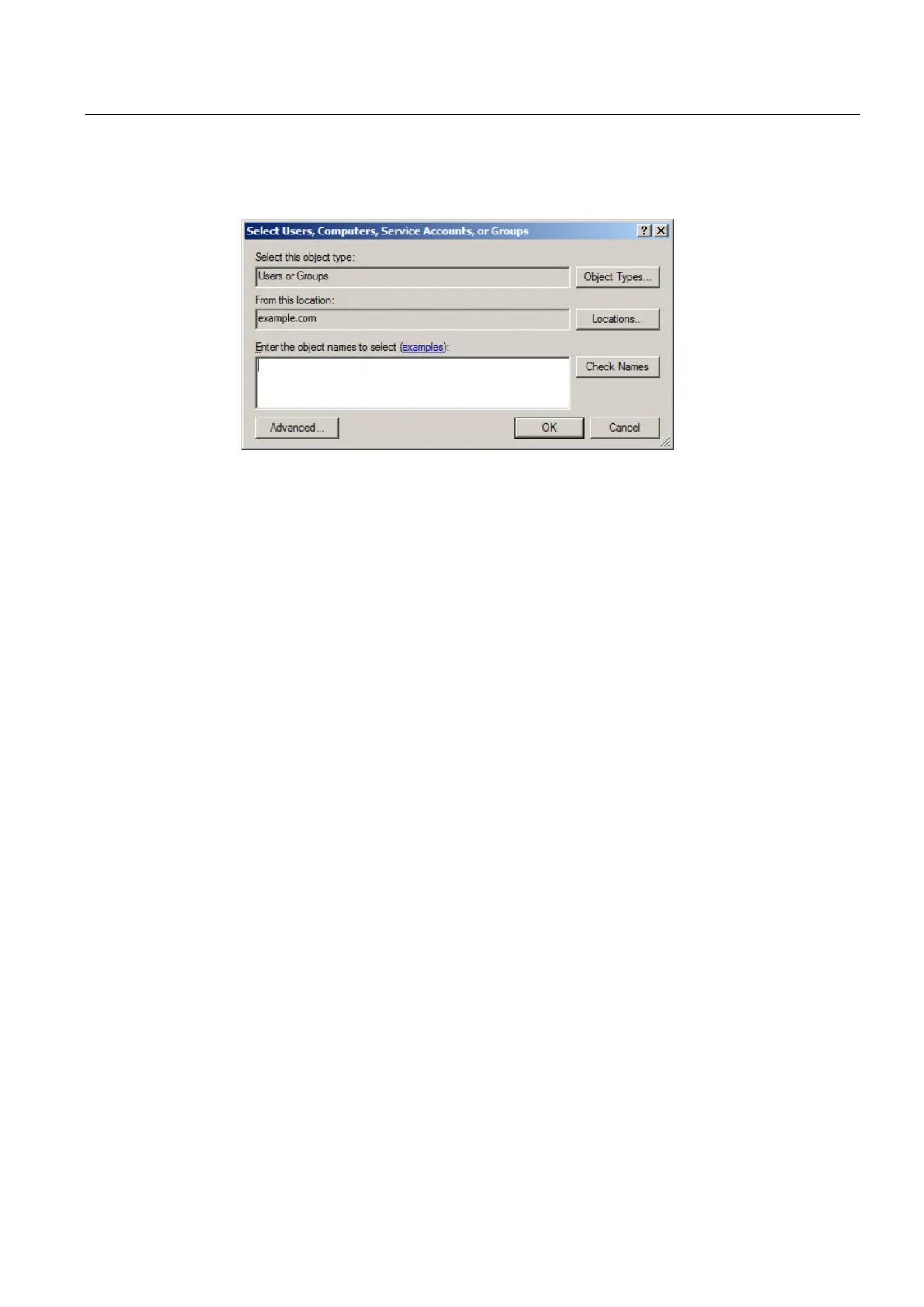Backing up and restoring data
4.12 Operating a service PC/PC in the network
PCU-Basesoftware (IM8)
Commissioning Manual, 02/2014, 6FC5397-1DP40-4BA0
117
6. In section "Group or user names," click "Add..."
The "Select Users, Computers, Service Accounts, or Groups" opens.
Figure 4-17 "Select Users, Computers, Service Accounts, or Groups" dialog box
7. In section "Authorizations for <user name>," under column "Allow," click the "Change"
checkbox.
8. Confirm these settings in the "Customize PermiAuthorizations" dialog box with "OK."
9. In the next steps of the wizard, make all the settings you require and confirm the share
with "Finish".
