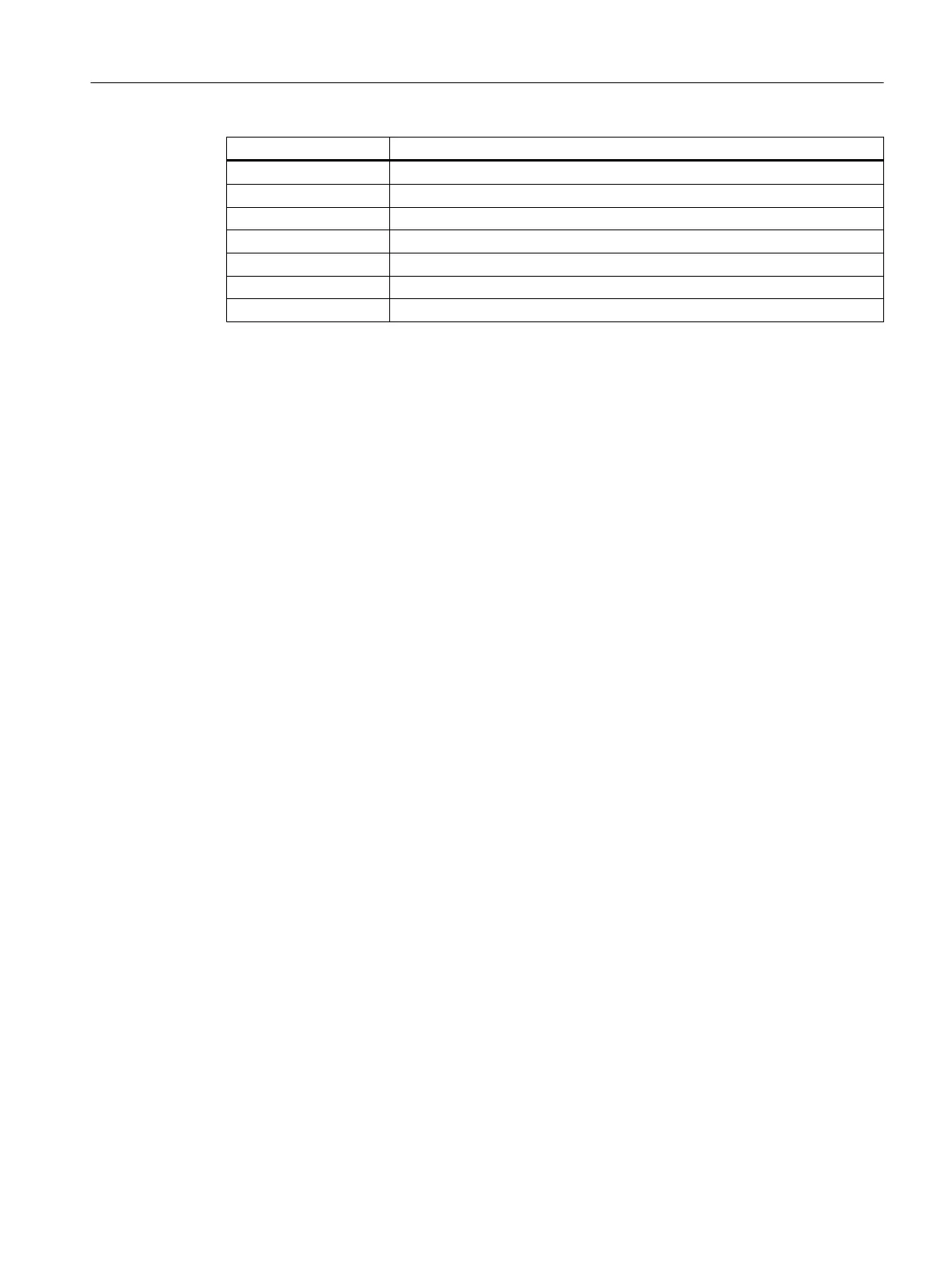Settings Meaning
800x600 During run-up, the SINUMERIK resolution is set to 800x600.
1024x768 During run-up, the SINUMERIK resolution is set to 1024x768.
1280x1024 During run-up, the SINUMERIK resolution is set to 1280x1024.
800x480 During run-up, the SINUMERIK resolution is set to 800x480.
1280x800 During run-up, the SINUMERIK resolution is set to 1280x800.
1366x768 During run-up, the SINUMERIK resolution is set to 1366x768.
1920x1080 During run-up, the SINUMERIK resolution is set to 1920x1080.
Configuration of the system
4.10 Set the resolution in the tcu.ini
PCU Base Software (IM10)
Commissioning Manual, 12/2017, 6FC5397-1DP40-6BA1 41
