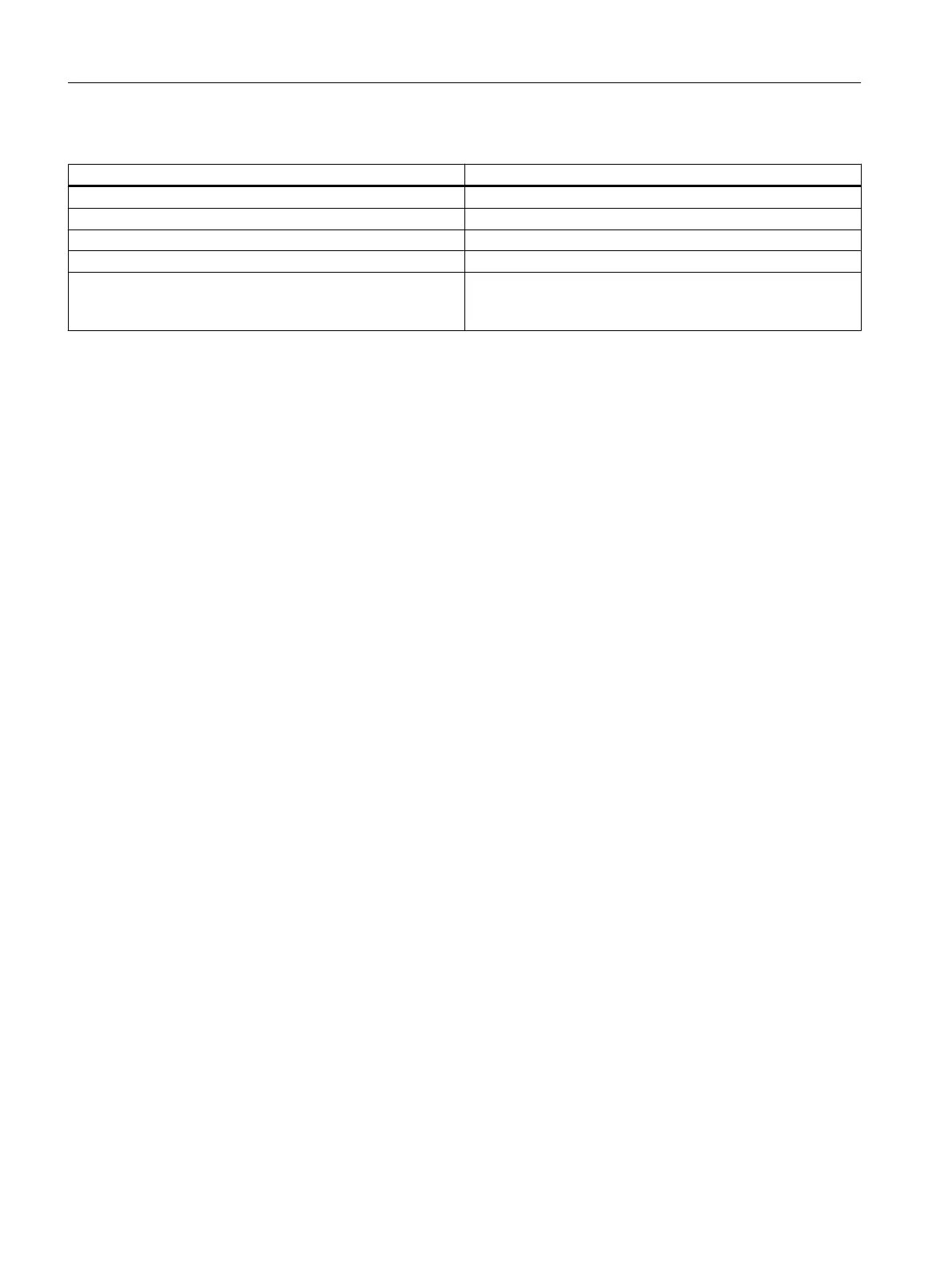Table 4-5 IP settings in the "Host Settings" dialog box
Settings Purpose
Network enabled Activate or deactivate the network interfaces of the PC system.
Firewall enabled Activate or deactivate the firewall of the PC system.
Use Windows Settings Select whether the values set in the Control Panel are to be used.
DNS Configuration > Computer Name Specify the DNS computer name.
DNS Configuration > Suffix Search List Parameterize a search list for DNS suffix, e.g. "network.com".
The factory setting of the Ethernet interface "Local Area Connection"
is ".local".
Configuration of the system
4.16 Configuration of the Service Center
PCU Base Software (IM10)
66 Commissioning Manual, 12/2017, 6FC5397-1DP40-6BA1
