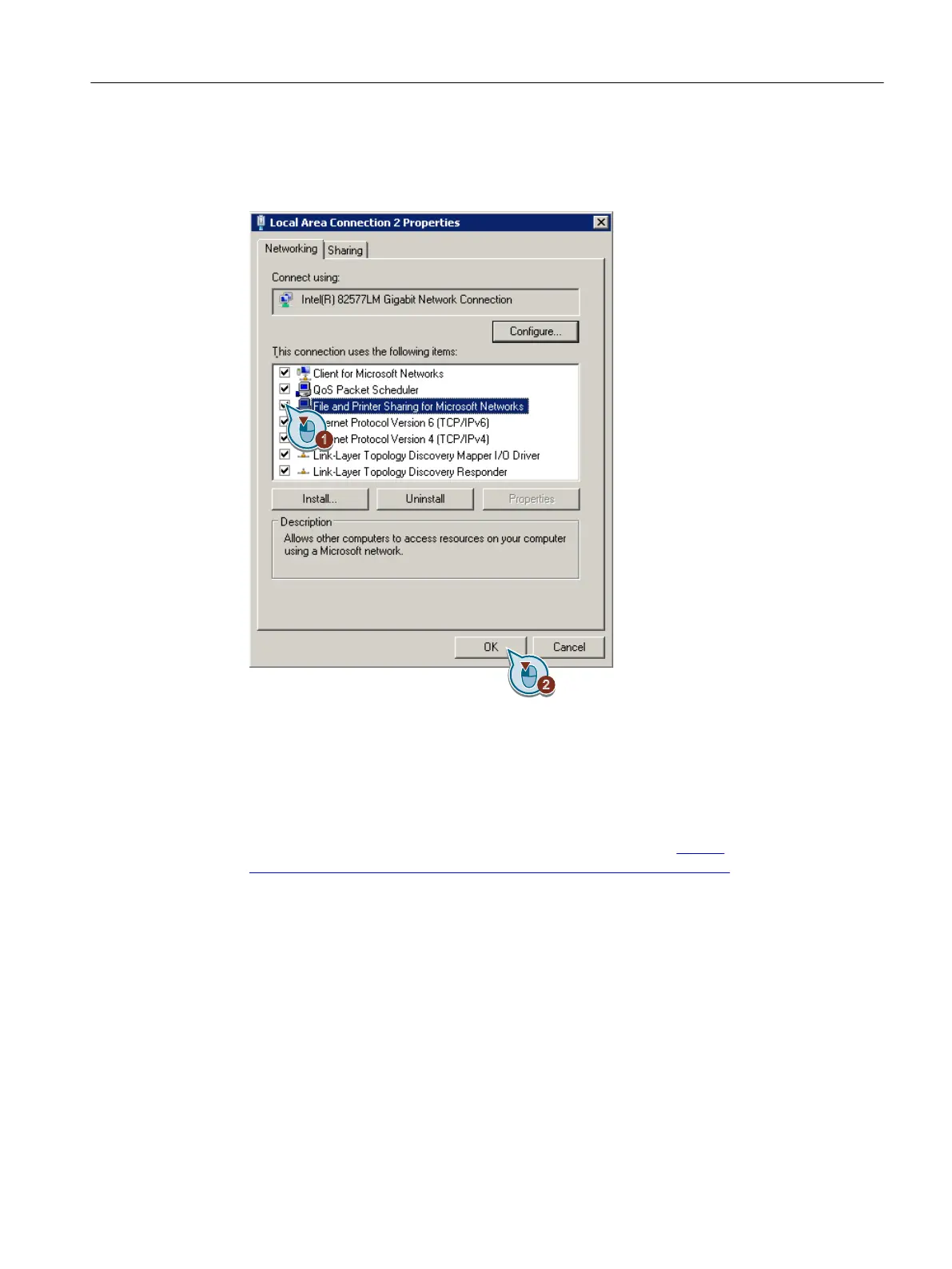4. Click on "Properties" and confirm the call of the properties with "Yes" if applicable.
5. In the "Networking" tab, check the checkbox "File and Printer Sharing for Microsoft
Networks" and confirm the change with "OK".
By prompt, script or batch file
In Windows, the activation of the file and printer release for a specific connection via the prompt
or script/batch file is not supported. This is possible, however, with the aid of the separate, free
command line program "Hyper-V Network VSP Bind (nvspbind)":
● Microsoft TechNet - Hyper-V Network VSP Bind (nvspbind) (https://
gallery.technet.microsoft.com/Hyper-V-Network-VSP-Bind-cf937850)
Command line program for configuring network adapters and connections via the prompt
You can find additional information in the documentation for nvspbind.
Example: Activation of the file and printer release for "Local Area Connection 2" (company network)
nvspbind -e "Local Area Connection 2" ms_server
Configuration of the system
4.17 Adapting the firewall settings
PCU Base Software (IM10)
Commissioning Manual, 12/2017, 6FC5397-1DP40-6BA1 87
