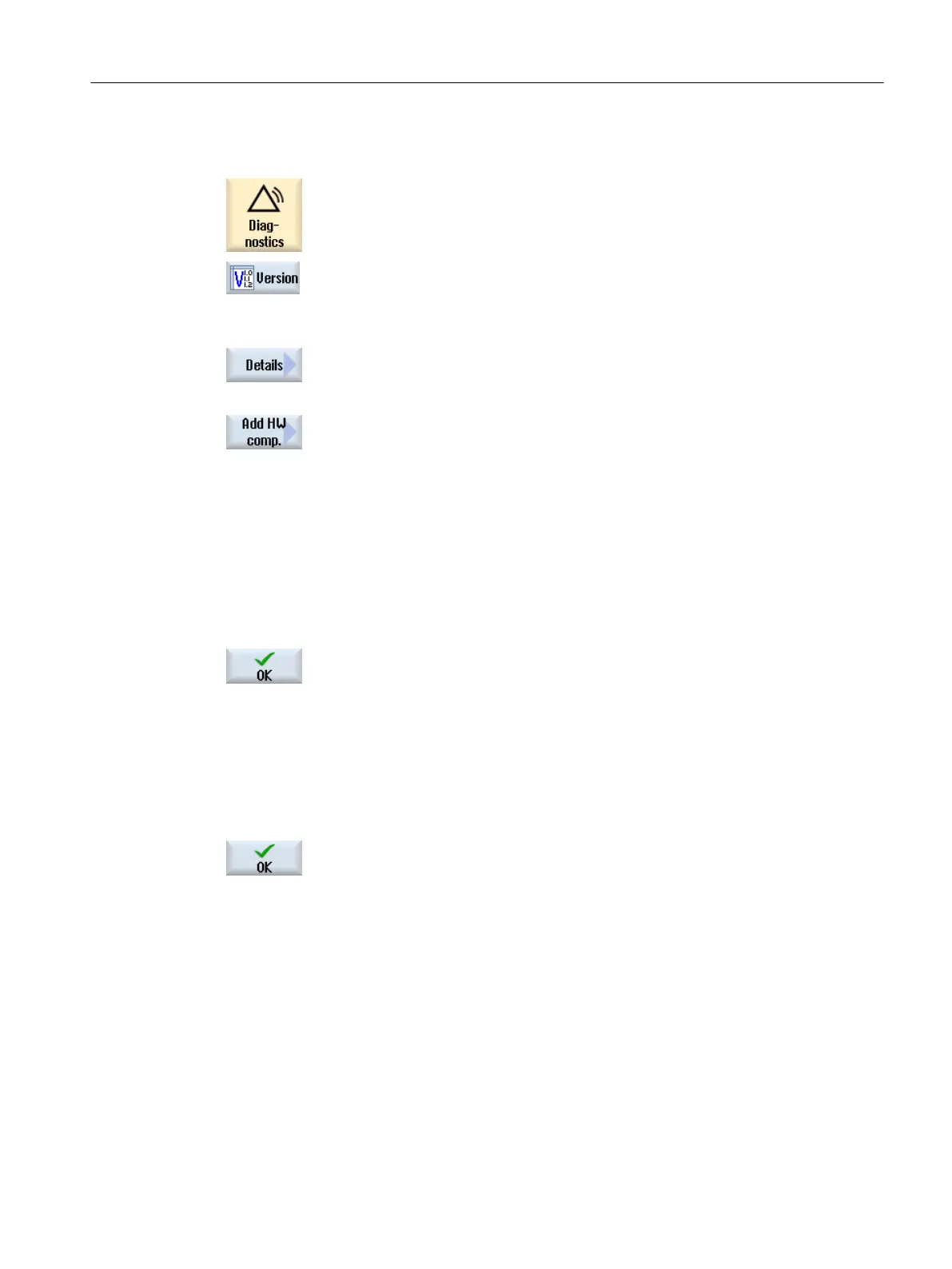Procedure
1. Select the "Diagnostics" operating area.
2. Press the "Version" softkey.
It takes some time to call the version display. While the version data is
being determined a progress message box and the appropriate text are
displayed in the dialog line.
3. Select the "Hardware" area and press the "Details" softkey. The "Version
Data / Hardware" window opens.
The "Add HW comp." softkey appears.
4. Press the "Add HW comp." softkey.
The "Select component type" drop-down list box opens.
5. Select a category under which you would like to store the hardware infor‐
mation.
The "Enter Additional Hardware Components" input window opens.
6. Enter additional hardware components via the keyboard.
- OR -
If you are using a CSV file (CSV = Comma Separated Values), for example
a Service Platform Industry parts list, you can also read in the data.
Select the storage location where the CSV file is located.
Select the file and press "OK".
The data is transferred from the CSV file into the table. It is read-in ac‐
cording to the CSV format of the Service Platform Industry parts list. For
each component, quantity, MLFB, name and serial number are entered.
The version is not saved and is not transferred.
Example:
QUANTITY;MLFB;Z_OPTION;SERIAL
12;6AV7812-0BB11-2AC0;;
1;6FC52030AB110AA2;;T-0815
7. Press the "OK" softkey.
The data is written to the "versions.xml" configuration file and is therefore
electronically acquired.
All hardware components are displayed in the "Version Data / Hardware"
window.
The manually entered components are assigned a "+", e.g. Cable+.
Service and diagnostics
18.5 Machine identity
SINUMERIK Operate (IM9)
Commissioning Manual, 12/2017, 6FC5397-1DP40-6BA1 435
