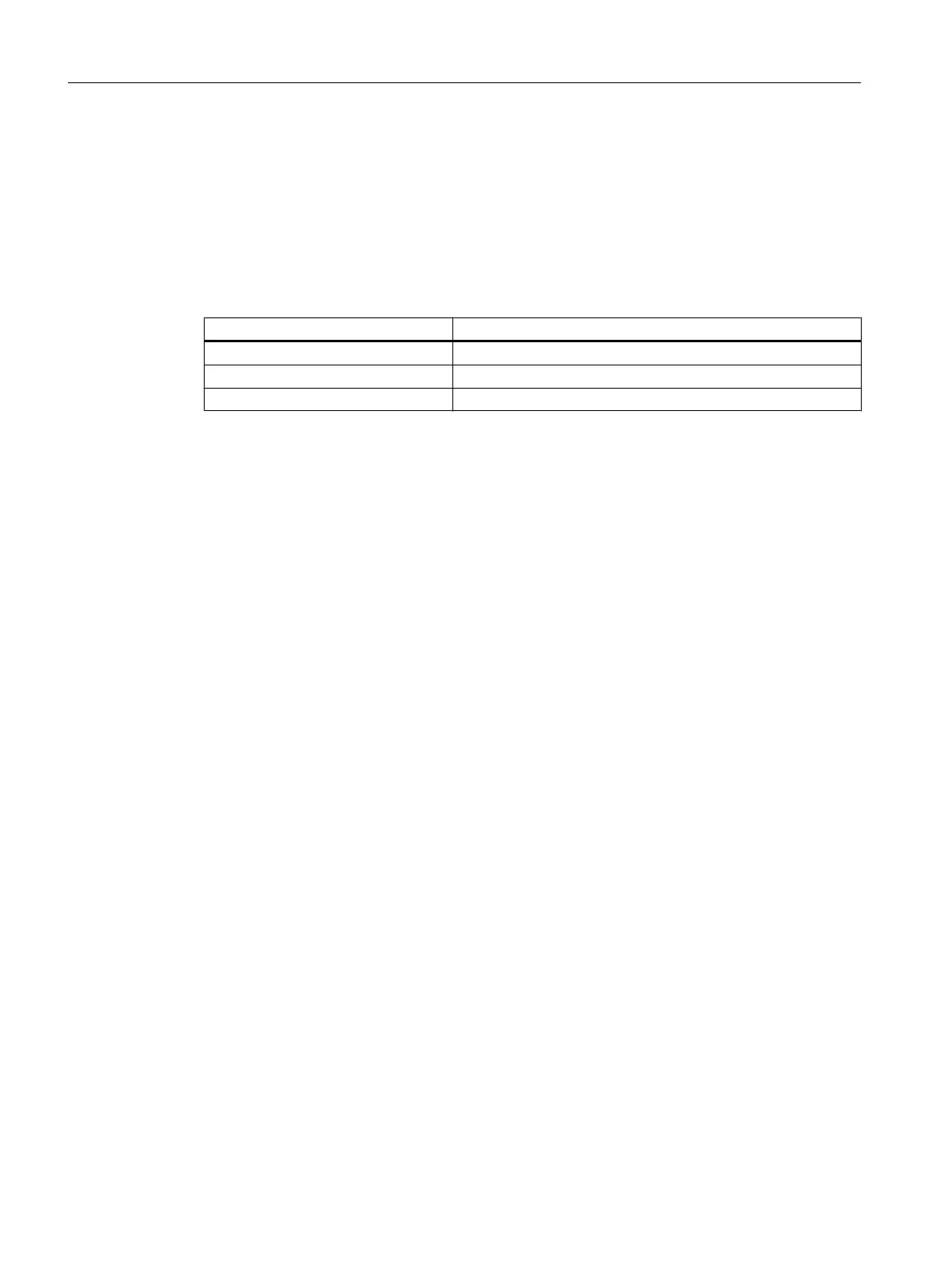3. Place the files in the corresponding language directories. For instance, place the file for the
German help text in the following directory: /oem/sinumerik/hmi/hlp/deu/
sinumerik_alarm_plc_pmc/sinumerik_alarm_oem_plc_pmc.html
4. Delete the file "slhlp_sinumerik_alarm_plc_pmc_*.hmi" in the /siemens/sinumerik/
sys_cache/hmi//hlp directory and restart the operating software.
"sinumerik_alarm_oem_plc_pmc.html" file
Entry Meaning
<a name="AlarmNr">AlarmNr</a> Hyperlink to the alarm number
<b> .....</b> Help text for the corresponding alarm
<td width="85%">......</td> Text that is displayed after the "Explanation" or "Remedy" field.
Example
The alarm number is used as HTML anchor.
<?xml version="1.0" encoding="UTF-8"?><!DOCTYPE html PUBLIC "-//W3C//DTD
HTML 4.0 Transitional//EN" >
- <html>
<head><title></title></head>
- <body>
- <table>
- <tr>
- <td width="15%">
<b><a name="510000">510000</a></b>
</td>
- <td width="85%">
<b>This is the help for user alarm 510000</b>
</td>
</tr>
- <tr>
- <td valign="top" width="15%">
<b>Explanation</b>
</td>
<td width="85%"> This is the explanation of user alarm 510000.</td>
</tr>
- <tr>
<td valign="top" width="15%"><b>Remedy:</b></td>
<td width="85%">Eliminate reason for alarm. </td>
</tr>
</table>
</body>
</html>
OEM-specific online help
19.6 Generating online help for user alarms and machine data
SINUMERIK Operate (IM9)
492 Commissioning Manual, 12/2017, 6FC5397-1DP40-6BA1
