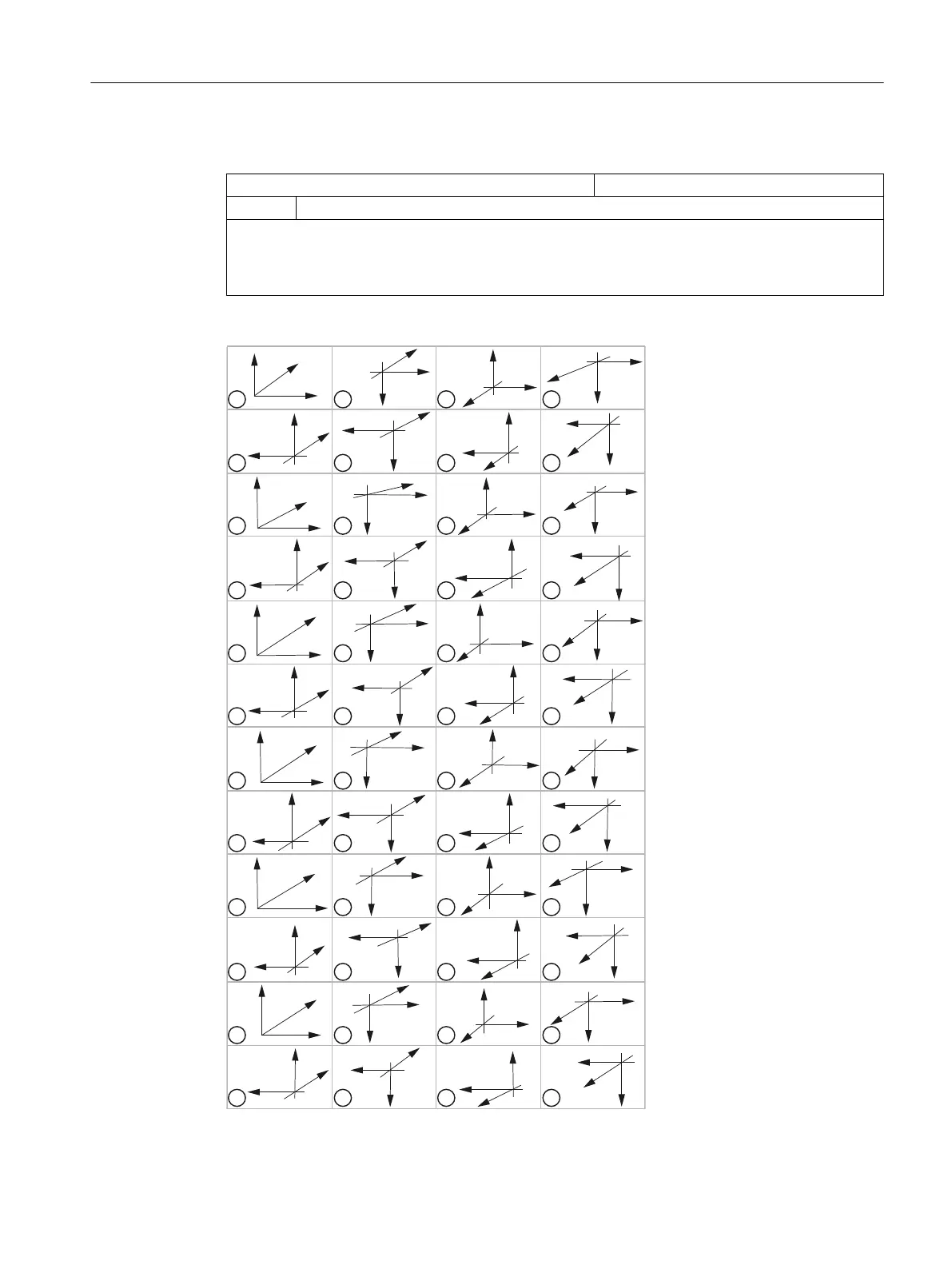Setting the coordinate system
MD52000 $MCS_DISP_COORDINATE_SYSTEM Position of the coordinate system
= 0 Default setting
With this machine data you adapt the position of the coordinate system of the user interface to the
coordinate system of the machine. In the user interface, all help screens, sequence graphics, simula‐
tions, and input fields with circle direction indication change automatically according to the selected
position.
The following settings can be selected for the coordinate system:
=
<
;
=
<
;
=
<
;
=
<
;
=
<
;
=
<
;
=
<
;
=
<
;
=
<
;
=
<
;
=
<
;
=
<
;
=
<
;
=
<
;
=
<
;
=
<
;
=
<
;
=
<
;
=
<
;
=
<
;
=
<
;
=
<
;
=
<
;
=
<
;
;
=
=
<
;
=
<
;
<
=
<
;
;
=
=
<
;
=
<
;
<
=
<
;
;
=
=
<
;
=
<
;
<
=
<
;
;
=
=
<
;
=
<
;
<
=
<
;
;
=
=
<
;
=
<
;
<
=
<
;
;
=
=
<
;
=
<
;
<
=
<
;
Technologies and cycles
21.1 Activating turning/milling/drilling/grinding technologies
SINUMERIK Operate (IM9)
Commissioning Manual, 12/2017, 6FC5397-1DP40-6BA1 505
