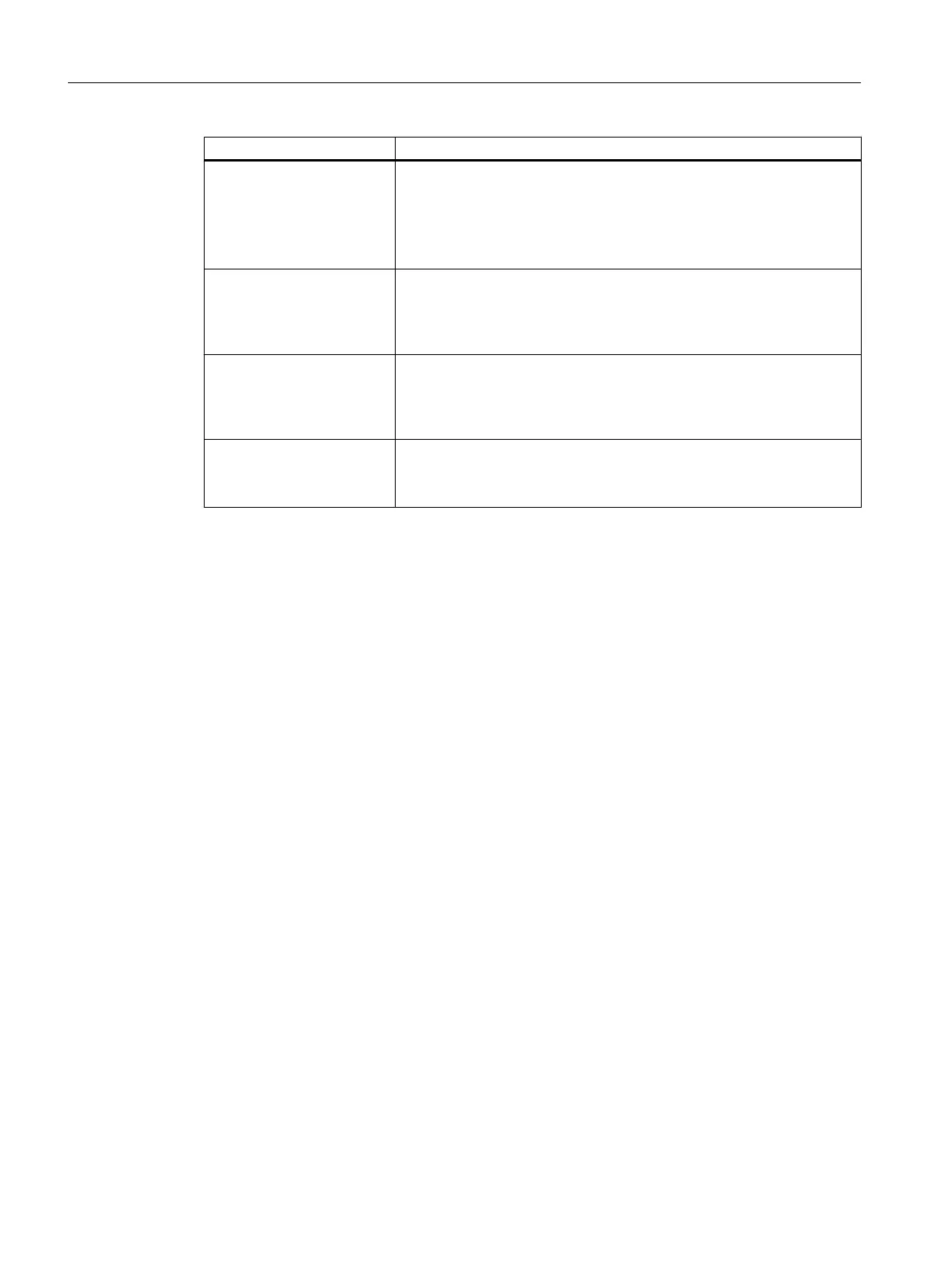Property Meaning
layout
1)
Alignment of menu items:
"row", "col" or "grid". With a "row" or "col" layout, the menu items are
aligned horizontally in a row or vertically in a column.
With a "grid" layout, the menu items are arranged in a grid.
Default: "row"
margin
1)
Margin between the menu items and the outer edge of the menu.
Value in pixels, (analogous to QBoxLayout::setMargin() or QGridLay‐
out::setContentsMargin() (all 4 directions))
Default: 1.
spacing
1)
Spacing between the menu items.
Value in pixels, (analogous to QBoxLayout::setSpacing() or QGridLay‐
out::setSpacing())
Default: 1.
color/
backgroundColor
1)
Color (background color) of the menu.
See paragraph "Color definitions".
Default: Qt::gray
1)
Applies to menu and menuStyle
Example 3
[menus]
MENU001= name:=menu1, menuItems:="menuitem1, menuitem2, menuitem3"
MENU002= name:=menu2, orientation:=vertical, margin:=2, spacing:=2,
items:="menuitem4, menuitem5, spacing(50), menuitem6, menuitem7,
stretch()", itemHeight:=100
MENU003= name:=mMenuOben, menuStyle:=msMenu, defaultFrame:=fTop,
items:="miPdf, miBrowser, spacing(10), miOperate, stretch(),
miMaximize"
MENU004= name:=mGridMenu, menuStyle:=msGrid, defaultFrame:=fBottom,
items:="miMachine(0,0), miProgram(0,1), miProgramManager(0,2),
miDiagnosis(0,3), miPdf(1,0), miBrowser(1,1), mOperate(1,2,1,2),
miMirror(0,3,2,1)"
In the [menustyles] section, styles can be defined for menus in which all visual properties
of a menu are defined. The individual properties can in turn be overwritten during the
configuration of the respective menu.
Description of the menu style properties: See above.
Example 4
[menustyles]
MENUSTYLE001= name:=msVerticalMenu, color:=59/76/88, layout:=column,
margin:=0, spacing:=1
MENUSTYLE023= name:=msGrid, color:=59/76/88, layout:=grid,
margin:=10, spacing:=1
Finally, the menu still needs to be assigned to a frame. The "menu" frame property is used for
this:
[frames]
General settings
3.14 Display Manager
SINUMERIK Operate (IM9)
62 Commissioning Manual, 12/2017, 6FC5397-1DP40-6BA1
