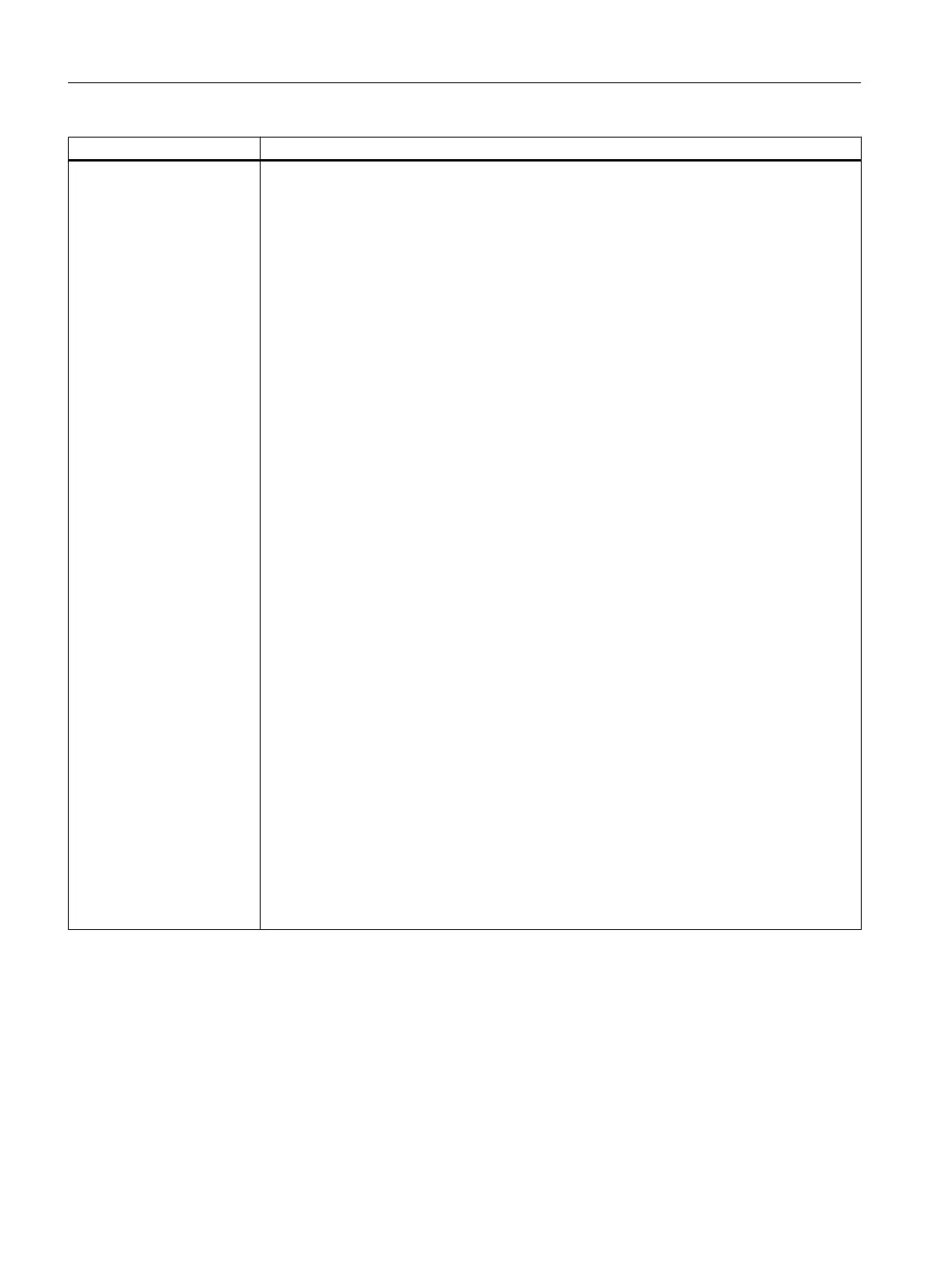Tag identifier Meaning
MOUSE_EVENT The tag can be linked into the script for processing mouse events. It is executed when the
following activities have been performed with the mouse:
● A button has been pressed
● A button has been released
● The mouse has been moved
The parser provides the information in a structure and creates the structure variable
$mouse_event with the following elements:
Structure elements:
● type
Coding of the activity
– 2 - A button has been pressed
– 3 - A button has been released
– 5 - The mouse has been moved
● x
X-position of the cursor in pixels; relative to the current screen resolution
● y
Y-position of the cursor in pixels; relative to the current screen resolution
● id
Identifier
– -1, if the position cannot be assigned to any control
– != -1, if the mouse cursor is inside a control, the content of attribute idemdata is returned
● button
Contains the state of the buttons at the time of the event
– 0 - No button
– 1 - Left button
– 2 - Right button
– 4 - Center button
The buttons can be associated with a bit-by-bit OR operation.
Example:
<MOUSE_EVENT>
<print text="button %d type %d x %d y %d ">$mouse_event.button,
$mouse_event.type, $mouse_event.x, $mouse_event.y</print>
</MOUSE_EVENT>
Generating user dialogs
1.7 XML identifier
Easy XML
54 Programming Manual, 12/2017, 6FC5397-1DP40-6BA1
