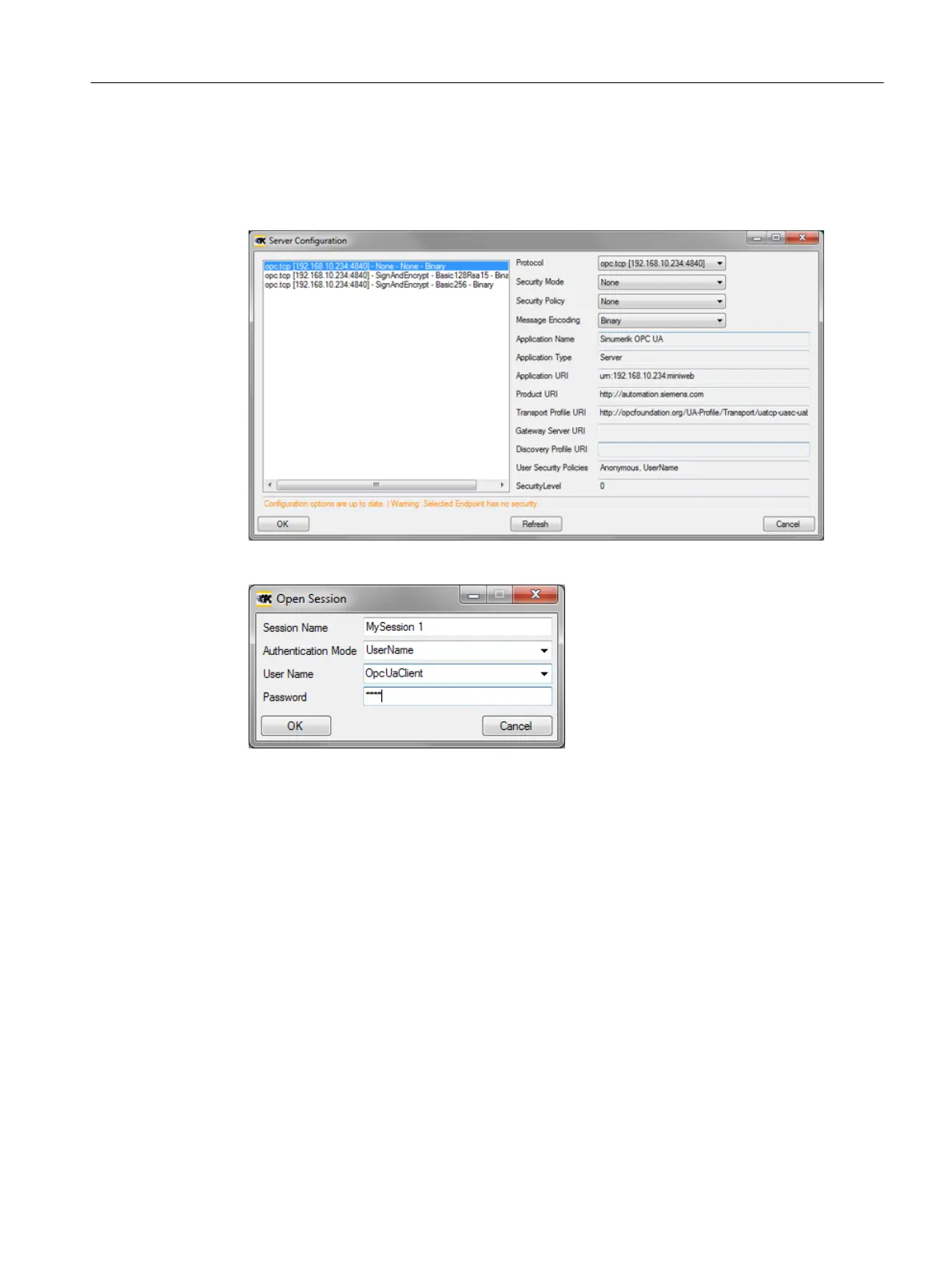5. Return to the main window and click the "Connect" button.
6. To establish a simple connection without security, configure the following settings. After
clicking "OK", enter the administrator user assigned when OPC UA was set up and the
administrator password. Confirm your settings by clicking "OK".
Figure 3-7 Server configuration
Figure 3-8 User Identity
Setting up of OPC UA server
3.5 Testing the connection
SINUMERIK Integrate for Engineering Access MyMachine / OPC UA
Configuration Manual, 12/2017, 6FC5397-1DP40-6BA1 27
