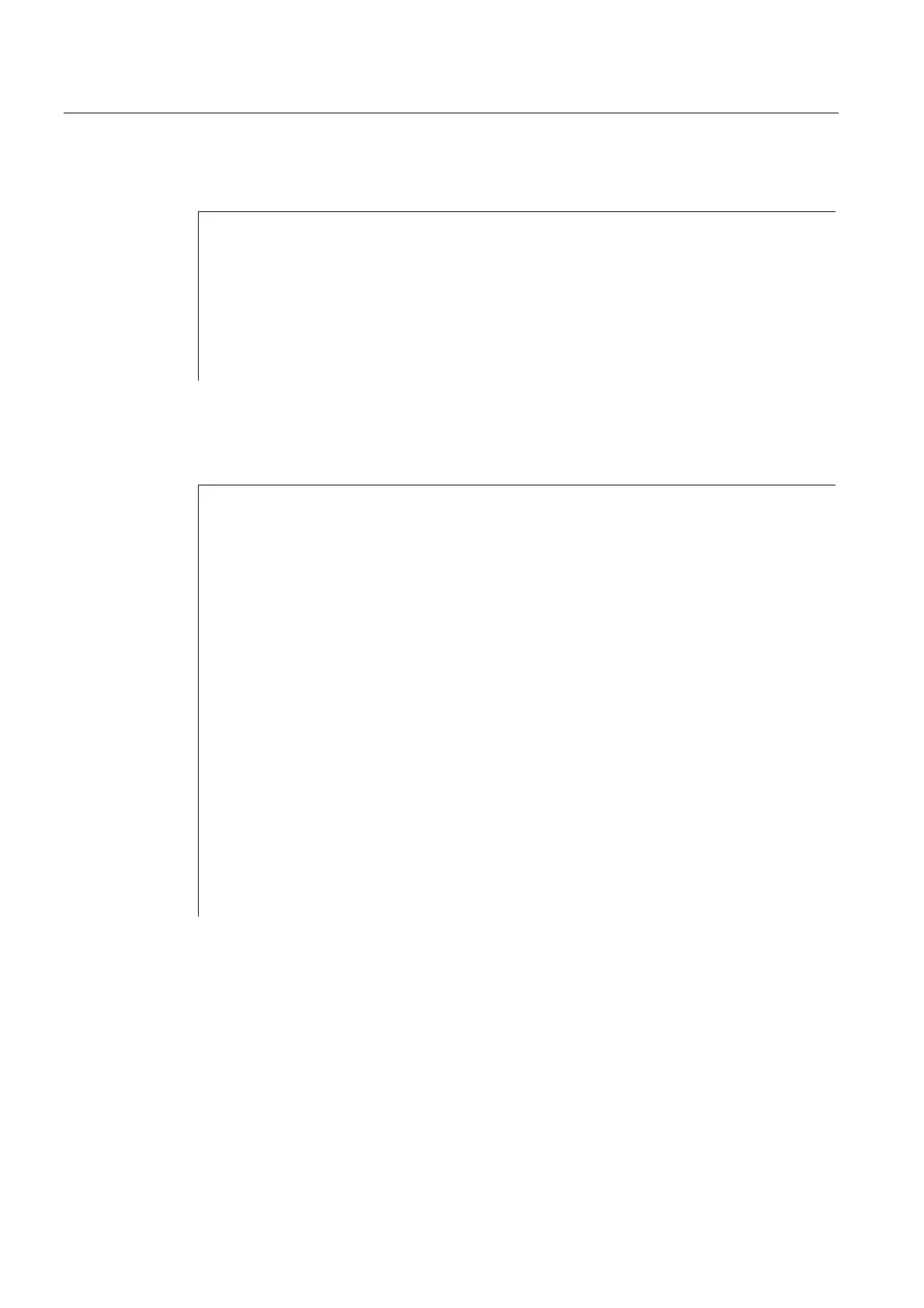Path traversing behavior
9.3 Curve tables (CTAB)
Job planning
9-24 Programming Manual, 03/2006 Edition, 6FC5398-2BP10-1BA0
Example of the assignments to R parameters
...
R10=5 R11=20
...
CTABDEF
G1 X=10 Y=20 F1000
R10=R11+5 ;R10=25
X=R10
CTABEND
... ;R10=5
Example of using CTABTSV, CTABTEV, CTABTSP, CTABTEP, CTABTMIN, CTABMAX
Determining the minimum and maximum value of a curve table.
N10 DEF REAL STARTVAL
N20 DEF REAL ENDVAL
N30 DEF REAL STARTPARA
N40 DEF REAL ENDPARA
N50 DEF REAL MINVAL
N60 DEF REAL MAXVAL
N70 DEF REAL GRADIENT
...
N100 CTABDEF(Y,X,1,0) ;Begin of the table definition
N110 X0 Y10 ;Start value of the 1st table segment
N120 X30 Y40 ;End value of the 1st table segment =
N130 X60 Y5 ;Start value of the 2nd table segment ...
N140 X70 Y30
N150 X80 Y20
N160 CTABEND
...
;End of table definition
N200 STARTPOS = CTABTSV(1, GRADIENT) ;Start position STARTPOS = 10,
N210 ENDPOS = CTABTEV(1, GRADIENT) ;End position ENDPOS = 20 of the table, and
N220 SRARTPARA = CTABTSP(1, GRADIENT) ;STARTPARA = 10,
N230 ENDPARA = CTABTEP(1, GRADIENT)
...
;ENDPARA = 80 read the value range of the
;following axis.
N240 MINVAL = CTABTMIN(1) ;Minimum value when Y = 5 and
N250 MAXVAL = CTABTMAX(1) ;Maximum value when Y = 40
