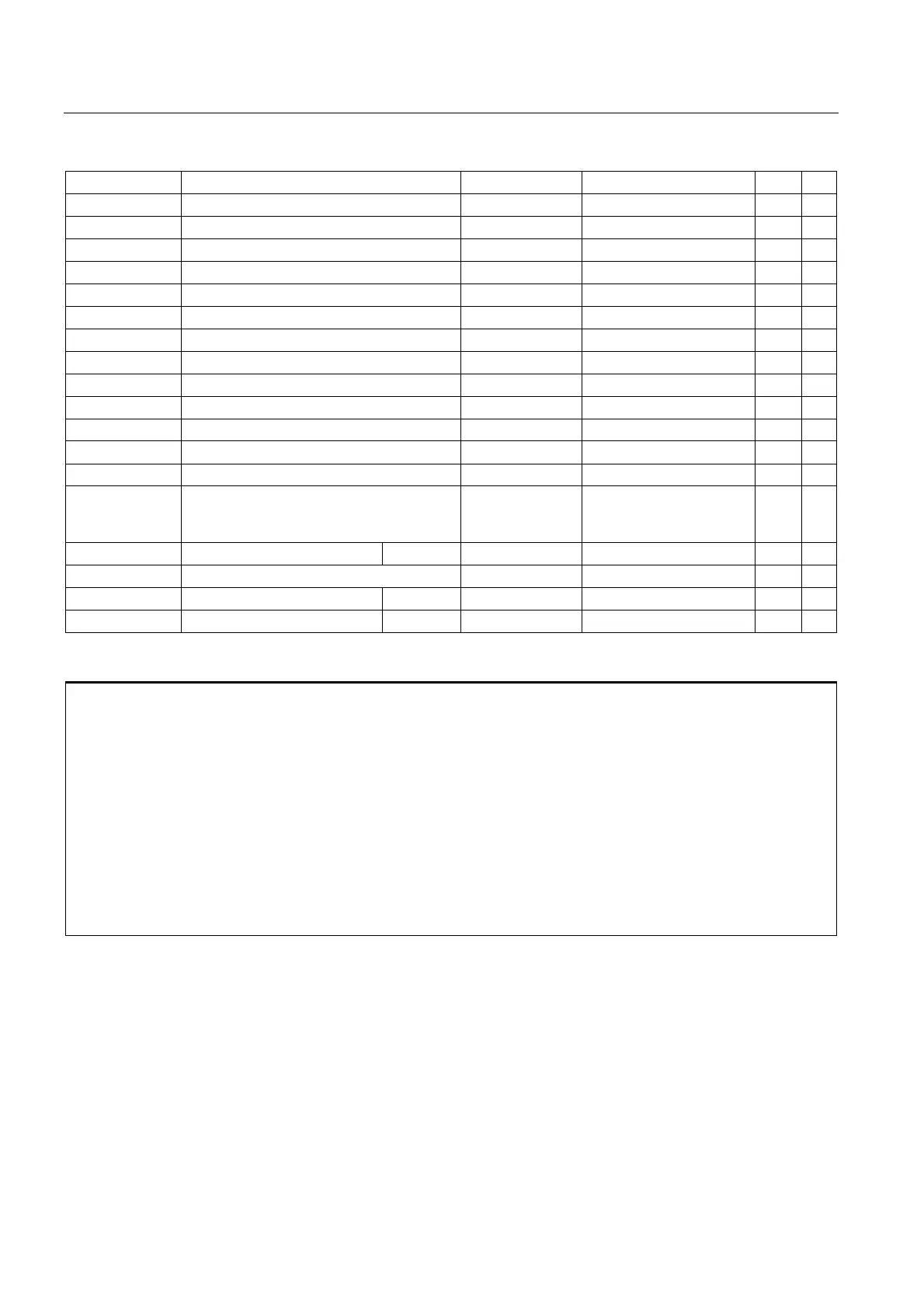Tables
15.1 List of statements
Job planning
15-36 Programming Manual, 03/2006 Edition, 6FC5398-2BP10-1BA0
WALCS0
WORK-working area limitation deselected m 60
WALCS1 WORK-working-area-limitation group 1 active m 60
WALCS2 WORK-working-area-limitation group 2 active m 60
WALCS3 WORK-working-area-limitation group 3 active m 60
WALCS4 WORK-working-area-limitation group 4 active m 60
WALCS5 WORK-working-area-limitation group 5 active m 60
WALCS6 WORK-working-area-limitation group 6 active m 60
WALCS7 WORK-working-area-limitation group 7 active m 60
WALCS8 WORK-working-area-limitation group 8 active m 60
WALCS9 WORK-working-area-limitation group 9 active m 60
WALCS10 WORK-working-area-limitation group 10 active m 60
WALIMOF Working area limitation OFF ; separate block m 28
WALIMON
1
Working area limitation ON ; separate block m 28
WHILE Start of WHILE program loop End: ENDWHILE
WRITE Write block in file system. Appends a block
to the end of the specified file.
The blocks are
inserted after
M30
X Axis Real m,n
3
XOR Logical exclusive OR
Y Axis Real m,n
3
Z Axis Real m,n
3
Legend:
1
Default setting at beginning of program (factory settings of the control, if nothing else programmed).
2
The groups are numbered according to the table in section "List of G functions/preparatory functions".
3
Absolute end points: modal; incremental end points: non-modal; otherwise modal/non-modal (m, n) depending on syntax
of G function.
4
As arc centers, IPO parameters act incrementally. They can be programmed in absolute mode with AC. The address
modification is ignored when the parameters have other meanings (e.g., thread pitch).
5
The keyword is not valid for SINUMERIK 810D
6
The keyword is not valid for SINUMERIK 810D/NCU571
7
The keyword is only valid for SINUMERIK FM-NC
8
The OEM can add two extra interpolation types. The names can be changed by the OEM.
9
Extended address notation cannot be used for these functions.
