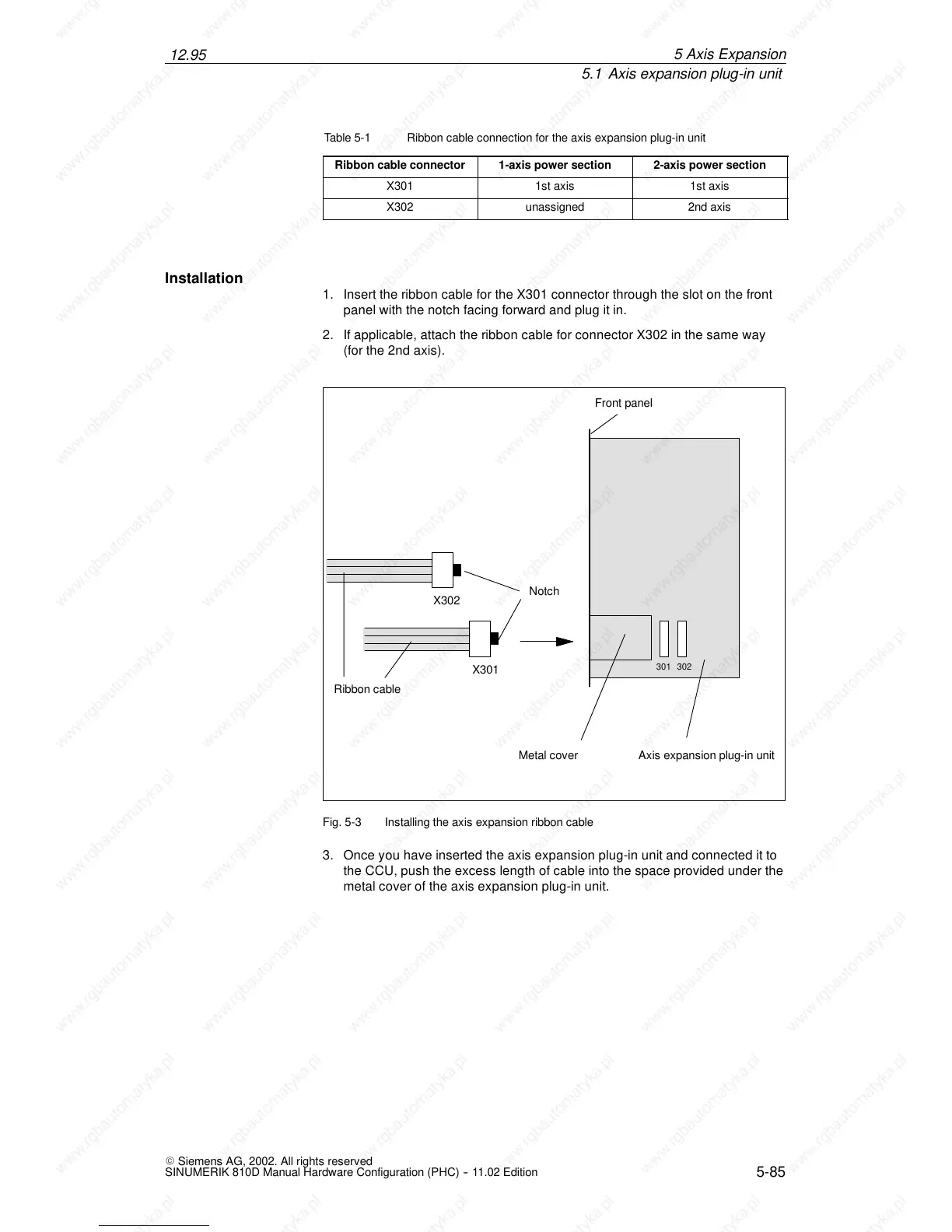12.95
5.1 Axis expansion plug-in unit
5-85
E Siemens AG, 2002. All rights reserved
SINUMERIK 810D Manual Hardware Configuration (PHC) -- 11.02 Edition
Table 5-1 Ribbon cable connection for the axis expansion plug-in unit
Ribbon cable connector
1-axis power section 2-axis power section
X301 1st axis 1st axis
X302 unassigned 2nd axis
1. Insert the ribbon cable for the X301 connector through the slot on the front
panel with the notch facing forward and plug it in.
2. If applicable, attach the ribbon cable for connector X302 in the same way
(for the 2nd axis).
Ribbon cable
X301
X302
Notch
Metal cover Axis expansion plug-in unit
Front panel
301 302
Fig. 5-3 Installing the axis expansion ribbon cable
3. Once you have inserted the axis expansion plug-in unit and connected it to
the CCU, push the excess length of cable into the space provided under the
metal cover of the axis expansion plug-in unit.
Installation
5A
