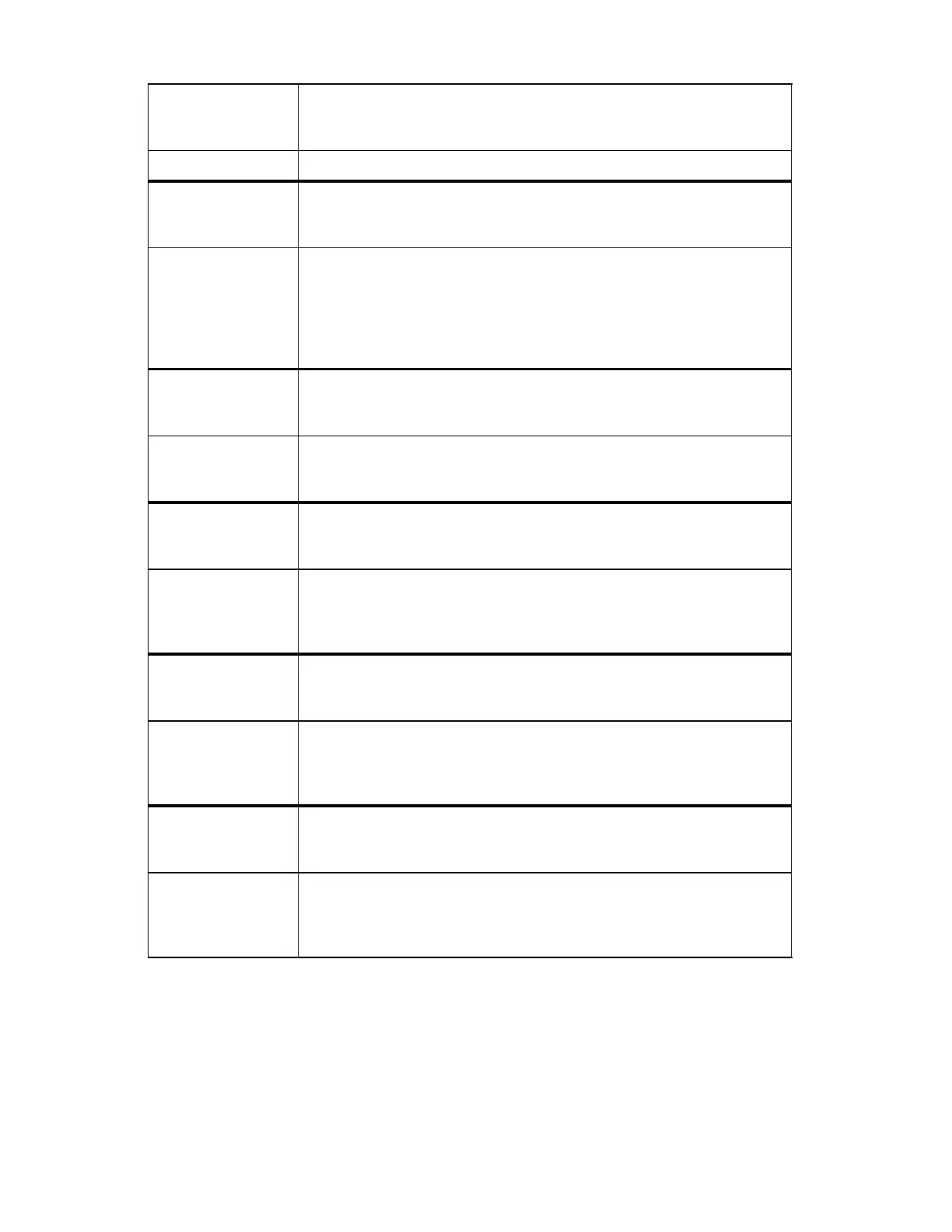11.90 4 Monitoring Functions
4.6 Listing of the alarms/alarm description
Alarm No.
Alarm Text:
2067
”Max. speed=0”
Remarks: Alarm only on commissioning
Alarm-No.
Alarm Text:
2068
”Pos. behind working area”
Reason:
Effect:
Remedy:
The programmed block end-point lies, in one or more axes, outside the
working area limits.
– Inhibiting of NC START
– The programmed move is not executed
– Check working area limits (plus and minus)
– Alter working area limits in program with G25/G26
Alarm No.
Alarm Text:
2072
”Incorrect input value”
Reason:
Effect:
Remedy:
Input for contour definition calculation cannot be calculated.
The uncorrectly programmed block is not simulated or executed.
Enter correct values for contour definition.
Alarm No.
Alarm Text:
2073
”No intersection point”
Reason:
Effect:
Remedy:
Calculation of the contour path gives no intersection point with the
values programmed.
As for alarm 2072
As for alarm 2072
Alarm No.
Alarm Text:
2074
”Incorrect angle value”
Reason:
Effect:
Remedy:
– An angle greater than or equal to 360 degrees was programmed
– The angle value has no meaning for the described contour
As for alarm 2072
As for alarm 2072
Alarm No.
Alarm Text:
2075
”Incorrect radius value”
Reason:
Effect:
Remedy:
– Radius value too large
– Radius value not allowed for the described contour
As for alarm 2072
As for alarm 2072
© Siemens AG 1990 All Rights Reserved 6ZB5 410-0EQ02 4-19
SINUMERIK 810M, GA3 (BN)