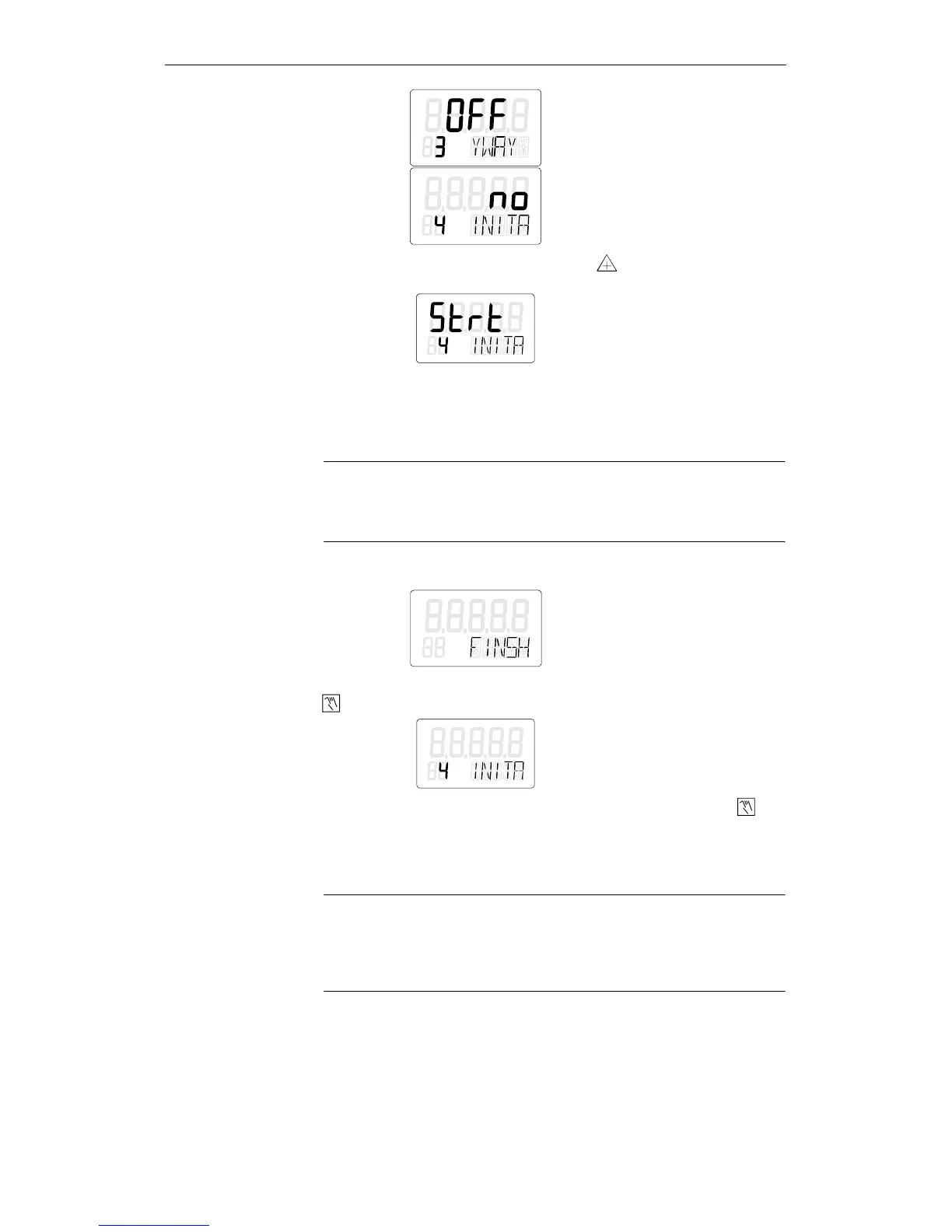Preparing for Operation
75
SIPAR T PS2 Manual
A5E00074631--06
5. Start initialization by pressing the key for longer than 5 s.
Display:
During the initialization phase “RUN1”to“RUN5” appear one after
another in the bottom display (see also structograms figure 3-35,
page 83 to figure 3-38, page 86).
.
NOTE
The initialization process may last up to 15 minutes depending on the
actuator .
The initialization is complete when the following display appears:
The following display appears after pressing the operation mode key
briefly:
To exit t h e Configuration mode, press the operation mode key for
longer than 5 s. The software version is displayed after about 5 s. The
instrument is in manual operation after releasing the operation mode
key.
.
NOTE
You can abort an ongoing initialization at any time by pressing the
operation mode key. Your previous settings are retained. All the para-
meters are reset to the factory setting only after performing a “Preset”.
