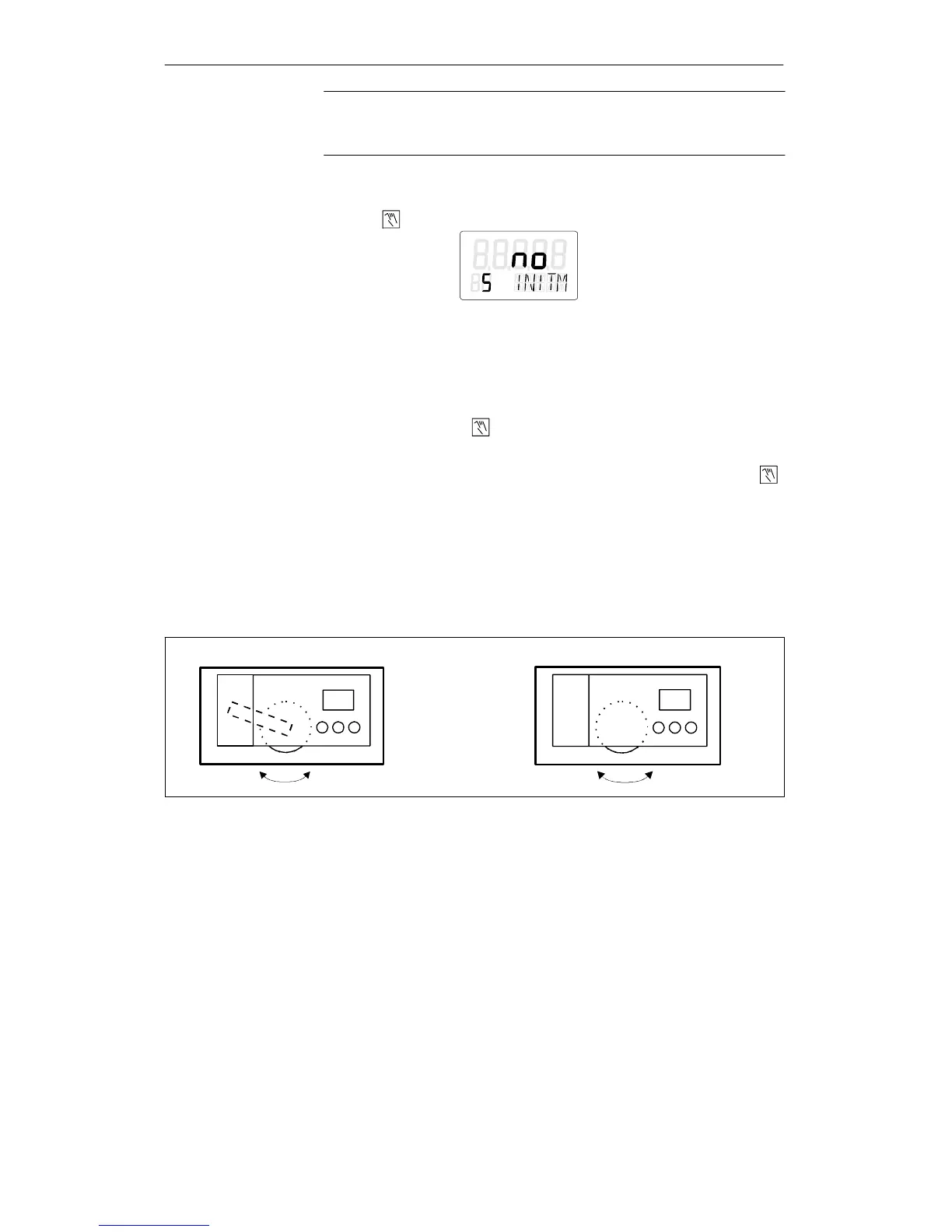Preparing for Operation
82
SIPAR T PS2 Manual
A5E00074631--06
.
NOTE
Make sure that the transmission ratio selector is in position 90 °!
5. Switch on to the following display by pressing the operation mode
key
twice:
The following steps are identical with the steps 6) to 9) for initiali-
zation of linear actuators.
After successful initialization the determined part-turn range ap-
pears in the top display.
“5.INITM” appears in the bottom line again after pressing the op-
eration mode key
briefly. This brings you back to the Configu-
ration mode.
To exit the Configuration mode, press the operation mode key
for longer than 5 seconds. The software version is displayed after
about 5 seconds. The instrument is in manual operation after re-
leasing the operation mode key.
3.6.7 Automatic in itialization (structograms)
Open
Closed
Up Down
part-turn actuator
linear actuator
Figure 3-34 Direction of action of the actuators
The initialization procedure should be taken from the following structo-
gram (figure 3-35 to figure 3-38). The terms Open/Closed and up/down
in the structogram refer to the direction of action of the actuators as
illustrated in figure 3-34.
