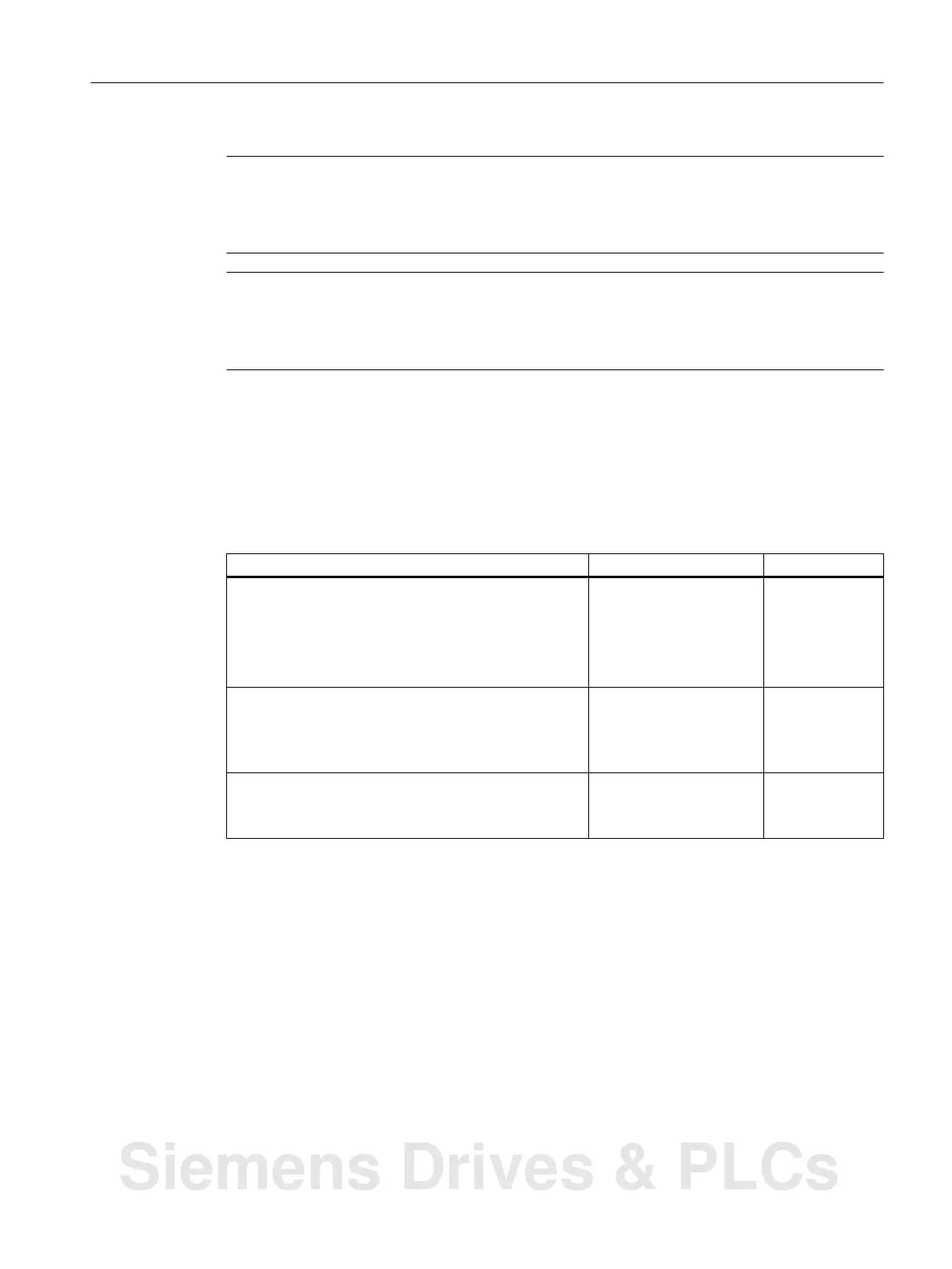Note
Logo control
You can find additional information on operating the Logo control in the cooling unit operating
instructions.
Note
TM31
You can find information about the TM31 terminal module in the "SINAMICS S120 Control
Units and Additional System Components" Manual in Chapter, "Terminal Modules".
6.2.4.1 Programming the interface
Commands for controlling the cooling unit
The following commands are potential-free signals from the converter to the cooling unit:
Command Function name TM31 terminal
Switching on and switching off the cooling unit
●
If the cooling unit is in the ready state, then it is
switched on with a rising signal edge.
● The cooling unit is switched off with a falling signal
edge. The pump continues to run for x minutes.
DI/DO8 -X541:2
Stopping the cooling unit
●
The cooling unit is immediately switched off with a
falling signal edge. The pump does not continue to
run.
DI/DO9 -X541:3
Acknowledge the alarms of the cooling unit
●
Alarms and fault signals of the cooling unit are
acknowledged with a rising signal edge.
DI/DO10 -X541:4
Commissioning
6.2 Commissioning the cooling unit
Applications for Cabinet Modules, liquid cooled
Operating Instructions, 04/2015, A5E35974555A 101
Siemens Drives & PLCs
