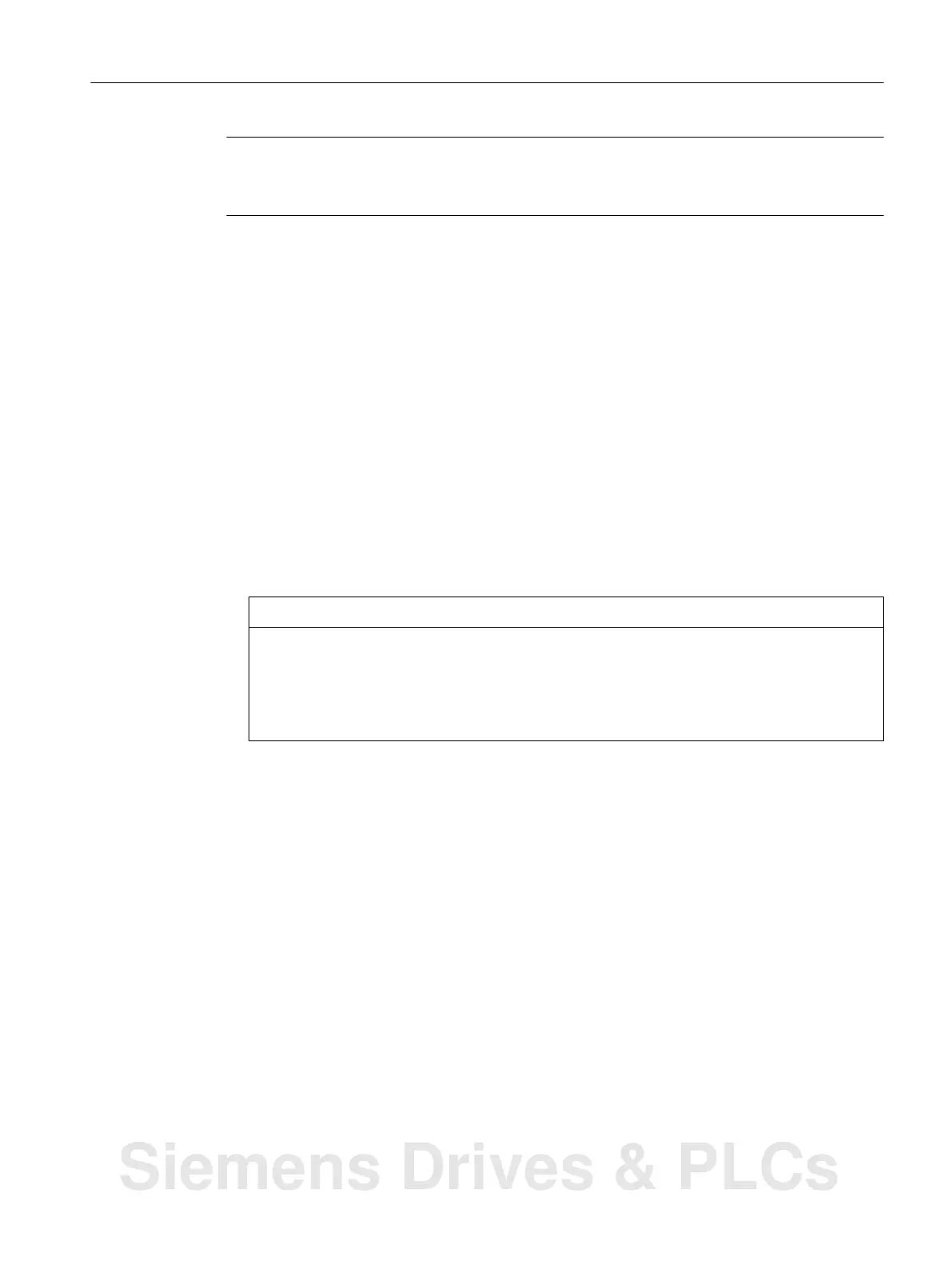Note
Installing the side panels
You must attach a side panel to the left and right of each cabinet line up that you install.
4.5.4 Connecting the DC and PE busbars
4.5.4.1
Connecting the DC busbar
The DC busbar is used to couple the DC link of the Basic Line Modules or Active Line Modules
with the Motor Modules. The DC links of the modules are connected with different current
carrying capacities using prefabricated sets of busbars. The busbars run horizontally through
the upper section of the cabinets.
Jumpers connect the DC busbars between several transport units. The jumpers are already
loosely attached at the right-hand end of the DC busbar.
1. Loosen the two M12 nuts on the rear DC busbar (DC P) on the right-hand side of the first
cabinet.
2. Loosen the two M12 nuts on the rear DC busbar on the left-hand side of the second cabinet.
NOTICE
Damage to the unit
If you release the screws instead of just loosening them, the screws can fall into the unit.
This can damage the unit.
Only loosen the retaining screws.
Installation
4.5 Connections of transport units
Applications for Cabinet Modules, liquid cooled
Operating Instructions, 04/2015, A5E35974555A 71
Siemens Drives & PLCs
