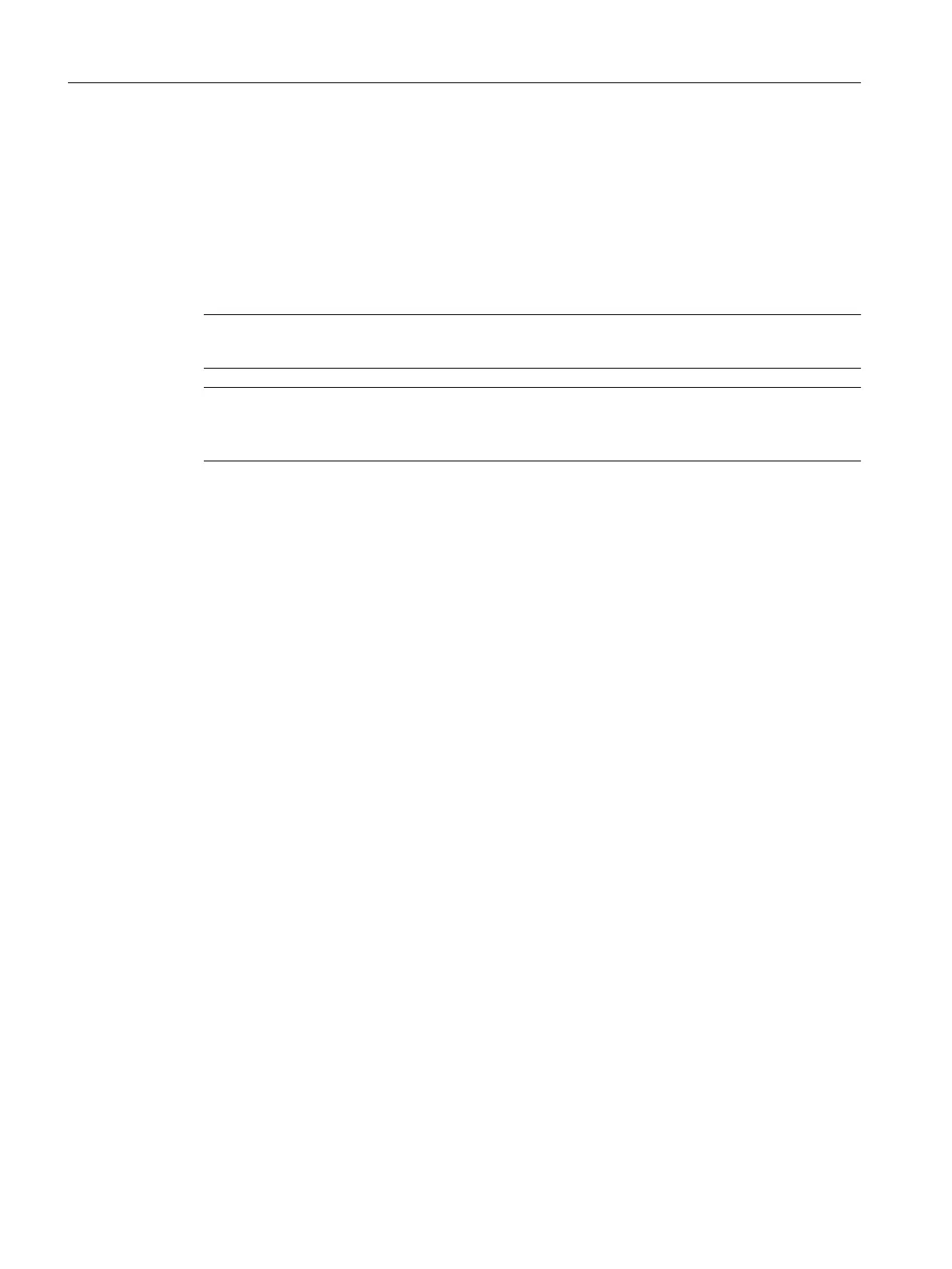5. Choose the firmware (AOP30.H86) and open the file.
6.
Follow the instructions in the program status window. Switch on the AOP30 using the red
button (O). Loading begins.
8.3.4 Maintaining the cooling circuit
Note
Check the complete cooling circuit for leaks at regular intervals, at least every 3 months.
Note
When maintaining the cooling circuit, observe the operating instructions provided by the
component manufacturer.
Servicing
8.3 Waiting
Applications for Cabinet Modules, liquid cooled
114 Operating Instructions, 04/2015, A5E35974555A
