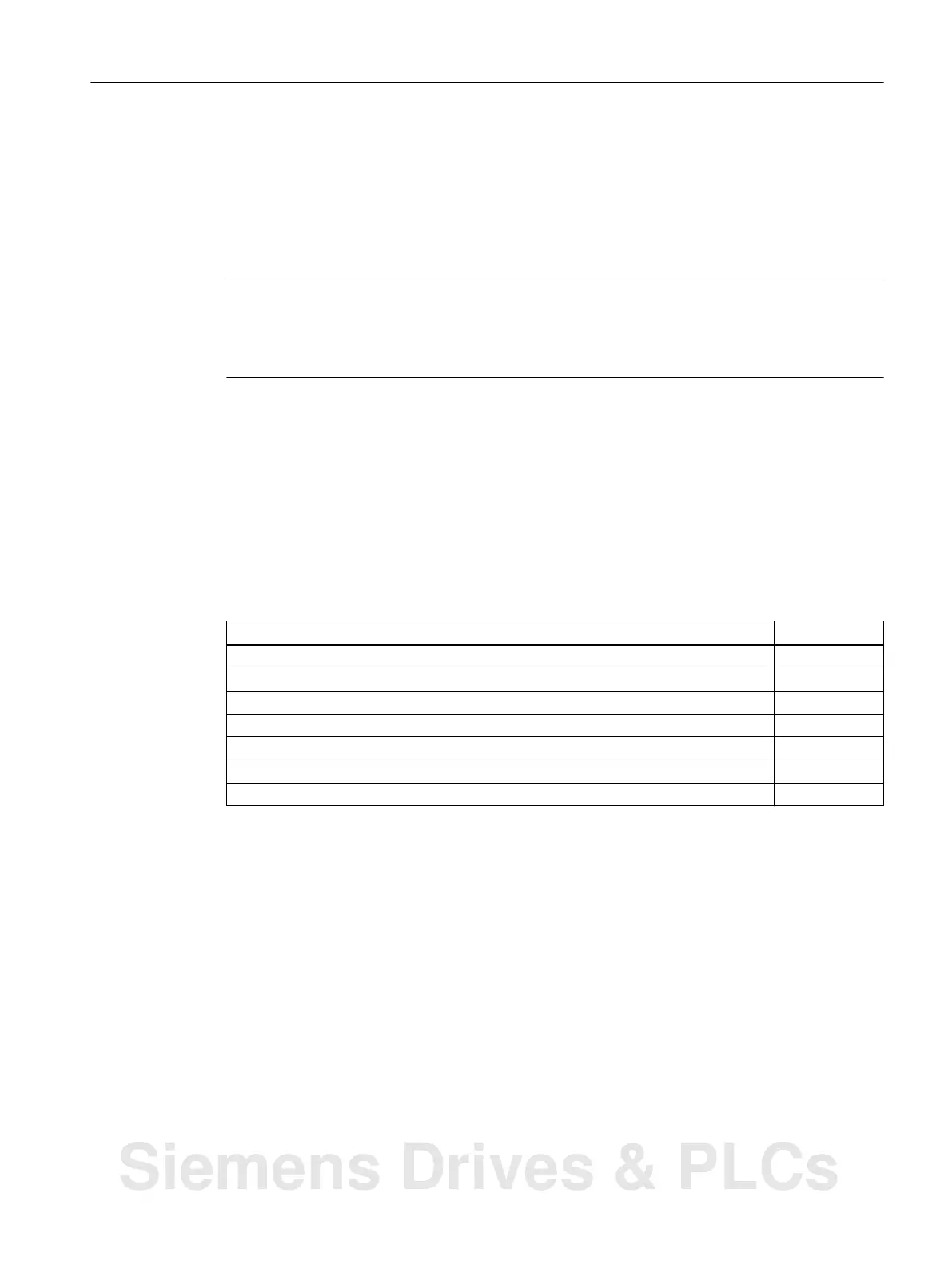5. Guide the cable further up into the cabinet and, when it reaches customer terminal block -
X55,
guide it to the left or right to -X55. Route the cable corresponding to the standard cable
prerouted in the cabinet.
6. Use cable ties to secure the cable at appropriate locations.
7. Connect the cables to the customer terminal block ‑X55.
Note
Optional interface -X55
You can find notes regarding the optional X-55 interface in the "SINAMICS S120 Cabinet
Modules" Manual, in Chapter "Interface description"
5.4.4 Cable routing for Motor Modules
Comply
with the basic rules for cable routing (Page 86) when carrying out all cable routing and
connection work.
Route the following cables or carry out the following connection work:
Table 5-5 Checklist for cable routing or connection work for Motor Modules
Cable routing Completed?
PROFIBUS cable or PROFINET cable to the Control Unit
DRIVE-CLiQ connections / signal cables to the Control Unit
Signal cables to the customer terminal block –X55
Terminal Module TM54F (optional)
Safe Brake Adapter SBA 230 V AC (optional)
Signal cables to Sensor Module SMC10/20/30 (‑B81/‑B82/‑B83)
Cable connection between motor and Motor Module
5.4.4.1 Cable routing for PROFIBUS or PROFINET connections to the Control Unit
1.
Route the cable for the Control Unit from the bottom left in the cabinet.
2. Remove approximately 3 cm cable insulation from the cable at the height of the shield plate
in the lower section of the cabinet. Attach the cable to the shield plate.
3. Attach the cable by snapping the retaining clamp into the shield plate in an EMC-compliant
fashion.
4. Use cable ties to secure the cable at appropriate locations.
5. Feed the cable up through the cabinet and, at the height of the Control Unit, route it directly
up and to the right towards the Control Unit. Route the cable corresponding to the standard
cable prerouted in the cabinet.
Electrical connection
5.4 Cable routing
Applications for Cabinet Modules, liquid cooled
Operating Instructions, 04/2015, A5E35974555A 89
Siemens Drives & PLCs
