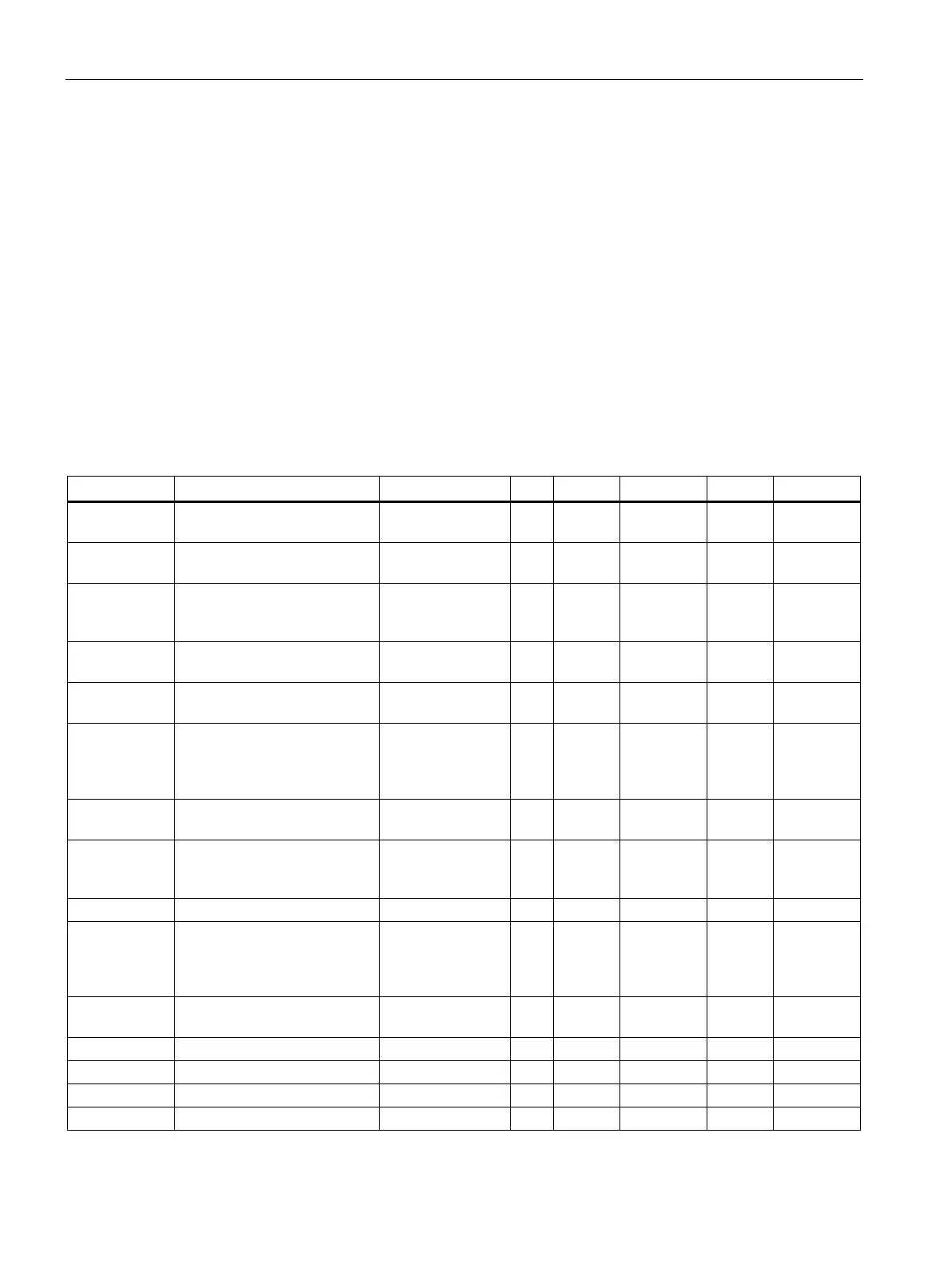Scale parameters and functions
8.13 DR 30 current process values
SIWAREX WP321
74 Manual, 07/2014, A5E33715669A-02
DR 30 current process values
Current states and process values in the scales can be monitored using process values and
advanced process values from data record DR 31. Monitoring selected data during
commissioning is extremely useful as it helps you to optimize parameters.
● Read data record DR 30 cyclically or on a time-triggered basis
● Display/analyze the required tags
It is not always necessary to cyclically read data record DR 30. If the relevant process tags
have already been selected in data record DR 14 (→ DR 14 SIMATIC interface parameters
(Page 71) ), they are immediately transferred via the I/O interface. In this case, these tags
and all status bits and messages are accessible without data record communication.
Table 8- 11 Assignment of data record 30
Data record
number
Contains no. of data record USHORT 2 r 30 - -
Length Data record length infor-
mation
USHORT 2 r 44 - -
Application Information about which ap-
plication the data record be-
longs to
USHORT 2 r 201 - -
Version identi-
fier
Information on the current
data record version
USHORT 2 r 1 1 255
1/4d zero Set if gross is less than ±
0.25e
BIT 2 r 0 - -
9e max Set if the weight of the gross
weighing range is exceeded
by more than 9 display inter-
vals (d)
BIT 0 r 0 - -
Tared Set if the tare memory is not
equal to zero
BIT 0 r 0 - -
Manual tare
set (pT)
Set if the tare memory is
assigned an external speci-
fied value
BIT 0 r 0 - -
Reserve BIT 0 r 0 - -
Waiting for
standstill
Set if module is waiting for
standstill to execute com-
mand
BIT 0 r 0 - -
Standstill Set if standstill condition is
met
BIT 0 r 0 - -
Reserve BIT 0 r 0 - -
Empty Set if "Empty" condition is met BIT 0 r 0 - -
Limit value 1 Limit value 1 has responded BIT 0 r 0 - -
Limit value 2 Limit value 2 has responded BIT 0 r 0 - -
