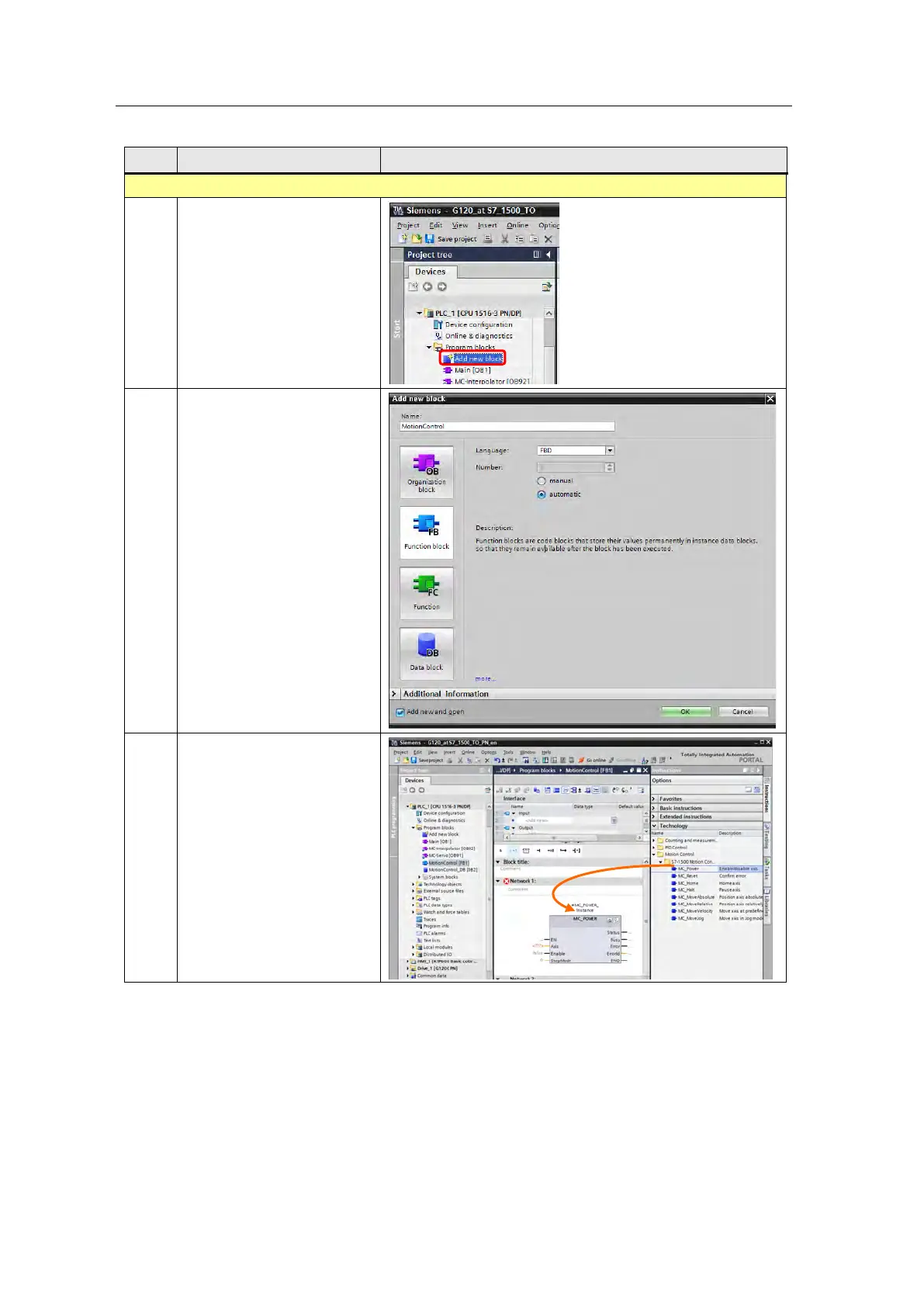4 Configuration and Project Engineering
4.2 Creating the Speed axis technology object
SINAMICS G120 as a Speed Axis on the S7-1500
V1.0a, Entry ID: 78788716
Copyright Siemens AG 2013 All rights reserved
No. Action Picture
Inserting the technology function blocks
6. Create a new block in the
controller.
7. 1. Select Function block.
2. Assign the block a name,
e.g. Motion Control.
3. Select a programming
language, e.g. FBD.
4. Click on “OK”.
8. The new FB opens
automatically.
From “Instructions >
Technology > Motion Control
> S71500 Motion Control”,
insert the following blocks:
• MC_Power
• MC_Reset
• MV_Halt
• MC_MoveVelocity
• MC_MoveJog
