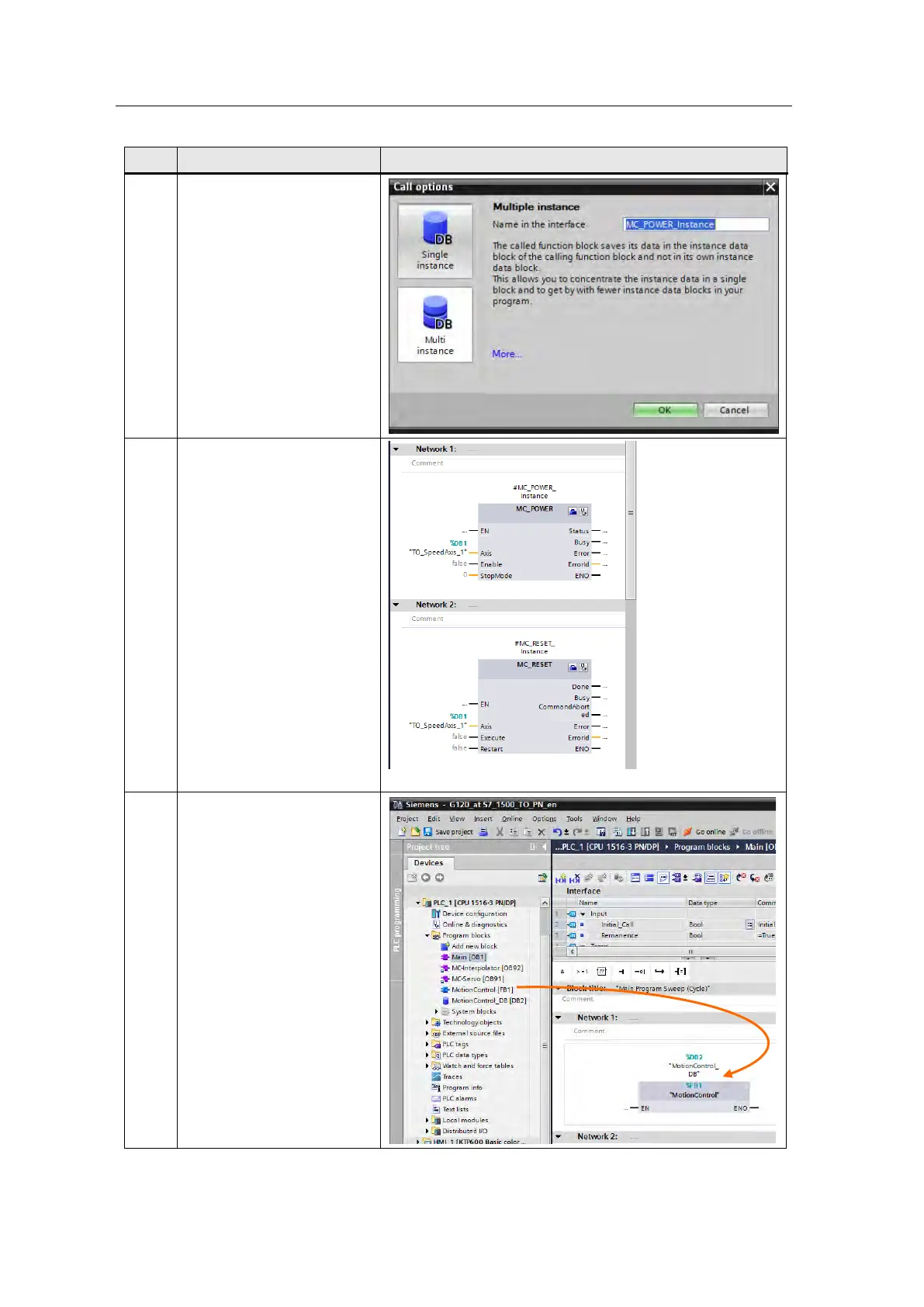4 Configuration and Project Engineering
4.2 Creating the Speed axis technology object
SINAMICS G120 as a Speed Axis on the S7-1500
V1.0a, Entry ID: 78788716
Copyright Siemens AG 2013 All rights reserved
No. Action Picture
When inserting the blocks,
you have to select whether
you want to create a separate
instance DB for each FB or
store the instance data as a
multi-instance in the instance
DB (to be created) of FB
Motion Control.
For the example, you should
select multi-instance.
9. At the Axis interface of the
“MC_...” blocks, always select
“TO_SpeedAxis_1”.
Example of the interconnection of the Axis interface.
10. Open the “Main [OB1]” block
and in this block, call FB
“MotionControl”.
Confirm the creation of an
instance DB.
